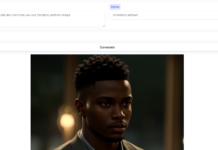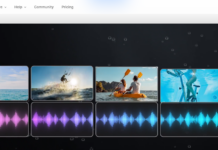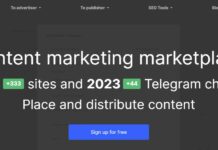When searching the internet for contents using Google, there are some basic search optimization tips which when followed would guarantee you get exactly what you are looking and on time. The best part is, they are easy to follow. So let’s begin
1. REMOVE VERBS: By removing verbs, you bypass the post that are heavily optimized just for search engine and are not user friendly. Verbs are words like you, and, me, can, go, come, etc are verbs. Removing the verbs not only bypass articles that are written for search engines and not users but also allow you have the actual answer and not just showing you people asking similar questions on forums and other communities.
2. USE THE MINUS (-) SIGN TO FILTER RESULTS: This tip is highly effective if you wish to filter results you get from Google. Google has grouped search results based on the categories they fall under i.e. news, sports, videos, blogs, forums, books, entertainment, pdf etc. Lets carry out a little experiment. Search these two queries in Google now and observe the result. “Earth Quake In Haiti“ and “Earth Quake In Haiti -News” you would notice that the first search mainly was about news on earthquake in Haiti while the second excluded the news and brought out actual facts and write ups. You can apply these method to exclude any category which you believe would not be useful to be purpose of your search.
3. KEEP SEARCH QUERIES LESS THAN 65 CHARACTERS: The character length of the Title of any article on Google is 65. And It cannot be more than that. The best way to get Optimum result is to keep your search queries below 65 characters. Targeting keywords and removing verbs is a sure way to guarantee that the characters in the search queries are less than 65.
 |
| credits to google images |
4. SEARCH A PARTICULAR SITE: You heard the Univeristy of Michigan Article Directory have some really usefull materials on Website development, so you rushed to the website to get this, on getting there, you find out there are thousands of materials on different topics and sadly for you, there is no search bar, so what do you do, you start to check every single publication until you find…. that’s going to take forever don’t you think?. The easiest way is to use the “Search in site” feature to find this… Open Google then search you query in this format “Site:www.techblogcom.com blogging tips” and all the results you would be getting is limited only to techblogcom.(make sure you remove the “” before searching). You can apply these tips to any other website “Site:askmen.com how to get a girlfriend” etc
5. TIE KEYWORDS TOGETHER: This is another built in feature of Google Search engine. You can tie multiple keywords together if you want them to be treated as one. The thing is when you search, each word is thread separate. So if you search for Football Betting Tips, the three words are treated
separately. So if you want the phrase to be treated as one keyword, you need to tie them together. And how do you do that?. Simple. Simply put them in a quote. for instance -[ Best “Football Betting Tips”] the search query is best football betting tips but by putting football betting tips in quote, we have tied them together. This is a sure way to get more targeted results from google
6. USE ADVANCE SEARCH TRICKS: So you are still looking for even more targeted results, here is what you can do. Search inurl, and intitle. Its quite simple. we are looking for money making tips. We can say [inurl:”money” how to make money online intitle:”make money”] What this query does is to tell the search engine that bring only results that have money in their URL and make money in their title. Feel free to play with this and explore it any how you like
7. USE YOUR IMAGINATION: The true is, search engines are not smart and take things literally. So if you want the best result, you need to construct your search in a way they can understand, else you keep keep off the chart results. This comes in very handy especially if you are trying to get a school project done or dome some paper research. You have to use your imagination and put a little effort into it
Now Your Turn
Thanks for reading this article, use the comment box below to make necessary contribution and suggestions.