Therefore, If you wish to know or check the Operating System(OS) version of your Andriod phone, follow these simple steps below:
=======>>> When you are on the home screen, tap the “Menu button/icon”
=======>>>From the list of icons that would come up, Locate “Settings” and click on it
Now Scroll down and tap on ” About Device“. You will get the info about the version from there.
Important : On some type of Android phones (HTC Phones), you might need to tap “About” then scroll down and tap “System Information” or “Firmware Version” to get the Android version of that phone or tablet
And You are done with the whole process.
If you are using a Tecno Android Phone, its exactly the same process you need to follow.
Here is a Comprehensive list of all Android Operating system releases below
Have you Downloaded Songify? The Best Android Auto tune and Music App ever. If you haven’t click Here to download it now
I will soon explain “How To Upgrade Your Android Version of your phone easily” in another tutorials. So Subscribe to my blog updates now and never miss any update what so ever.







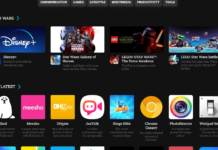












Nice tut, ♥ it