Joyoshare iPhone Data Recovery Software $49.95 to $359.95
Summary
Joyoshare iOS data recovery software is developed by Joyoshare Studio who is a consistent multimedia software developer. It’s a tool used for getting back deleted document/files from iOS devices.
User Review
( votes)Mistakenly lost some important files on your iOS device (iPhone or iPad)? Well, there’s still the possibility of getting them back. Here, in this Joyoshare iPhone Data Recovery Software Review, I’ll tell you all there is to know about getting back lost files with Joyoshare iPhone Data Recovery tool.
There are several scenarios that can lead to loss of data or important files on our PC and mobile devices. However, the advent of data recovery tools has simplified the processes of getting back those lost files.
A “how-to-use” guide is included in the later section of this detailed Joyoshare iPhone Data Recovery Software Review. This is in order to help you get back your deleted files with ease.
Joyoshare iPhone Data Recovery Software Overview
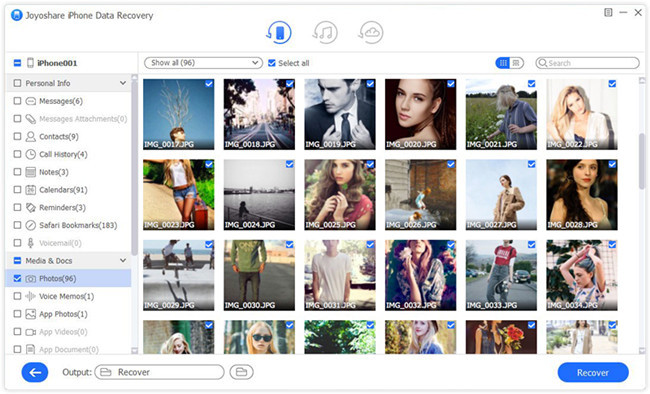
While intermediate iOS device users may have heard about this tool, it is obvious that a high percentage of other users do not know about it yet. Joyoshare iOS data recovery software is developed by Joyoshare Studio who is a consistent multimedia software developer. The developer (Joyoshare Studio) has come up with some other useful tools for Mac, Windows, and iOS devices.
This tool is a professional, freemium, and highly efficient data recovery tool to help iPhone/iPad users to get back their lost files/data. It can recover a lot of things such as SMS, contacts, media files, calendar, App messages, Safari’s bookmark, voicemail, call history, and etc.
Interestingly, it recovers data in three modes and you can actually retrieve your lost data from an iOS device, iTunes or from a recent iCloud backup.
With Joyoshare Data Recovery Software, you can recover data lost due to the following data loss scenarios:
- Accidentally deleted data(s)
- iOS upgrade failure
- Device damage
- Locked or forgotten password
- Jailbreak failure
- OS system crash
- Virus/Malware attack
- Factory reset
- Etc
Surprisingly, if you lost your iOS device or maybe it got stolen, with this tool, you can easily retrieve your data via any recent iTunes backup.
Joyoshare iPhone Data Recovery Software Features/System Requirements
- A very simple and highly intuitive user interface.
- Provides real-time information for any process/action.
- Comprehensive data recovery tool for iOS
- Works in just a few clicks
- Has support for iPhone, iPad and other iOS devices.
- Can recover different types of files including videos and voicenote.
System Requirements
Windows OS
- Operating System: Windows 10, 8.1, 8, 7, Vista, and XP
- CPU: 1GHz (32 bit or 64 bit)
- Memory: 256MB or more (1GB or more Recommended)
- Hard Disk Space: 200 MB or more
- iOS Device Version: iOS 12, iOS 11, iOS 10 and former
Macintosh OS
- Operating System: MacOS X 10.6 – 10.12 Sierra, 10.13 High Sierra, and 10.14
- CPU: 1GHz (32-bit or 64-bit)
- Memory: 256MB or more (1GB Recommended)
- Hard Disk Space: Free 200MB or more
- iOS Device Version: iOS 12, iOS 11, iOS 10 and former
Supported iOS Devices
| iPhone | XS, XS Max, XR, X, 8 & 8 Plus, 7 & 7 Plus, SE, 6s Plus, 6s, 6 Plus, 6, 5s, 5c, 5, 4s,and 4 |
| iPad | All Models of iPad Pro, iPad Air, iPad mini, and iPad |
| iPod touch | iPod touch 5, iPod touch 4 |
Supported file types
- SMS Messages
- IM messages and attachment: WhatsApp/Viber/Kik/Telegram/et al
- Media file formats (Images and Videos)
- Notes, Calendar, Reminders, Safari Bookmark, Voice Memos, call history, and etc.
Availability and Pricing
Joyoshare iOS data recovery tool is available for Windows and Mac OS devices alike. It is a freeware with a license upgrade option.
The entry price for the premium version of Joyoshare iOS data recovery software is $49.99 for a single iDevice with a lifetime upgrade. Other Pro versions retails at $69.95 for 2-5 iDevices and $359.95 for Unlimted number of iDevices. All the Pro versions last for a lifetime with free support and upgrades.
The free version of this tool has a bunch of limitations anyway. But, at least, it could recover your lost files to an extent. If your lost data is not much and you won’t be needing this tool after the initial use, then, the free version will work as expected, else a licensed version is needed.
How to Get Back Lost Files with Joyoshare iPhone Data Recovery Software
First things first, you’d need to download the trial version of Tuneskit iPhone Data Recovery Software (for Windows) and install same to your computer.
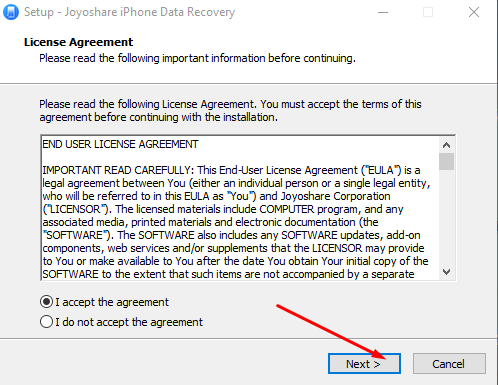
Thereafter, follow the steps below to retrieve lost documents, files, and settings from any of your iOS devices.
Step 1: Launch Software and Connect the Device.
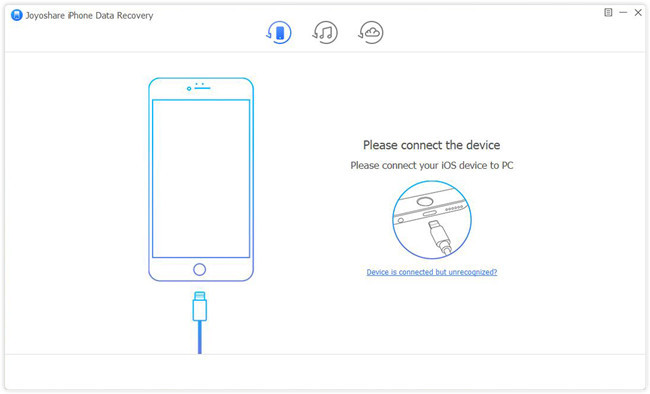
Launch the software on your Mac or Windows PC. Then, connect the affected iOS device. This could be an iPhone, iPad or iPad touch. Connect the device via a USB data cable. Joyoshare will automatically detect your iDevice and display the information on your PC screen.
Step 2: Locate and Click on Scan Button.
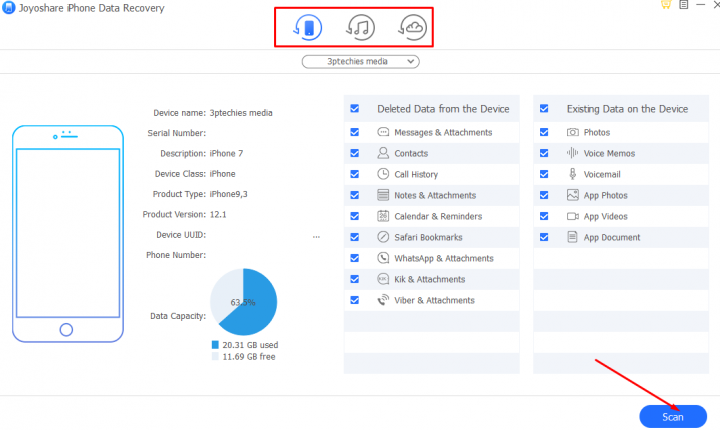 As soon as the tool is done reading your iDevice, it displays all the information about your phone which includes: storage capacity and usage, deleted files and existing files, phone name and description, and other useful device information.
As soon as the tool is done reading your iDevice, it displays all the information about your phone which includes: storage capacity and usage, deleted files and existing files, phone name and description, and other useful device information.
From the displayed details, select the types of files you’d like to scan and quickly click on “Scan” button that’s at the right-bottom side of the software window. This will let Joyoshare scan and get back all deleted files and/or lost documents.
Note that device scanning may take a couple of minutes. It’s best to allow the scan to run comprehensively so that all the lost files and document can be detected at a go.
Step 3: Wait for the Scan to Complete.
 Now, after the scanning is completed, you will be presented with a folder hierarchy/tree at the left pane. Click on the various folders to view your files, however, both lost and existing files are being displayed by default. But not to worry, you could filter out the existing files so that you are left with the lost files alone.
Now, after the scanning is completed, you will be presented with a folder hierarchy/tree at the left pane. Click on the various folders to view your files, however, both lost and existing files are being displayed by default. But not to worry, you could filter out the existing files so that you are left with the lost files alone.
To filter out your existing files, click on the drop-down menu which is on default “Show All“. Choose to display only the lost files and immediately your existing files will clear off the screen. This way, you can now easily choose the files to retrieve/recover.
Alternatively, you can use the provisional search bar to look out for specific document/files that are most-important or one that you really need to get back.
Last step: Select import files and hit the Recover button.
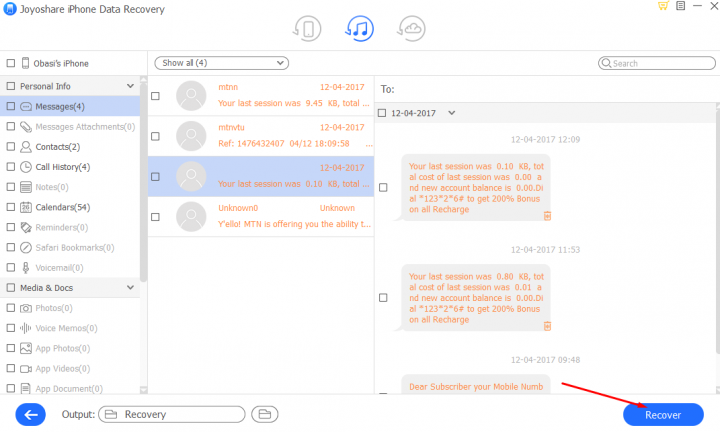
When you’re done selecting the important files you wishes to recover, go on to click on the “recover” button at the left bottom side of the active window.
However, you may want to choose a specific folder on your PC where the retrieved files are to be saved. Click on the button close to the “Output” option on the left-bottom side of the screen to define an output folder to save the recovered files.
Joyoshare iPhone Data Recovery Software Review and Verdict
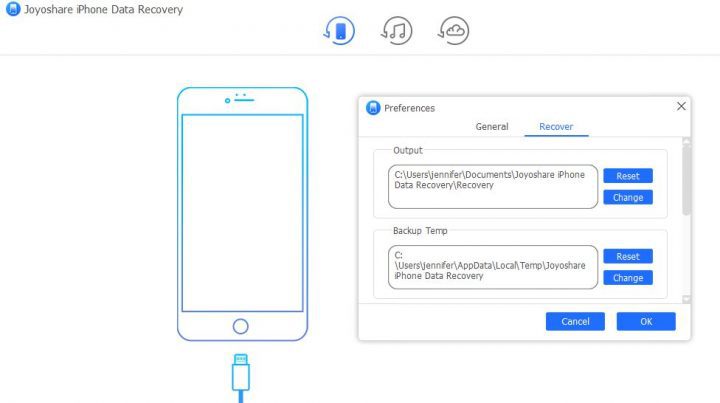
Joyoshare iPhone Data Recovery Tool has proven to be an effective data recovery software for iOS devices. Its interface is really intuitive, simple, and easy to navigate: A kind of interface everyone (even a new user) can maneuver.
With Joyoshare iPhone data recovery suite, there are no learning curves necessary. Even though I installed the software for testing purposes, I was able to get back the lost files on the iOS device that’s used for this review. The response time, functionality, and speed is fantastic and it works in just a few clicks.
Having used other data recovery tools and solutions, I can confidently rate Joyoshare data recovery software as a formidable tool for getting back lost data from iOS devices.
All features and built-in tools work as claimed by the developer. However, you’ll have to upgrade to the premium version of Joyoshare software to get access to all of its features without any form of limitations.
Conclusively:
Joyoshare iPhone Data Recovery is quite impressive and works just fine as expected. It is a good tool to look at when planning to Recover Data from iPhone and/or other iOS devices.
Its intuitiveness plus an easy-to-navigate interface is applaudable. It can retrieve files/data from different data loss scenarios and that very effectively. You also get to preview the files (media files) before recovering them back to another storage location.
![Stellar Converter for OST Detailed Review [2023]: Features, Prices, and Uses Stellar Converter for OST detailed review](https://img.3ptechies.com/wp-content/uploads/2023/05/Stellar-Converter-for-OST-detailed-review-218x150.jpg)
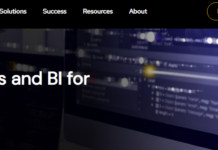

















Joyoshare is just a waste of money. Customer service is terrible. Never helps. They asking to do some stuff which they have to do ot. regret, regret and regret. Do not buy any prodcut from Joyoshare. Trust me. They never help your problem.