 Here is improved PC software that makes the rooting of any android phone and devices seem so easy and effortless. I have tried it on several android operating System (OS) including;
Here is improved PC software that makes the rooting of any android phone and devices seem so easy and effortless. I have tried it on several android operating System (OS) including;
- 2.2 (Froyo)
- 2.3 (Gingerbread)
- 4.0 (Ice Cream Sandwich) and
- 4.2 (Jelly Bean)
The android phones I rooted with this light weighted software not long ago, before the idea of this review came to my mind includes;
- Samsung Galaxy Note 10.1 (GT-N8000)
- Gionee Pioneer P1
- Huawei U8180
- Sony Ericsson Xperia Active ST17i
- Tecno Tab and
- Samsung Galaxy Note 3
This means that the software can as well root several other android devices out there, the procedure for rooting with Vroot is so easy. The Vroot tool would normally grant root access to older devices as well as newer ones. Anyone with a working computer can do it. It is also very small in size.
Part A
Preparations
Just like rooting with any other software, Vroot requires that the following conditions are met.
- Must have a working Windows PC
- Must have a working USB cable
- Must have the proper USB drivers of your phone or device installed on the PC (You can download Android ADB drivers from here)
- Must charge your phone battery to at least 50%
Part B
How to root any android phone with Vroot
- Do a proper backup (should anything go wrong during the exercise).
- Download and install the VRoot software (Non-Chinese users must Download the English Version). You can also opt for the older version that was used for this rooting guide, I uploaded it to box app for future purposes. You can download it from here, and use if the latest version (linked above) fails to work well for your device.
- Enable USB debugging by going to ==> Settings ==>Developer options (also check the “stay awake” option)
- Launch the VRoot software from your start menu or desktop
- Connect your phone or device to the computer using the USB cable that came with it. (Drivers must be properly installed for your phone to be detected)
- Allow VRoot to detect and display the model of your phone (accept any USB debugging prompt)
- Tap the green “Root” button to root your phone or device
- The device will be rebooted and confirmed rooted by the Vroot software.

You can see how easy it is to root various android phone and devices almost at a single click of the mouse button.
You can also unroot the device by repeating the process again and tapping the “unroot” button instead.
Part C
Bonus Downloads
To help you with your phone’s USB driver, I decided to add this bonus part. Follow the links below to download updated drivers for your android phone or devices. Google your device name’s USB driver for devices that aren’t listed below.
- For Samsung USB drivers go here or install Kies instead
- For HTC USB drivers go here
- For Gionee USB drivers go here
- For Huawei USB drivers go here
- For ZTE USB drivers go here
- For Infinix USB drivers go here or use the adbdriver.com to detect automatically
- For LG Android USB drivers go here
- For Tecno Android USB drivers use same as Gionee above or go here to download a universal one.
Looking for android PC Suit to help you manage any android phone at all?
- ==> Check out my post on Moborobo Review. or
- ==> My Review of Wondershare MobileGo app here.
When vRoot Fails?
No universal android root software is completely flawless. As newer android versions are introduced, older rooting exploits would get patched and rooting them would normally take some time, as new rooting exploits needs to be created for them.
If the vRoot software fails to root your android phone or devices, you need not panic as there are even better and free alternatives for rooting lots of android phones, tablets and PDA(s).
We covered about 9 of such rooting methods and the best tools for them in one of our post here. You can root lots of android devices by reading the guide carefully.
Your comment will help us discover what kind of android devices you were able to root with this tool. Please do drop your comments and/or challenges below.





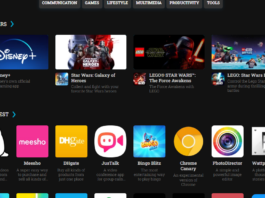
![Stellar Converter for OST Detailed Review [2023]: Features, Prices, and Uses Stellar Converter for OST detailed review](https://img.3ptechies.com/wp-content/uploads/2023/05/Stellar-Converter-for-OST-detailed-review-265x198.jpg)
when i down load Iroot files my virus software flags virus… is this normal?
Is this for their latest version of rooting tool or the older one?
i can`t root micromax A35
please help !!!
I successfully root my cell phone with kingo root
Lots of parts and software is in mandarin!
i have a samsung galaxy s5 neo will this root that its running marshmallow 6.0.1 ive tried loads of other root software and none of them seem to work can anyone help.
use odin
hi i want to root my phone vivo y11 andriod version 4.4.2
any chance coz i tried using kingo root
Vroot should work for this model
I have some issue to rooting my android phone but read this post i solved my problem thanks to howner of this site, nice post.
Pls I’m using Fero v.4.5. pls I need help rooting my phone. it doesn’t have the USB debugging stuff in its setting at all and I’ve already done the Kingo root process to the point where I need to connect my device but its not doing. pls help.
Have tried rooting it with any of the root without PC apps listed here?
how root HTC DESIRE X DUAL ?
WeakSauce is great for rooting HTC phones and tablet devices. You might want to look at our root without PC apps list.
I can’t root my Alcatel ONETOUCH Pixi 3(3.5) phone.
What can I do?
First I’ll like to know the kinda error messages you’re getting at the moment and to also suggest you attempt other rooting tools here.
What message do you normally get when trying to root it?
Cant root my lava iris 349+ ..
.reply me soon bro
need root software for monster m7 tablet running 4.1.1 tried many.
that’s an mtk device bro, the kingroot app should root this model easily. Have you given it a shot yet?
yes kingroot failed but i was able to root it with vroot now i am just trying to learn what im doing before trying to put an android 5.1 on it.
Wow! that’s good to know. Do keep me updated if any issue arises.
Do have a lovely week ahead
you do the same and thanks you wouldn’t happen to know where i can find android 4.3 or higher for this device do you ?
you might have to opt for a custom rom sir
i did and blew up tablet lol ooops
any solution yet, you can find similar rom at xda developers forum
no the tablet won’t even turn on and since i am new to this and i broke it :(
Can i root my experia z2 with android 5.1.1,,,,plzzzz help…(*_*) and with which software…….(*_*)
Latest version of iRoot, Kingo app or towel root can easily go for this model
gionee m4 not root for this app??
I have AMPE A90 that will not download apps because of low
internal memory! I have the SD Card checked in storage! It should automatically
download until 32 GB has been used, but it doesn’t! I am having a hard time
rooting the phone tablet, using the tablets file manager and any other method
of putting the external memory for the internal memory! How can I make my SD
Card the default download on my AMPE A90 unblocking a hidden glitch the tablet
has that prevents those large amount of downloads! I can be contacted at [email protected] and
215-548-3489. Please respond ASAP!
Signed,
Cameron David Wells
See https://www.3ptechies.com/mobile/android/increasing-internal-storage-on-android.html
i can not root samsung s3 .wich root app you can reccomend me
Use genus root software, kingo root or towel root app. see https://www.3ptechies.com/mobile/android/9-best-software-apps-to-root-android-devices.html or https://www.3ptechies.com/mobile/android/top5-1_click-root-software.html for other options
This software is full of viruses, spyware
What did you scan it with?
You can pick alternative software for android rooting @ https://www.3ptechies.com/mobile/android/top5-1_click-root-software.html
pls give me some solution for rooting moto e first generation android 5.lollipop with the help of software
recent root genius software app should be fine for rooting this version.
What software have you tired yet?
is there any rooting apk for nokia x2 latest version
see https://www.3ptechies.com/mobile/android/root-nokia-android-without-pc.html
It’s better to use this for pc. There is process to boot android device with vroot or iroot.
i use IROOT to root my android phones its work for all phones
i downlode it from the official site The English version
How can I root the Samsung Galaxy Ace III?
Have you tried the iRoot apk without success?
i can not root the htc desire x it showing no root permission
WeakSauce is one of the best solution for HTC devices.
Checkout the other post @ https://www.3ptechies.com/mobile/android/root_without_pc-apk.html for more details
So it will not root Samsung Galaxy s5 with android version 4.4.4 neither will kingo and tips?
Take a look at Cydia Impactor via https://www.3ptechies.com/mobile/android/top5-1_click-root-software.html
Hi obasi this is srikanth is there any android updates for nokia x2 in the sense os from jelly bean to kit kat.Is there any APK for kit kat.please inform me my mail id [email protected]
and thank you so much for nokia x2 rooting with the new root apks….
Thanks for dropping by and sharing your opinion with us Srikanth.
I understand you’ve been able to root your Nokia X phone using the guide on our website and now looking for a custom ROM to load on it.
Is this assumption correct?
Hello there!! I am now rooting my T736 Phone and when the application found my phone there this application that I need to install and when I install it., the letters are in different language.. I think its like a japanese letters.. How to translate it in English..? So that I may able to understand what i am doing.. Please help please.. =(
Do you have the root checher app installed in your phone?
That’s the first thing to do after running the vroot software, to confirm if the device was rooted successfully. If confirmed, I’ll give you guidelines to switch the superSU to English
Yes, I do have but it is not rooted… I don’t know why maybe thats because my phone is a kind of phone with unknown provider.. =(
I guess you should try the iRoot apk or give framaroot a shot
iroot won’t work while framaroot says “Yor device seems not vulnerable to exploit”
Let me get your device’s full details, I’ll get back to you with a possible solution
Can you give t to me please?
Hello, please can i use iRoot to root Techno F9?
Sure thing buddy as there’s no risk in trying out it.
I’ll suggest you try out vRoot first before attempting another one.
Best Regards
Cand I root a Samsung S4 mini Clone???
Definitely, I said this because I have had success rooting several versions of Samsung android phones with the Vroot software.
Give it a shot and drop feedback.
Regards
My phone is Huawei G520-00000 which came with Android version 4.1.2. I have successfully rooted it using Vroot today: 2014-10-23. Thank you very much!!
Hi KidusG,
Its good to know you were able to root your device using the vroot software.
Thanks for dropping by
Xiaomi Red Rice 1SW won’t allow me to root it, but I have no idea about the reason, as everything is in Chinese and I can’t even copy and paste the text to google translate, as it’s an image. Any ideas?
There’s a version with English, try downloading from http://vrootdownload.info or try one of the other eight alternatives listed at https://www.3ptechies.com/mobile/android/9-best-software-apps-to-root-android-devices.html
Thanks
Hi I have a Toshiba excite pro running v4.3 jellybean. Failed root. Tried allsorts. Any ideas ?
Thanks.
Check out my latest list @ https://www.3ptechies.com/mobile/android/9-best-software-apps-to-root-android-devices.html
I have a samsung galaxy mini that can’t be rooted no matter what you try… flashing zips, and using vroot didn’t work at all… Anything else?
Hi buddy,
Sorry for replying late to this, i wasn’t able to lay my hands on this device within this time frame.
Kindly check this post @ https://www.3ptechies.com/mobile/android/9-best-software-apps-to-root-android-devices.html and remember to leave a feedback if any of them is able to root your device
I installed the file but it’s in Chinese. What do I do?
do you still need help with this?
mINE to.., how to translate that in english and also when im rooting it says “Root Permission is Checking”. And it takes an hour. How to confirm the permission.
Attached is for your reference..
Try running the root checker app and give feedback
Ok I will try that out..
This does not work. Maybe boot loader has to be unlocked first?
any luck with it yet?
I have a Sony Walkman NWZ Z1000, VROOT rooted my device no problem…But since I updated the walkman firmware to 2.03 VROOT won’t root it again. It’s on ICS 4.0.4. Help
are you trying out with the latest version of vroot software?
Hi, yes I’m using vroot version 1.7.4
Sorry for my late response, sill need help?
Hi, yes still can’t root my device. Would be great if you could help .
I will try out another solution on it to see how far it goes. Thanks for your patience so far
i have a toshiba thrive and every time i do it it says root failed
Hi Damien,
We are glad you are reporting this device as not being able to root it with the vroot software.
There’s a guide i found online, hopefully it works for your device. Check it out @ http://theunlockr.com/2013/03/26/how-to-root-the-toshiba-thrive/
my avg is saying that its a threat: Trojan horse PSW.Agent.BEGT
I’m downloading directly from Vroot VrRoot_1.7.3
Could be a false positive ‘cos I just scanned the exact file with my up to date Kaspersky internet security.
vroot have the unroot option
sure, there’s the unroot option
Hey bro can you tell me how i root my mobile i have vivo S1 mobile kingroot kingoroot iroot vroot rootmaster doesn’t work they say your device have high security we can’t break it so tell me any other software or other way