 Today I bring to you the Official Android ADB (USB Support) Drivers Download Link for all android phone and Devices. I didn’t miss any popular brand or even the newest android phone manufacturer in this comprehensive list.
Today I bring to you the Official Android ADB (USB Support) Drivers Download Link for all android phone and Devices. I didn’t miss any popular brand or even the newest android phone manufacturer in this comprehensive list.
For some reasons you might need connect your android phone, tab and/or phablet to a computer. Without proper ADB drivers you can’t do any advance stuff on it from the PC other than normal file transfer.
ADB drivers is what enables you to root, recover data, backup files, sync and several other advance stuff on any android devices.
ADB (Android Debug Bridge) Drivers could as well be regarded as USB support driver for android phone and devices. You must enable USB Debugging on your phone/device for it to be recognized on PC after installing proper ADB drivers.
How to Enable USB Debugging on Android
You can enable USB debugging on any android phone or devices by going to ==>Settings ==> Applications ==> Development ==> USB debugging (for older Operating systems (OS)).
or
Settings ==>Developer options ==> “USB debugging” (for newer operating Systems (OS)).
Official Link to Download ADB Drivers for any Android Device
In this section, I’ll be sharing with you, the official download link for ADB drivers and USB support suite for Android phones, phablets, tablets and android-powered PDA(s).
Once the correct driver is properly installed, you will able to use Android tools and utility software such as 1click root apps and Moborobo Android PC suit that lets you manage all types of android devices from your computer.
- Samsung ==> http://www.samsung.com/africa_en/support/usefulsoftware/KIES/ or http://developer.samsung.com/android/tools-sdks/Samsung-Andorid-USB-Driver-for-Windows
- Gionee ==> http://gionee.co.in/oldsite/Download/GN_MTK_USBDriver(Factory)_V1.1.0_1.rar
- Huawei ==> http://consumer.huawei.com/en/support/downloads/
- HTC ==> http://dl4.htc.com/managed-assets/support/software/htc-sync/setup_3.2.21.exe
- Motorola ==> http://developer.motorola.com/tools/usb_drivers/handset_usb_driver/Motorola_End_User_Driver_Installation_5.9.0_32bit.msi
- Amazon ==> http://d.qimada.com/opt/driver/adbdrivers-amazon.exe
- ZTE ==> http://support.zte.com.cn/support/news/NewsDetail.aspx?newsId=1000442 or http://support.zte.com.cn/support/uploads/ZTE_Android%20USB_Driver_For_Microsoft_PC.rar
- Acer ==> http://global-download.acer.com/GDFiles/Driver/USB/USB_Acer_1.0_Vistax64Vistax86XPx86W7x86W7x64_A.zip?acerid=634788948500293966
- Asus ==> http://dlcdnet.asus.com/pub/ASUS/Mobile_Phone/PadFone/ASUS_Android_USB_drivers_for_Windows_20120209.rar
- Dell ==> Dell android ADB drivers download link
- Infinix ==> http://online.mediatek.com/Public%20Documents/MTK_Android_USB_Driver.zip
- Foxconn = http://drivers.cmcs.com.tw/drivers.zip
- LG Android = http://www.lg.com/us/support/mobile-support
- Fujitsu = http://spf.fmworld.net/fujitsu/c/develop/sp/android/
- Tecno Android = http://pdanet.co/a/ (a universal android ADB drivers installer)
- Google Android Nexus series = http://dl.google.com/android/installer_r20.0.3-windows.exe
- Hisense = http://app.hismarttv.com/dss/resourcecontent.do?method=downloadResource&resourceId=16&fileUrl=hisenseDriver.rar
- Nokia Android = http://tools.nokia.com/nokia-x/repository/nokia_x_usb_driver.zip or http://nds1.webapps.microsoft.com/Nokia_Connectivity_Cable_Driver/Nokia_Connectivity_Cable_Driver.exe
- Lenovo = http://developer.lenovomm.com/developer/driverprogram.jsp
- Meizu = http://res.meizu.com/resources/www/file/M9_driver_for_xp.rar
- KT Tech = http://www.kttech.co.kr/cscenter/download05.asp
- CoolPad = http://download.yulong.com/DOWNLOAD_INFO/20120806164756541(2).rar
- OPPO = http://fs.oppo.com/3/userdisk/software/20129/20120921160016onA7egYg8Z.rar
- Pantech = http://www.isky.co.kr/cs/software/software.sky?fromUrl=index
- Pegatron = http://www.pegatroncorp.com/download/New_Duke_PC_Driver_0705.zip
- Sharp = http://sharp-world.com/products/smartphone/fxplus/Windows_USBDriver_FXPlus.zip
- Sony = http://www-support-downloads.sonymobile.com/Software%20Downloads/PC%20Companion/Sony%20PC%20Companion_2.10.094_Web.exe
- Xiaomi = http://bigota.d.miui.com/tools/xiaomi_usb_driver.rar
- InnJoo = http://www.innjoo.com/Support/downloads
- Wiko = http://support.wikomobile.com/kernel/WIKO_Android_USB_Driver.zip
Universal ADB Drivers (USB Support) Solutions
If your device manufacturer isn’t listed above, it means that there isn’t any official resource repository for your current phone manufacture, hence a need for an all_in_one solution.
This universal solutions will enable you to install ADB and Fastboot drivers to have full USB support for any phone or device. Just follow any of the links below to download a universal android USB driver for your phone.
- http://adbdriver.com/downloads/
- http://pdanet.co/a/
- http://www.mediafire.com/download/3vqvpjthgfvdvgb/ADB-Driver-v1.4.3.zip
Installing ADB Drivers via Windows Driver Update Tool
This section would come in very handy for stubborn devices or phones with a highly modified system. Use this only when the other recommended solution fails to drive your android device.
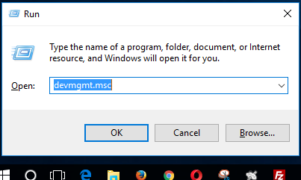
- Enable USB debugging for your device (using the tips at the first page)
- Connect it to the computer via the USB cable and
- Launch the device manager by ==> pressing windows logo+R ==> type devmgmt.msc in the dialog box ==> hit enter or OK and wait for the next window to open fully
- Locate your new device (usually marked with the warning yellow triangular sign or question mark close to it) from the drivers list and right click on it
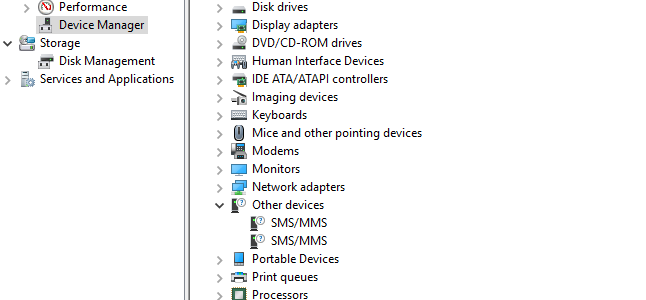
- Select the Update Driver Software option and pick the option to search automatically for updated driver.
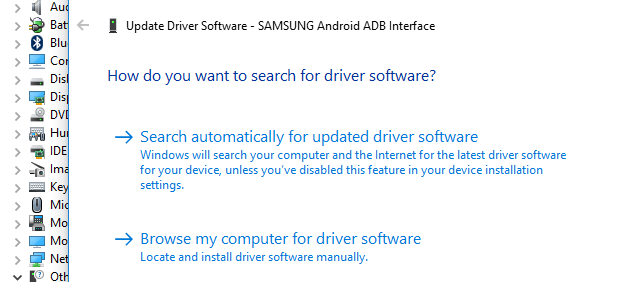
- If after the automatic search, you aren’t still successful with the ADB interface install, leave your phone still connected to the PC and install the driver easy software (free edition).
- Use the driver easy software to download an exact match driver for your device, extract it to a folder on the desktop and
- return back to the Update Driver Software window and then select the Browse my computer for driver software option and complete by locating the folder where the ADB driver content is extracted to.
Still looking for a driver?
Tell us about the device manufacture and model using the reply button below.
Update!
This post was updated to solve some concerns regarding automated solutions for driving hardware and devices. Some other useful software and app/tools for installing Android ADB drivers automatically were also highlighted.





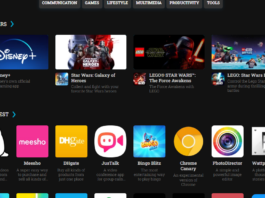

I want to know more about how passwords set and reset
I’m using an itel S11, currently regretting it now, I’ve tried all possible universal drivers still showing device not found(10) error, please help my life
What operating system is your PC running on?
My device is vivo y53 and please help me root my device
Have you tried kingroot apk without success?
MY PHONE IS VODAFONE VERSION 6.0 HOW CAN I GET THE ROOT SOFTWARE FOR IT…..PLX HELP ME!
Have you tried the PC software version of Kingroot?
hey i need to root coolpad note 5
how can i root ????
hi, ADB does not detect my Android. My Windows 8 detects my Android devices, no problem. When i plug in the device, a folder window opens in Windows 8, pointing to the device storage. Device manager shows the devices without any yellow exclamation. Device manager shows Microsoft drivers, with names like “WpdMtp”, “WUDFRd”, and “winusb”. Debugging is enabled on the android. Yet, ADB does not detect the device. What could the problem be? Do i still need to install an OEM driver? Some other issue? thx.
Hi Johny,
What device is this? Does Android PC suits apps such as moborobo/wondershare mobilego et al recognize it? Did you enable USB debugging (from developer’s options) on the device before connecting it to the PC?
Thx for reply! Yes, debugging was enabled on the device. I solved this with http://adbdriver.com/downloads Works like a charm! Highly recommended for anyone having problems trying to ADB an Android. It has to be run with driver signature enforcement disabled. http://adbdriver.com/documentation/how-to-install-adb-driver-on-windows-8-10-x64.html
cheers!
Thanks for your feedback Johny.
We got adbdriver.com featured atop the universal ADB drivers install section already. Do have a super-productive week ahead.
can i root my oppo phone f1plus
What’s the firmware version?
I need adb driver for Premio p700 manufactured by SMD Technologies
Have you tried any of the Universal ADB drivers installer without success?
My phone is nokia x Android
Hi All,
can you provide the ADB driver for the beelink mini mxiii ii android tv box?
thanks
The universal driver app drives this model easily except you’re in need of the application support software Calli
How can u root LG Stylo
(lg ls770)?
do you know anything about my call touch c239
farwmre update sir
know how’s 4 sky platinum 5.0?
u got the know how’s 4 sky platinum 5.0?
Hi
I have done all of the above and still can’t get my infinix zero 3, model X552 to be recognised on my PC, windows 7.
kindly help out.
please help me how to root my samsung galaxy j3 (J320F) i have tried to root with kingroot , kingo root and odin 3 but it can’t be rooted. please help me to solve the problems.
My Kyocera hydro air prepaid at&t isn’t rooting, can you please help me
my phone is lenovo a6000 plus and i am try to root the phone and continue the rooting process but the rooting process have been failed any other software are try and continue to root but not rooting the phone …..please help me…..
I have Karbonn A6 Ics os .I tried all rooting apps but it doesnt work..I tried v root tool but it asks for drivers.I too tried using drivers but nt able to insall.wht can i do to root
What error message do you normally get while trying to load the device drivers?
Hi I am using panasonic t41 model phone and now I want it to connect with android studio in my laptop.I heard i need some type of driver.I dint get anywhere.Any help for me ?
First you will need enable USB DEBUGGING on the device following the guide above, then install the universal ADB installer, connect your device to the computer and update the driver before launching the android studio app for use
Usb drivers for Colorfly G 808 3g? Can’t find any customer support online. Help!
driver for iphone 5s clone
They use MTK processors, the universal ADB installers would work for them
Hi there i am having problem on installing the drivers as i point as it is ‘You can unzip it (the driver package of your phone) into any blank folder in your c:/ directory. Then press Window logo + R buttons on your keyboard ==> enter devmgmt.msc and hit enter ==> Locate your device (usually marked with the yellow triangular warning sign) from there ==> right click on it and select Update ==> hit next and select the folder you’ve unzipped the drivers into as the source and continue.”
But it says Windows is unable to install your USB devices pls help , i am using xiaomi usb drivers
That is a bit strange John,
But then, the universal adb drivers referenced in this article works flawlessly with Xiaomi devices.
You may also try this Xiaomi Universal adb drivers installer found at mediafire
driver for MAXX AX51 msd7 3G
make use of the universal android adb drivers solutions mentioned in the post. Thanks for dropping by
locate the option from the notification window and enable the storage option. else, install kies desktop to manage your Samsung devices
auto-adb universal installers are the best for this type of devices
hello i dont know the device driver the phone model is SM-N9006 please give me the link to this model driver.
Hey do you have adb drivers for a verssed motion e1?
Have you tried of of the universal adb or android usb drivers auto-installers?
Hi, I am new to this and don’t really know what to do. I have a STE ZMax modle running on a kitkat 4.4.4 what do I use?
iRoot should root this device model easily sir
Hi , Thanks for your help. I’m using MiPad and the issue with adb drivers was solved by your post.
Now i’m able to debug apps directly from android studio in my mi pad.
Thank You!
Your are highly welcome Manchem
I’m having great difficulties finding drivers for Vodafone 785. Win 8 seems not to be friendly with drivers….
You can disable “driver verification (signed drivers only option)” for a moment and try again with one of the Universal Android ADB (USB) support drivers referenced here.
Do get back to me at once if this didn’t resolve the challenge
Nokia X2 Nokia X platform Driver needed :) above link not working & tell me a safe way to root Nokia X platform Device :) thanks in advance
download nokia x driver for android from http://nds1.webapps.microsoft.com/Nokia_Connectivity_Cable_Driver/Nokia_Connectivity_Cable_Driver.exe and see rooting instruction from https://www.3ptechies.com/mobile/android/root-nokia-android-without-pc.html
My devais lava iris x1 need drivers for root
One of the Universal ADB drivers installer should be fine for driving this models sir
Hello I have a nokia x2 and adb cant detect it any help?
hold windows logo button+r and enter devmgmt.msc while the device is still connected and USB debugging mode turned on.
Confirm there’s a triangular warning icon or any of such ==> use the update driver option to install the driver and follow the updated guide at https://www.3ptechies.com/mobile/android/root-nokia-android-without-pc.html to root the device
I have my dell venue 7 3730 I can’t download drivers please help me..
What specific issue are you having when trying to download the drivers?
hello sir i have datawind tablet (ics) when i connect it to pc to ROOT it show device driver not found
i use apps to root my device but no
plz help me
use the device manager’s window to update driver automatically while connected to the internet or use driver easy and/or any other universal android adb drivers installer software
Can’t seem to get to the uni adb
do you still need help with this?
I have an Alcatel fierce, just the first one and my big problems is my laptop is a Google lab top and not widows so I’m having a lot of trouble be coming a superuser.. I keep geting stupid Trojans from bogus one click root crap… Anybody? My OT fierce is from T-Mobile.
Have you tried using the iRoot apk?
It can root android without laptop, it should root most android devices without PC. You can see more details @ https://www.3ptechies.com/mobile/android/root_without_pc-apk.html
Hi, I’m new to this… I have a Samsung Young model and a Mac and am looking to root it in order to use it with a phone chip from different mobile companies since I travel a LOT and split my time between two different countries. Thank you for this page and all the help you have given to me so far and all the others.
Hi Alex,
Thanks for dropping by and your kind words. Is there a thing you’ll like me to help you with?
Hi Obasi, thank you! Well, yes, I’m wondering what app I should download to safely root my Samsung Young via my mac in order to free it (use a chip from any company). I appreciate your help, and if you are too busy, I totally understand.
root genuis should be a great choice for doing this buddy
hi friend my samsung core2 mobile phone
connected by usb cable to pc when
chrging bt not connected to usb storage
Alcatel one touch need drivers
The universal ADB driver works fine with Alcatel devices
But if the phone is locked you can’t use this method. Universal driver requires you to have access to the phone and its settings.
Is there another way??
you can download official adb drivers package from their official website
Hlw my device is panasonic t41 i tried 100’s of software for root plz help me root os very important for me plz plz plz…..u can email me at [email protected] thnx…helppp…
What’s your firmware version please?
Hi Obasi, i used kingo,master,universal,king,root genius,z4 root,v root,i root all types of root but not working on my android 4.1.2 samsung galaxy note, kernal version 3.0.31-1133407,model number shv-e160k. I have no pc so please tell me how can i stall root without pc. Please sir help me.
have you tried the latest iRoot apk from http://www.mgyun.com/m/en ?
I want to root my Micromax A065 , OS is kitkat,,but i used framaroot, kingo root, etc, none of them worked,plzz help
Do you still need help with this?
My Device is Samsung Galaxy Tab 4 – SM-T231
I tried all methods from everywhere But unable to root my device. Any Suggestion?
Have you had success with this yet?
I would like to root my sony xperia z1s model number C6916 android version 4.4.4 please help
Try the Iroot software and do get back to us if you do not have success with it
the software did not work do you have any other ideas
I’ll get back to you in a giffy
See more options at https://www.3ptechies.com/mobile/android/top5-1_click-root-software.html
I don’t
Hi Miracle, thanks for the support you are rendering.
I downloaded ‘PdaNetA4170.exe’ from this site “http://pdanet.co/a/” but while installing the ADB driver for my Tecno Phone D9 on my Laptop (with OS Windows 8.1, 64bit), the installer requested that I connect the phone thru USB cable, which I did but gave an error that ‘Handshake process with the phone failed’.
Please how can I solve this.
Please also note that the primary purpose for this is to be able to browse and download with my tecno phone using my Laptop internet connection or access.
Thanks.
Hmm bro, you need not do all that just to tether the internet connection of your PC. Just download the connectify software from http://connectify.me/ or search for older versions from 4shared.com.
Do let me know if this was helpful.
i want to root my sony xperia e and the driver stop working
What operating system is that?
Wanna root my Mtech Phone and wanna do crazy things with rooted device…please help to root my phone. Thanks!
You can use iRoot or kingo software. They are all successful with Mtech android devices
i need adb driver for Mtech android phone..plz
do you still need help with this?
sorry for my late response
Micromax a069 Adb drivers..
Refer to the other responses below
are there any drivers for Allview P6 Life?
I think using any of the universal adb drivers will be a good idea
Use the universal android adb drivers installer
Is any of these drivers applicable for Micromax canvas HD plus a190. ??
Check my response to James below
Sir what about drivers for Verssed Platinum Vp1..plz help
Do you still need help with this or did any of the universal adb drivers installer work for you?
i want to know how to root iball andi4.5k6.. plz help me
Hi buddy,
There’s a guide for rooting android phone and devices at https://www.3ptechies.com/mobile/android/vroot-rooting-method-for-android.html
ADB for Micromax elanza 2 A121
Hi James,
You may wanna try http://pdanet.co/a/ , Moborobo Mobile PC Suit , mobogenie as they will install your ADB drivers effortlessly.
Other direct links for your device model is; http://www.mediafire.com/download/p9aoqyyp6caxb5z/Micromax_Driver_for_Windows_32_bit.exe (32 bit) or http://www.mediafire.com/download/op09ujc0kwpel06/Micromax_Driver_for_Windows_64_bit.exe (64 bit)
Let me get your feedback as regards to this at your earliest convenience.
Much Regards
Hello ! Sir.Obasi miracle
I’v Nokia xl but can’t install Google play store in my phone.i’v followed most YouTube videos and most people and also purchased most mony i’v tired but can’t install in my phone Google play store.I also downloaded framaroot app of most version likely 1.9.0,1.9.1…etc.when I have installed it it error..#7 What its mean.I have not succeed yet So please sir solve my problem.
What firmware version is your device currently on?
What mean firmware version
I can’t start writing instruction all over again. Kindly visit our other post on how to root Nokia X android devices and check out this link for how to install Google play store and others.
Much Regards
I have updated the post for tips on how to update the latest firmware versions of Nokia android phones
driver for acer iconia b1-711???
Have you tried any of the universal android ADB drivers installer?
You can also pick a compatible driver from http://www.acer.co.in/ac/en/IN/content/drivers
You haven’t mentioned what we’ll do once we downloaded the driver suited for our phone. Where do I put the Zip file?
Hi Rye,
You can unzip it (the driver package of your phone) into any blank folder in your c:/ directory. Then press Window logo + R buttons on your keyboard ==> enter devmgmt.msc and hit enter ==> Locate your device (usually marked with the yellow triangular warning sign) from there ==> right click on it and select Update ==> hit next and select the folder you’ve unzipped the drivers into as the source and continue.
Hurray! Your device drivers is now properly installed and ready to work with any PC suit or device manager of choice.
Hi I have a Telecom t4010, is there anything I can do to root my phone?
Hi Isabella,
You can try Vroot to see how successful it turns out to be.
Thanks for dropping by
nokia usb driver isn’t working with nokia xl rm-1030
Turn on “USB DEBUG” on your device ==> connect to the pc and press => windows logo+R ==> devmgmt.msc => hit enter and locate the device ==> try windows update and report back to us.
Else try using one of the universal driver solutions
What about drivers of intex phones
You can download intex drivers from http://www.intexmobile.in/download_drivers.asp or http://androidxda.com/download-intex-usb-drivers
TEcno H3 seems not to have a driver
It does. You can even drive it with a free copy of AnyTrans device manager. There’s a giveaway exercise going on for it, you can pick it up from this URL.
I am looking for drivers for Infinix Note 3 pro. I have tried to root it but proving difficult. Please help
My phone is Micromax ao75
Unable to install driver,help.
Download the correct driver’s zip from http://xdafirmware.com/drivers/ADB-Driver/ADB-Driver-v1.4.2.zip
Or try http://www.mediafire.com/download/p9aoqyyp6caxb5z/Micromax_Driver_for_Windows_32_bit.exe for 32 bit or http://www.mediafire.com/download/bkwdbrk97j5112a/Unite_driver.zip for 64bit
or what problem are you having installing the drivers?