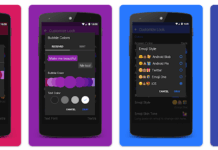Wondershare Dr.Fone Screen Unlock Review $35.95
Summary
Wondershare Dr.Fone Screen Unlock is a utility software that lets you bypass Android lock screen restrictions. It’s super effective with some old Android models but selective with newer ones.
Overall, it’s a utility software that helps you solve forgotten Android pattern issues by resetting the device to its factory defaults or by using key combinations to wipe cache partitions on older Android models.
User Review
( votes)Are you locked out of your Android phone because of a forgotten pattern, PIN, or password? Today’s guide is going to show you how to unlock any Android phone with a forgotten password, pin, or pattern. It doesn’t matter if the lockout was your own making or if someone else wrongly entered your pattern many times, this guide will help you get out of forgotten Android PIN challenges.
Wondershare Dr.Fone Screen Unlock is a special software application that helps you bypass Android lock screens without resetting or flashing the device. Interestingly, this software app works for bypassing fingerprint lock screens, too. It is quite a handy tool for Android users, and here’s a short review of the app and how to use it to fix forgotten password issues on Android devices.
Introducing WonderShare Dr.Fone Screen Unlock

Dr.Fone Screen Unlock is a software program for unlocking Android devices. It supports a vast number of Android smartphone brands, including LG, Samsung, Xiaomi, Realme, Oppo, and Huawei.
The Android utility software is made available for Windows and macOS system users, plus, it supports virtually all Android OS versions (from version 2.1 to the newest Android 13.0). It is developed by Wondershare Inc., a top software development company with lots of utility software to their credit.
Dr.Fone Pricing and Availability
Dr.Fone Screen Unlock is available for Windows and macOS computers and can run with fairly decent specs (you don’t need a high-specced PC). You’re paying $35.95 for the annual plan, which works for just one PC and allows you to unlock up to 5 Android phones.
The second plan is the “Perpetual Plan” where you pay a one-time fee of $45.99 for lifetime access to Dr.Fone Screen Unlock (Android). Again, this perpetual plan only works for one PC and can only unlock a maximum of five (5) devices.
Dr.Fone Screen Unlock System Requirements
- Processor: 1 GHz or faster processor (Intel or AMD)
- RAM: At least 2GB
- Hard Disk Space: At least 200MB of free space
- Supported Android Versions: Android OS 2.1 or later
- Computer OS: Windows 7 or newer; macOS X 10.8 or higher
Wondershare Dr.Fone Screen Unlock Features
The software supports about eighteen (18) Android device brands, and this includes big names like Samsung and OnePlus. What does this mean? It means the app can unlock virtually any Android smartphone, regardless of the OEM.
Dr. Fone Screen Unlock bypasses lock screens without deleting any data or files from your phone. Several other alternative methods of bypassing Android phones’ lock screens will have a toll on your data, apps, and files saved on the device.
Fingerprint lock, PIN lock, password lock, or pattern lock can be bypassed using this software. More interestingly, the procedure to achieve this outcome is quite straightforward. You can run this application on a MacBook or Windows PC.
My Dr.Fone Screen Unlock Review and Verdict
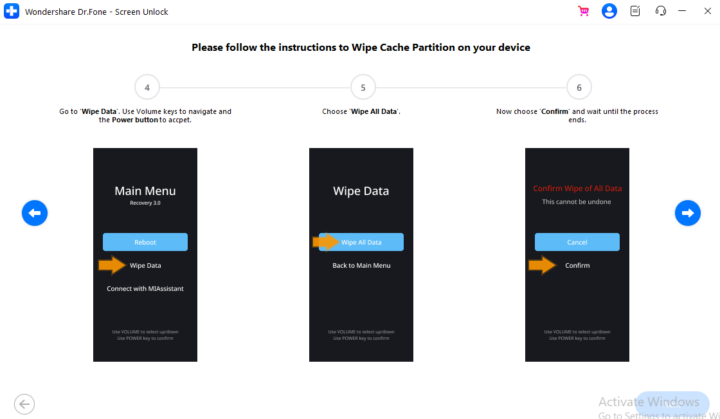
Dr.Fone Screen Unlock literally does what it is designed to do. However, the “Screen Unlock” procedure was a bit confusing at first. I thought I was just going to plug in a locked Android device and the software would unlock it for me at the click of a button.
However, I had to manually carry out certain instructions provided on-screen, which meant to wipe the device’s “Cache Partition.” Anyone who has rooted a device before now, definitely knows they can bypass screen unlocks following the same instructions Dr.Fone Screen Unlock provided, so that was a bit disappointing, but it works.
The second function, which is removing Google FRP lock, was where the software really worked. Yeah, it ran a “Factory Reset” on the device to delete all data (including the Google Account settings) on the device. When you’re locked out of a device, you can’t run a factory reset, because you have to get into the phone and then access the Settings page, but Dr.Fone Screen Unlock can do that for you without you having to unlock the device first.
What would be my judgment then? Dr.Fone Screen Unlock works for the purpose, but the pattern(s) at which it helps you achieve the results weren’t what I expected. Also, the software doesn’t offer a “Free” version, you must pay – first – before you can use it.
How to Unlock Any Android Phone with Forgotten Pin or Pattern with Wondershare Dr.Fone Screen Unlock
You have to download and install the WonderShare Dr.Fone software on your Windows or macOS computer. It is a suit of applications that come in handy for carrying out several actions on mobile phones. After you have installed the app, you will need to purchase a license ($39.95) to use the Screen Unlock tool.
First Step:
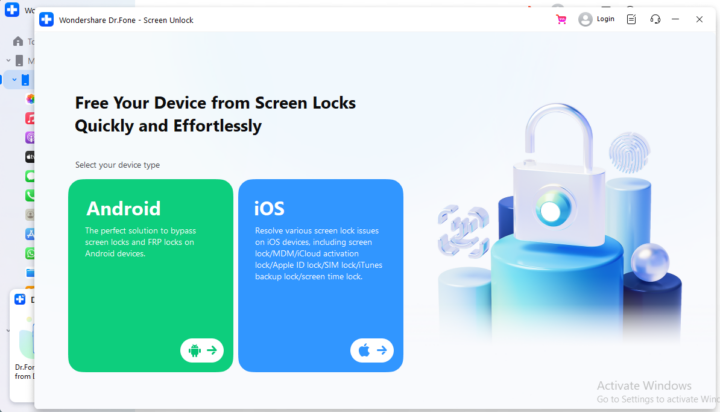
Connect the smartphone you want to unlock to your PC using a USB cable. Launch the Dr.Fone software, on the home screen, select “Screen Unlock” and then choose “Android” to proceed.
Second Step:
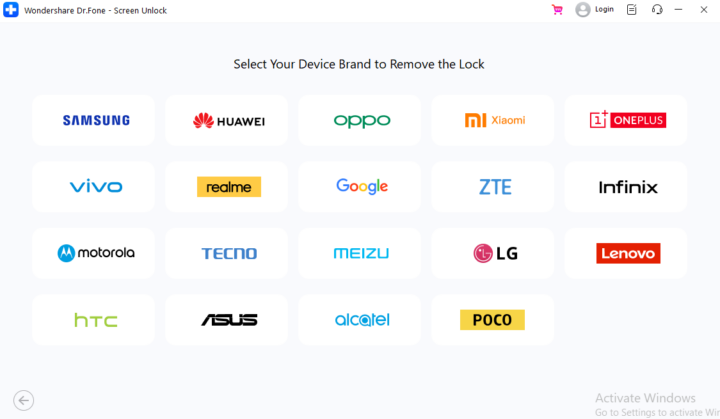
Identify your device maker, whether it’s Xiaomi, Google, Samsung, LG, Vivo, or any of the OEMs indicated. On the next prompt, carefully select whether you want to just unlock the device (bypass the PIN, password, pattern, or fingerprint) or you want to remove the Google FRP protection.
Third Step:
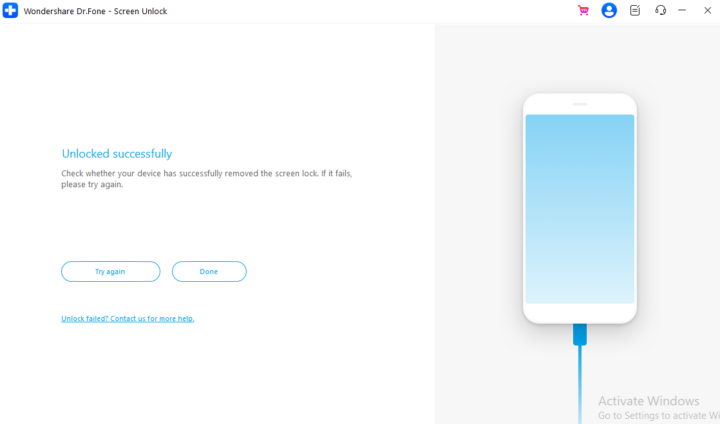
If you’re unlocking the device, carefully follow the instructions shown to you on-screen, and you’ll be able to remove the screen lock on the connected device. Removing the Google FRP lock will erase all the data saved on your device; it’s a more advanced feature of the toolkit.
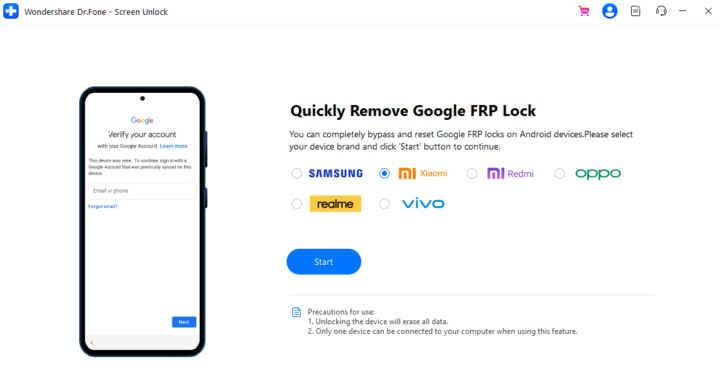
To remove the Google FRP lock, Dr.Fone Screen Unlock would first download the driver for your device, and then proceed to “erase” every data you have on the device. So, if you’re not ready to lose everything on your device, don’t choose the FRP removal function.
Note: Generally, the software is a utility app that lets you bypass Android lock screen restrictions. It’s super effective with some very old Android models but selective with newer ones. Overall, it’s a utility software that helps you solve forgotten Android pattern issues by resetting the device to its factory defaults or by using key combinations to wipe cache partitions on older Android models.
What More?
WonderShare’s Dr.Fone Screen Unlock is quite a handy tool for mobile phone repairers and regular users. Aside from the Screen Unlock tool, the Dr.Fone app provides you with a wealth of tools for carrying out different advanced functions on a smartphone or tablet device.