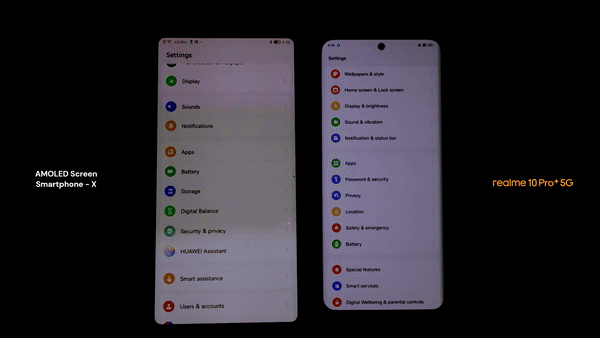A pristine phone screen is essential for an optimal viewing experience. However, many users face the frustrating issue of black spots spreading on their phone screens. These spots on the screen can be due to dead pixels, stuck pixels, or screen burn-in. This comprehensive guide will walk you through the causes of black spots on cell phones and provide effective solutions to fix them.
Causes Of Black Spots on Phone Screens
Before going into the fixes, it’s crucial to understand what causes black spots on phone screens:
- Dead Pixels: Dead pixels are pixels that have stopped working entirely and appear as black spots. These pixels do not respond to any input and remain black regardless of what is displayed on the screen.
- Stuck Pixels: Stuck pixels, on the other hand, are pixels that are stuck on a particular color. These might appear as black spots if the pixel is stuck off, or they can be red, green, or blue if stuck on those colors.
- Screen Burn-In: Screen burn-in happens when static images are left on the screen for extended periods, causing a permanent ghost-like image to appear. This is common with OLED and AMOLED screens.
- Physical Damage: Physical damage from drops or impacts can also cause black spots to appear on your phone screen. These spots are usually more irregular in shape compared to dead or stuck pixels.
Identifying the Issue
The first step in fixing black spots is identifying the cause. Here’s how you can do it:
- Dead Pixels Test: Use a dead pixel test app like “Dead Pixel Test and Fix” for Android or visit the JScreenFix website on your iOS device.
- Stuck Pixels: If the pixel changes color or responds to pressure, it’s likely stuck rather than dead.
- Burn-In Test: Display a solid white or solid color image to check for burn-in. Burn-in usually appears as faint, ghostly images of static elements like navigation bars.
How To Fix Black Spot Spreading On Phone Screen: Step-by-Step Guide
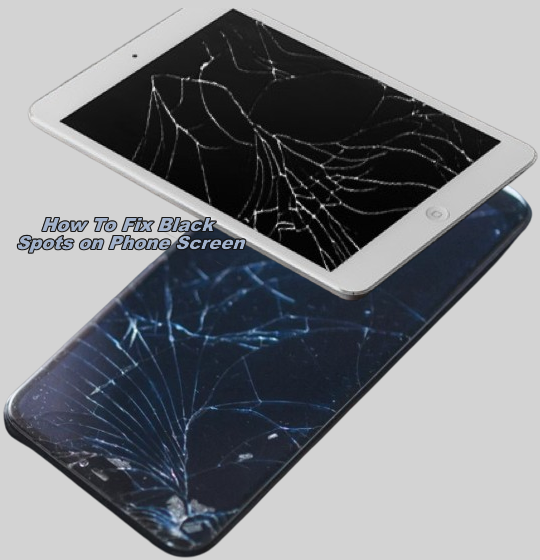
Here are the quick and practical steps to fix black spot spreading on your cell phone or smartphone screen:
Step 1: Use Pixel Fixing Software
Several apps and tools can help fix stuck or dead pixels:
For Android Users
Dead Pixel Test and Fix
- Download the app from the Google Play Store.
- Open the app and follow the instructions to identify and fix stuck or dead pixels.
For iOS Users
JScreenFix
- Go to the JScreenFix website using your mobile browser.
- Tap the “Launch JScreenFix” button.
- Drag the pixel-fixing window to the area with the black spot.
- Leave it running for about 10 minutes.
These tools work by rapidly cycling colors to stimulate the stuck pixels and bring them back to life.
Step 2: Apply Gentle Pressure
Applying gentle pressure to the affected area can sometimes help fix stuck pixels:
- Turn off your phone.
- Wrap a soft cloth around your finger or use a stylus.
- Gently press on the black spot and the surrounding area.
- While applying pressure, turn on your phone.
- Remove the pressure and see if the black spot is gone.
This method works by redistributing the liquid inside the LCD to stimulate the stuck pixels.
Step 3: Use a Screen Cleaner
Dirt and debris can sometimes cause black spots to appear on your phone screen. Cleaning your screen can help:
- Turn off your phone.
- Use a microfiber cloth and a screen cleaner.
- Gently clean the screen, focusing on the areas with black spots.
Make sure not to use too much liquid, as it can seep into the device and cause damage.
Step 4: Screen Replacement
If the black spots persist and are due to physical damage or cannot be fixed using the above methods, you might need to consider a screen replacement. Here are your options:
- Contact Manufacturer Support: Check if your phone is still under warranty and contact the manufacturer for a repair.
- Visit a Professional Repair Shop: Take your phone to a certified repair shop or an authorized service center.
- DIY Replacement: If you’re comfortable with DIY repairs and your warranty is void, you can purchase a replacement screen and follow online tutorials to replace the screen yourself. Note that this can be risky and may void any remaining warranty.
Step 5: Preventing Future Issues
Prevention is always better than cure. Here are some tips to prevent black spots from appearing on your phone screen:
- Use a Screen Protector: A screen protector can help protect your screen from physical damage.
- Avoid Static Images: Avoid leaving static images on the screen for long periods to prevent burn-in. Use dynamic wallpapers and enable screen savers.
- Handle with Care: Be cautious with your phone to prevent drops and impacts. Use a sturdy phone case for added protection.
- Regular Cleaning: Regularly clean your phone screen with a microfiber cloth to avoid the buildup of dirt and debris.
When to Seek Professional Help

If you’ve tried all the above methods and the black spots still persist, it’s time to seek professional help. Contact your phone’s manufacturer or visit a professional repair service to get your phone screen checked and repaired.
Conclusion
Black spots on your phone screen can be a frustrating issue, but with the right approach, they can often be fixed. Start by identifying the cause of the black spots and then try the appropriate solutions, from using pixel-fixing software to applying gentle pressure, cleaning your screen, or considering a screen replacement. By following the steps outlined in this guide, you can restore your phone screen to its pristine condition and enjoy an optimal viewing experience once again.
Remember, prevention is key. Use screen protectors, handle your phone with care, and avoid static images to keep your phone screen in top shape. If all else fails, seek professional help to ensure your device is properly repaired. With these tips, you’ll be well-equipped to tackle black spots on your phone screen and maintain a clear, vibrant display.