Searching for your next job can easily become a daunting and arduous task. The process of creating your CV, searching for the right opportunity, and organizing and tracking your applications can be a full-time job by itself. However, a new wave of mobile apps are emerging to boost your job search productivity and make the process of creating job applications more convenient than ever.
Jobseeker is at the forefront of this revolution in simplifying and streamlining the job application process, helping you create eye-catching resumes and cover letters with ease, while managing your applications from one easy-to-use app.
Jobseeker App Overview
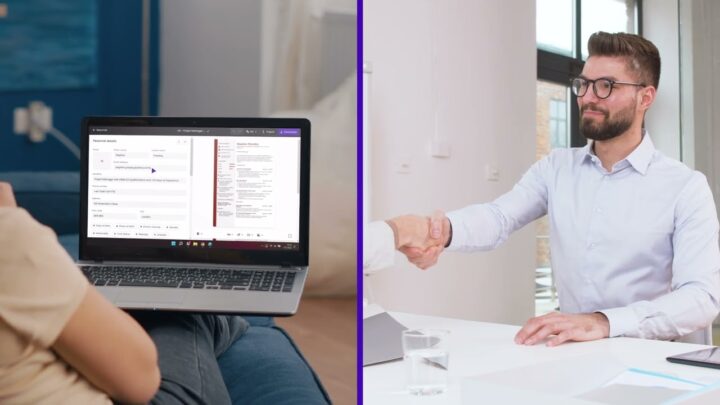
The main purpose of Jobseeker’s mobile CV app is to enable the quick and simple creation of professional-looking resumes and cover letters that can increase your chances of getting noticed by recruiters and employers.
The app offers a step-by-step process to build both resumes and cover letters from within the app, providing stylish templates that you can use as they are, or customize for a more personal, individual look and feel. Each template includes all the standard resume and cover letter sections, while you can add different sections, rearrange the order or create your own custom sections.
There is a simple text-box based approach to inputting your content. However, you can also make the process even easier by importing content directly from your LinkedIn, using AI suggestions or adding suggested text based on your career stage and priorities.
In addition, the app provides an application tracker, which works like a project management productivity app to track and manage your applications. You can also find job opportunities directly within the app using the job search functionality.
Key Features of the Jobseeker Mobile App
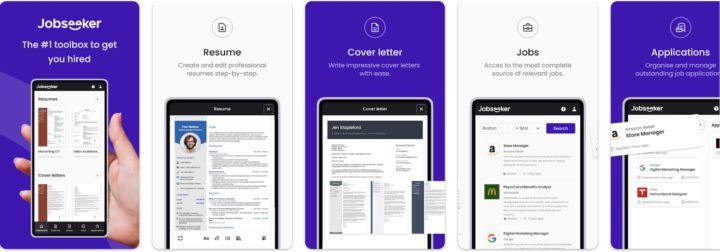
Let’s take a look at the key features and functionality of the Jobseeker app:
Resume maker
The central pillar of the Jobseeker app is its resume maker. From here, you can produce a professional-looking resume in minutes by selecting your desired job position and adding all the required information in the simple text boxes. This includes each of the standard resume sections, together with various other useful sections and the ability to add custom content.
The app also offers the option to import your LinkedIn profile, to auto-generate a resume in just a few seconds, which you can use as a foundation to tailor your resume for each application. In addition, AI assistance can be toggled to provide suggested improvements to your content, based on the specified job title.
From the resume maker’s preview tab you can view the final designed document, switch between any of the 12 templates with their modern designs, and customize various elements of the layout. Once you’ve finished with your design, you can download your resume in PDF format.
Cover letter maker
The cover letter tab offers many similar features to the resume maker, allowing users to quickly generate cover letters to support their applications. The cover letter templates mirror the resume designs, making your applications consistent in look and feel across both documents.
You can specify whether you want to create a formal letter or an email/digital letter for differing layouts, and choose the sections and paragraphs you want to include, adding custom sections if you wish.
For each section or paragraph of the body text of your letter, you can input your own text or select from pre-defined job search scenarios and career stages to pre-populate your letter with copy prepared by HR experts. All you need to do is fill in the blanks or edit the text to create a more personalized cover letter.
The cover letter maker also offers you the option to switch templates, edit and customize the layout, and export your cover letter as a PDF.
Job search
For the ultimate level of convenience, Jobseeker’s app also includes a job search function, allowing you to search for local opportunities that match your desired job title.
You can search by job title and location, and add interesting vacancies to your favorites, which places them into the application tracker so you can start the process of managing your application through its various stages.
Application tracker
Jobseeker’s application tracker enables tracking through the job application process, so you can keep on top of multiple applications at the same time and never lose track of their progress.
Working much like project management apps such as Asana, Trello, and ClickUp, the tracker provides a well-defined workflow, allowing you to move applications along to each stage, all the way to hired (or rejected).
Dashboard
The jobseeker’s dashboard is the homepage of the app and ties all its functionality together. From the dashboard, you can create new resumes and cover letters, duplicate, edit, and download existing documents, and access the job search and application tracker functions.
The dashboard will also pull in any job ads you’ve favorited, as well as show your most recent job applications in the tracker.
Advantages of Using the Jobseeker App
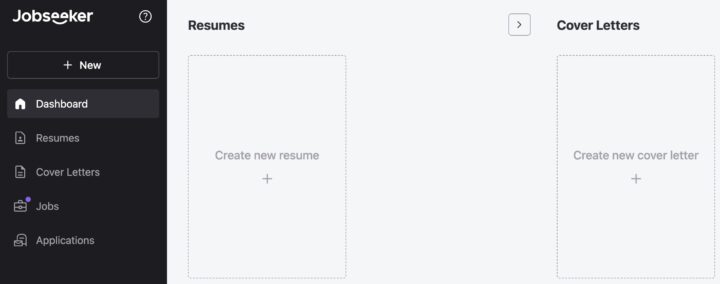
There are several advantages to using Jobseeker’s mobile app, whether you’re a junior candidate or you’ve got plenty of experience and are looking to take the next step in your career:
- Stand out from other candidates in a crowded job market: Applying for junior and entry-level roles can be daunting, as the field of applicants is often so crowded and competitive. Jobseeker’s CV maker helps you create a resume that can make you look more professional and experienced than other candidates.
- Make an eye-catching resume without any design skills: Creating an attractive resume design used to require specialist design skills, which most people don’t possess. Jobseeker has already done the hard work of creating professional-looking designs. You just have to choose the one that best suits your style, and the role.
- Easily tailor resumes and cover letters for different applications: It’s not uncommon to have numerous job applications live at any one time, each requiring tailored resumes and cover letters. The app makes the process of duplicating, editing, and tailoring individual resumes and cover letters far easier.
- Add custom sections to showcase the depth and variety of your experience: Experienced candidates need to showcase the extent of their experience and demonstrate their standing in the industry. Adding custom sections to your resume can help you show the many strings to your bow.
- Streamline your job search to increase your productivity: The app makes it easier than ever to organize your job search activities, including creating engaging, persuasive resumes and cover letters and tracking your job applications throughout the different stages of screening and selection.
Conclusion
Jobseeker’s mobile resume and cover letter maker app is a genuine job search productivity hack that can help you produce professional-looking job applications in minutes. It offers a streamlined way for you to build professional resumes and cover letters from your smartphone.
If you want to create more attractive, engaging resumes or you’re feeling overwhelmed by the job search process, downloading Jobseeker’s app can really give you the tools you need to succeed with your job applications.












