Whether you’re getting it for yourself to aid your art learning or mastering, or you’re getting it for your kids to learn how to draw and paint, art tablets have become a super-creative gadget for artists, painters, and enthusiasts. Good thing, there are lots of them out there, with unique features that make each stand out. These tablets come with a pen for drawing; you can recharge them, save your art to the cloud or local storage, and erase your drawings, too. Here are the best models on the market.
The Best Art Tablets for Drawing
Here are the best art tablets for drawing, whether as a professional, learner, or hobbyist:
1. Xencelabs Pen Tablet Medium

- 3.12-inch OLED display
- Dual distinctive drawing pens
- Wireless or USB connection to PC
- Up to 16 hours of uptime after a full charge
- It supports Windows 7 (latest service pack), Windows 11 ARM64, macOS 10.13 or later, and select Linux platforms.
The Pen Tablet Medium from Xencelabs is one of the best drawing tablets to own; it is just about 8mm thick and comes with 2 pens of different specifications. This art tablet looks premium with its bold carbon black finish and offers a plethora of handy features and connectivity support.
Xencelabs Pen Tablet Medium is compatible with selected versions of Windows, macOS, and Linux systems, while allowing wireless or USB connection to your PC. The built-in battery lasts around 14 hours after a full charge. You can use this tablet for any kind of drawing, whether you’re a professional artist or a hobbyist.
2. Wacom Intuos Pro
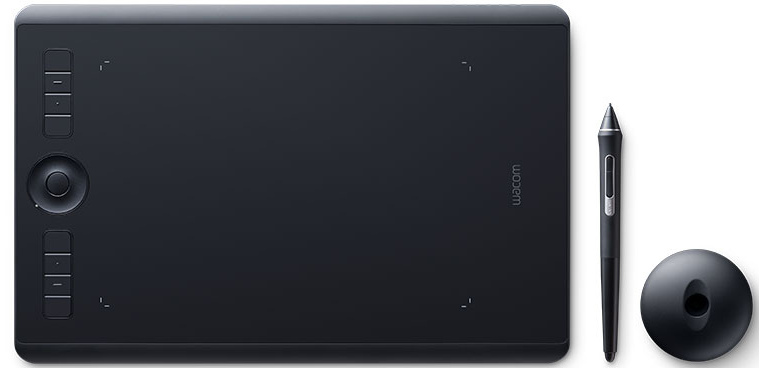
- Dedicated Wacom Pro Pen 3 or compatible 3rd-party pens
- No display, 16:9 aspect ratio
- 4mm (0.16-in) thin
- Wireless Bluetooth or USB connectivity
- 8192 pen pressure levels
- Built-in battery, up to 16 hours of uptime
The Wacom Intuos Pro 2025 is a cutting-edge utility electronic pad for creatives. It’s a digital plain sheet that lets you come up with all sorts of imaginative creations and ante your artistry, whether as a professional artist or a hobbyist.
From the design to the build quality, everything about this tablet is splendid. It doesn’t have a display and offers around 8,192 levels of pressure sensitivity in the included battery-free Wacom Pro Pen. It is said that Portia McLean used this older Wacom Intuos Pro tablet for certain visual effects on the Game of Thrones series. Does this tell us about how solid this art tablet is?
3. Huion Kamvas Pro 13

- Full lamination screen, anti-glare glass
- 120% sRGB color gamut
- 13-inch screen size
- 4 customized express keys and 1 touch bar
- Compatibility with Windows and macOS
- Highly responsible pen
Super-lightweight with laminated display and impressive display technologies that outpace those of smartphones with stylus support. The Huion Kamvas Pro 13 art tablet is a professional tool made with intense attention to detail; aside from the digital tech specifications, physically, this tablet flaunts a sleek aesthetic with a couple of customizable shortcut buttons.
You can sketch and paint anything on the Huion Kamvas Pro 13; the laminated screen means the cursor stays close to your pen tip—the pen supports up to 8192 pressure levels, and the display on this tablet offers 16M colors, 120% sRGB. This is a tablet for the most demanding tasks, as well as the least important ones.
4. Xencelabs Pen Display 16

- 16-inch display
- 4k OLED pen display
- 8192 pen pressure levels
- 1.07 billion colors
- Sleek and sturdy build
Probably even bigger than your PC screen, the Xencelabs Pen Display 16 is an advanced tablet for artists and painters. It is a pretty big-screen device, but it can fit into your backpack perfectly. Typical of Xencelabs, this Pen Display comes as a bundle, and there’s even a bigger model offering up to a 24-inch screen display size for massive work conditions.
A separate customizable “Quick Keys” unit lets you optimize your workflow and configure quick actions; the Quick Keys unit can be placed on the right or left side of your workstation. This doesn’t seem the best bet for a starter, owing to the price and pretty complex setup, but it is definitely a great kit for a professional.
5. Wacom One 13 Touch

- 13.3-inch screen
- USB-C port with DisplayPort Alt Mode, HDMI, and USB-A ports
- Compatible with Windows, macOS, Android, and ChromeOS
- 4096 pen pressure levels
- 60 degrees pen tilt angle
There are many things to love about this tablet, but it’s not wireless, and that may be a big turn-off for some creatives. However, the Wacom One 13 Touch is a premium art/drawing tablet to complement your setup and allow you to bring your weirdest creativity to life. To start with, this tablet is offering a massive 13-inch display, and the pen doesn’t need a battery to work.
To connect this tablet, you need to use the USB-C connection option; it’s also got DisplayPort Alt Mode, HDMI, and USB-A ports. The Wacom One 13 Touch is a premium device, looking all sleek and aesthetically appealing; the stylus’s nib is removable and replaceable.
6. Huion Kamvas 16 (Gen 3)

- Up to 16384 pressure levels
- Fully laminated display with OC adhesive
- 15.8-inch screen with 2.5K resolution
- 2 dial controllers and 6 press keys
- 3-in-1 USB-C port
- Compatible with Windows, Linux, Android, and macOS
With the third-gen model came a lot of improvement and latest technologies to take your creativity to a whole new level. First off, this one comes with a super-clear 15.8-inch 2.5k QHD screen, wrapped around with a dust-resistance silicone grip for ergonomic usage. Huion Kamvas 16 Gen 3 is a real one; the big screen lets you draw anything in immerse details. This tablet has 3 side keys, which of course, are fully customizable, and the pen pressure levels reaches up to a whopping 16384. High-precision accuracy is top-notch and reliable with the Huion Kamvas 16 (Gen 3).
7. XPPen Artist Pro 16 (Gen 2)

- Foldable stand
- Multi-OS compatibility
- Up to 16384 pen pressure levels
- Outstanding design and build
I mean, we’re talking of a pen display with a stylus having up to 16K pressure levels – that’s some solid beast! The X3 Pro Smart Chip Stylus complements the professional-grade level of the XPPen Artist Pro 16 (Gen 2); so, you’re certainly getting high precision and smoothened lines than ever before.
The XPPen Artist Pro 16 (Gen 2) is a professional art tablet you can use with literally any computer running Windows OS, macOS, ChromeOS, Linux or Android OS. It’s pretty versatile, solid-built, and comes along with seperated customizable side keys. Also, this tablet has a folding stand for better posture when drawing or painting.
What More?
These are the very best art tablets for all kinds of drawing and painting; they are built for both professionals and hobbyists trying to master the skill. You can use these tablets with any computer system, literally, and they come with a ton of customizable keys for quick access to important features and tools. Did we miss your favorite? Let us know in the comments.



















Thank you for this insightful article! The emphasis on factors like pen responsiveness, screen size, and compatibility with different software is exactly what I needed. It’s evident that a lot of research went into this piece. Kudos to the team!