As tech persons, we often come across different kind of virus, adware, malware and worms program by malicious persons to damage, steal and compromise the computer system and website database.
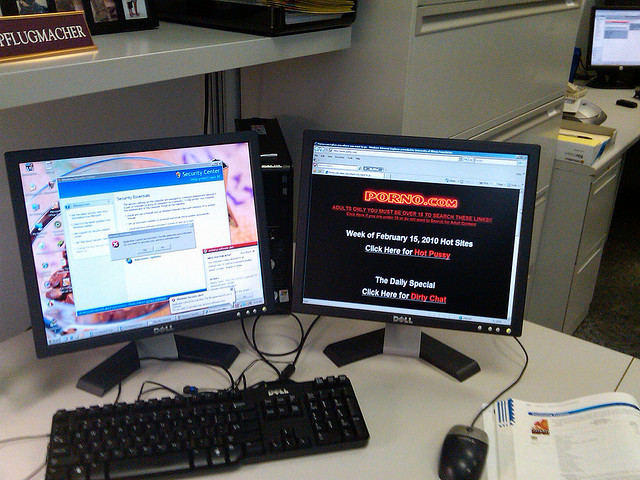
This is often very disturbing on discovering that your most valued data is already compromised by computer virus, this is my reason for coming up with this guide, to help you prevent virus infection and also to know what to do when already infected by a virus.
How to Make Sure Your Most Valuable Data is Saved
We need not overemphasize how important some set of information could be to you even as a regular pc user, this is the reason i will advice you take this steps below to make sure you aren’t going to worry much about such files when your pc eventually gets infected by a virus or malicious programs.
1. Embrace Cloud Technologis
One of the most secured ways of keeping your most valuable data(s) saved is by embracing the many free cloud backup services providers around today, the popular ones being;
Cloud backup services provider helps you securely save your data(s) online so as to retrieve or share them when the need arises, you can even sync your personal computer and mozy cloud servers. With cloud backup in place, you will end up having little or no worry even in the even of deletion either by your kids, friends or even yourself, all you need do is log in to your free cloud accounts and get back your files without any form of stress. Note that free account usually have some drive size limits attached to them.
2. Embrace Doing Backup(s) in .iso, .zp and .rar Formats
Over the years malicious programmers have figured out ways to inject virus codes into winzip archive files but this is only possible when the files aren’t properly encrypted.
Prior to discovering the awesomeness of cloud backup services, I normally do major file backups using the .iso image format, this is to ensure that every chances of virus penetrating into such document is blocked. Backing up very important data(s) in .iso file format also helps me to get them over to CDROM easily.
Other formats that has proven to work well in the past, when good encryption level is used is the .rar and .zip file formats. Most popular programs to use for creating and reading this file formats includes;
5 things to do on realizing your computer is already infected by a Virus
Now, we need quickly take a look at the most reasonable actions to take on realizing that your computer is already infected with a virus or worm, it doesn’t really matter if you have done the backup processes discussed above or not.
1. Rescue the Most Valuable Data(s) First
Assuming that no previous backup has been done prior to this virus menace, you need quickly pick out those valuable files using a pen drive or usb stick, this is to ensure that no further damage will be done to them assuming that your anti-virus engine or/and operating system is already compromised .
2. Update your Internet security and Perform a Full Virus Scan
This is compulsory, you need quickly update your internet security program, scan the computer and internal memory module, In the situation where the pc won’t come up to the active desktop, you will need use a boot sector scan like the Kaspersky rescue disk to detect and remove the virus, worms and trojan horses from the computer memory and also to completely neutralize them.
3. Update your Operating System and Core Programs
Assuming that the full computer virus scan has resolved the infection issues, you need quickly update your Operating System and core programs databases just to ensure that every loophole created by the virus attack is blocked.
4. Repair your Operating System or do a full System Format
Assuming that after the full computer virus scan, you realize that the operating system is still very much unstable or that some core operating system functions and icons are gone missing, you need perform an operating system repair at this point or completely format your computer after doing a full backup. For newer computers, you can initialize a factory format (restore) by pressing either the f2, f10,f11,f12, f8 or the f9 buttons (depending on your computer model) while the computer is about booting.
5. Do a System & Website Vulnerability Scan
Assuming that you already choose to stop at the number 3 ‘cos your operating system wasn’t unstable after the scan, you must of necessity, perform a vulnerability scan to determine what programs are still vulnerable to malicious attacks. If a website or blog owner with Cpanel Access, You need perform a scan by fully downloading your files to the pc and scanning them with a very decent internet security program, this is to ensure that infected files you must have uploaded during the virus issues don’t get to hunt you in the future.
Conclusion
Now that you have learn what necessary steps to take in the case of a virus attack, what’s there more to do?
You can always seek for the services of a professional if you feel that you can’t handle most of this steps on your own, just stay save and visit only websites that you trust, also ignore links in your email inbox if you didn’t invite the sender (Spams) as they could be phishers trying to steal your log in information.
Image credit: flickr
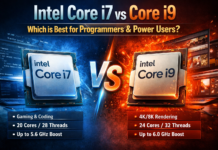
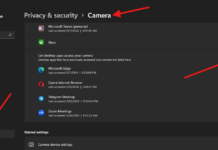
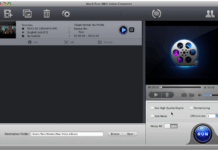
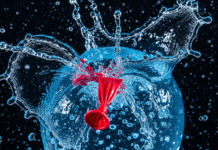















great post and the information is very useful for me .thanks for sharing with us
Hey Obasi,
I haven’t had a computer virus in years, knock on wood. I do have some anti virus programs, security programs, malware programs, a few things that I run on an occasion to check to make sure everything is okay.
I don’t use the cloud services but I do back up my files every single day to 2 different services and devices. I learned my lesson back in 2007 when Hurricane Ike came through and when we lost power I lost my computer. It blew out a few devices in my home and I didn’t have a current backup of everything. Never again my friend, never again.
Thanks for this information.
~Adrienne
very very informative article on how to treat virus infected computers. it is a great instruction you have shared with us. Thanks a lot