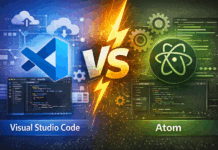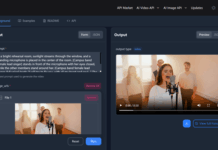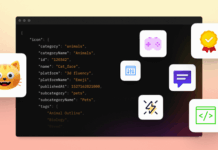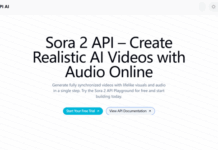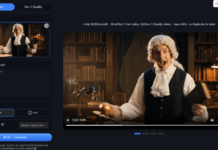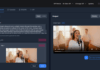To a programmer, there’s nothing as satisfying as finding the best freeware text editor to use in writing codes. Since there are so many text editors out there, it’s a bit difficult to find the best one. It becomes tougher when you’re looking for the best “free” ones that would simplify the task of writing and editing codes.
Furthermore, a typical text editor supports various programming languages, making it easy for a programmer to write PHP, Python, Java, and other programming codes in one editor. Below is a vetted list of the best freeware editors for Windows and macOS computers.
The 10 Best Freeware Text Editors for Windows and Mac
Come along with me as I walk you through the best freeware text editors for Mac and Windows PCs. They are great and super functional for both beginners and professional coders alike.
1. Brackets (Windows and macOS)
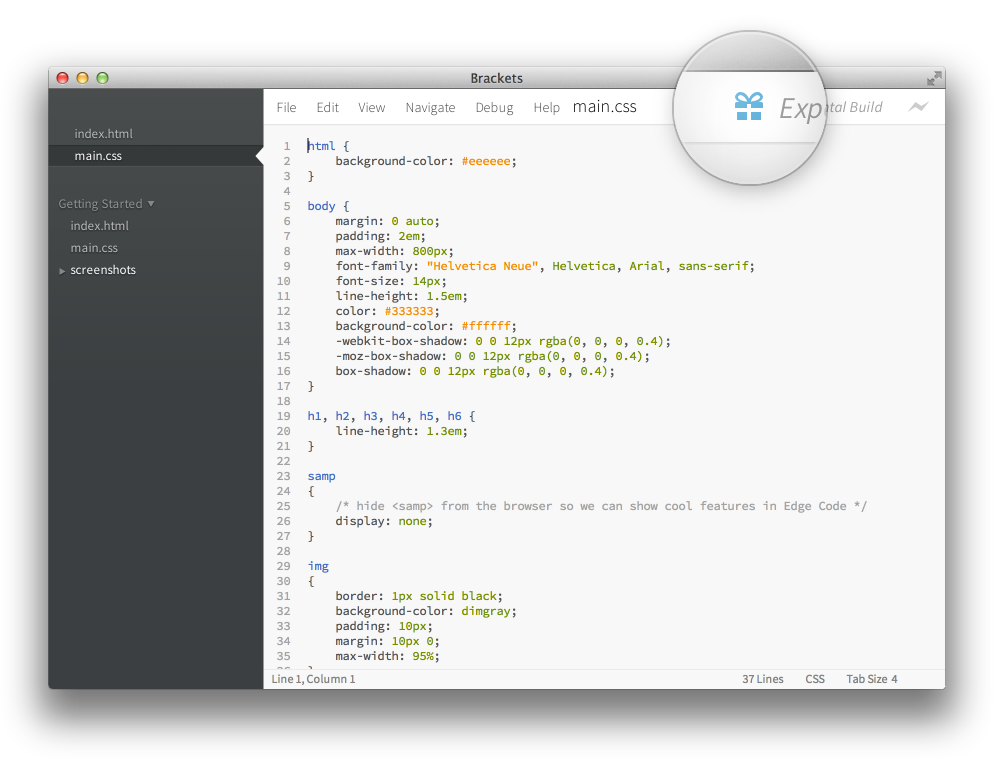
Let’s start with Brackets, a super-intuitive, open-source text editor meant for everyone. Brackets is written in HTML, Javascript, and CSS – it is actually designed for web developers, but it has proven to be a reliable source code for both programmers and developers.
Licensed under the MIT License, and developed by Adobe, Brackets is entirely free and packed with a bunch of handy features that simplify coding in different languages. It supports live preview, inline editing, preprocessor, etc.
2. Visual Studio Code (Windows, macOS, and Linux)
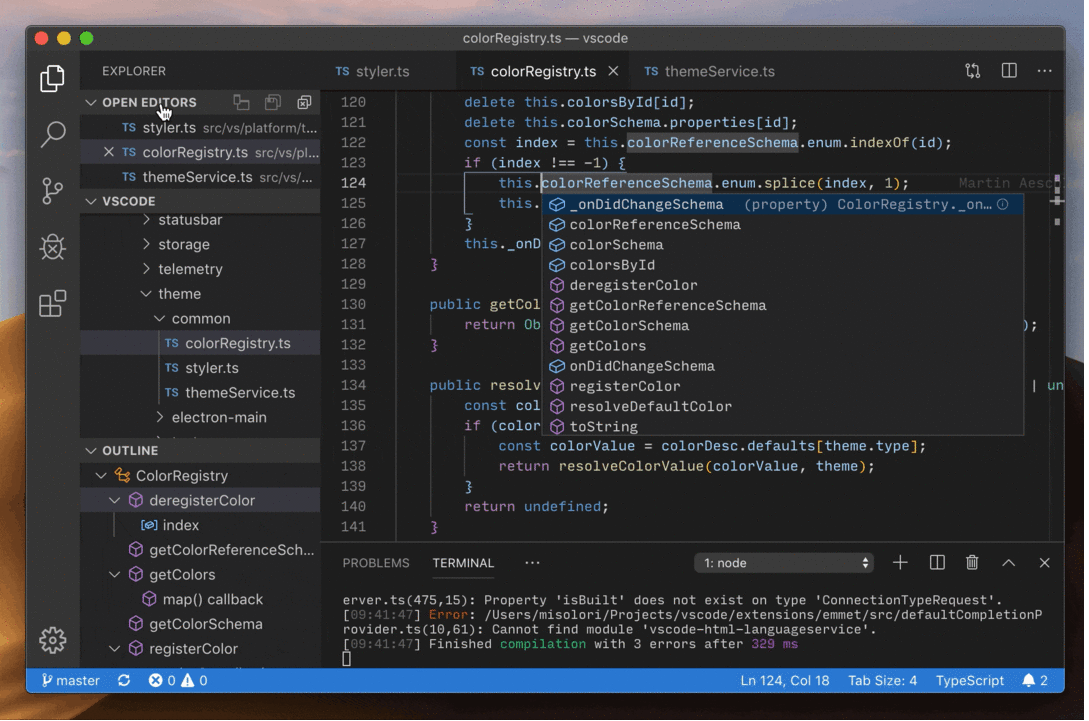
VSCode from Microsoft is inarguably one of the best text editors you can use on any computer. Firstly, it is compatible with all popular operating systems, and secondly, it powers programmers to achieve so many things.
Virtual Studio Code (vscode) is available for free, and yet goes on to support debugging, code refactoring, syntax highlighting, snippets, intelligent code completion, and embedded Git. More so, this editor allows you to integrate more extensions to expand its capabilities. It is a great tool for coders.
3. Atom (Windows and macOS)
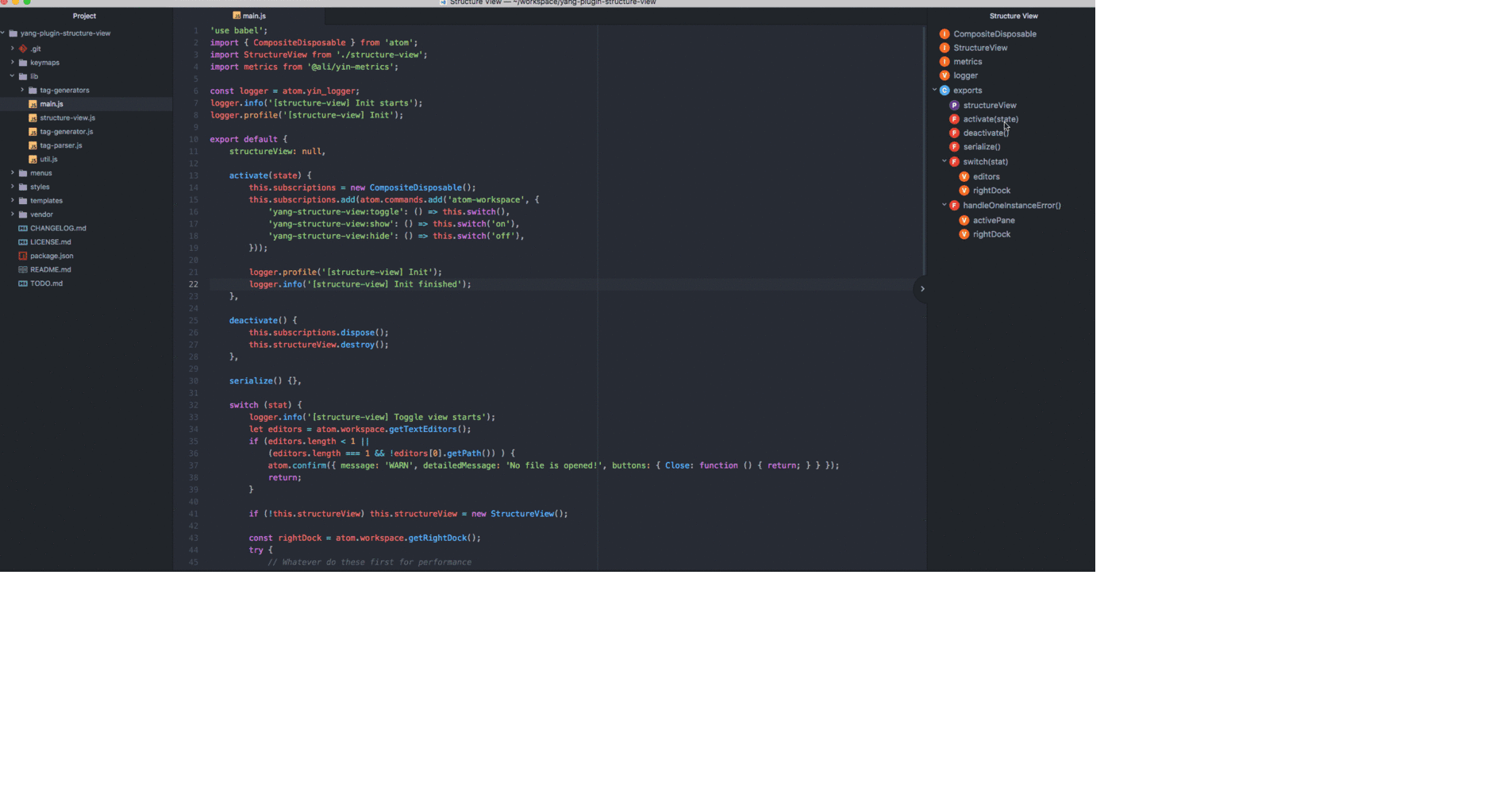
The multi-feature interface with support for various tools and extensions are some of the reasons to prefer Atom to most other text editors. More interestingly, it is a free open-source editor developed by Github for beginners and professionals.
Although free to use, Atom supports a wide variety of features, including a built-in file system browser, multi-pane editing, smart autocompletion, and more. It is an intuitive and easy-to-use editor, highly customizable, and runs on every OS.
4. Notepad++ (Windows)
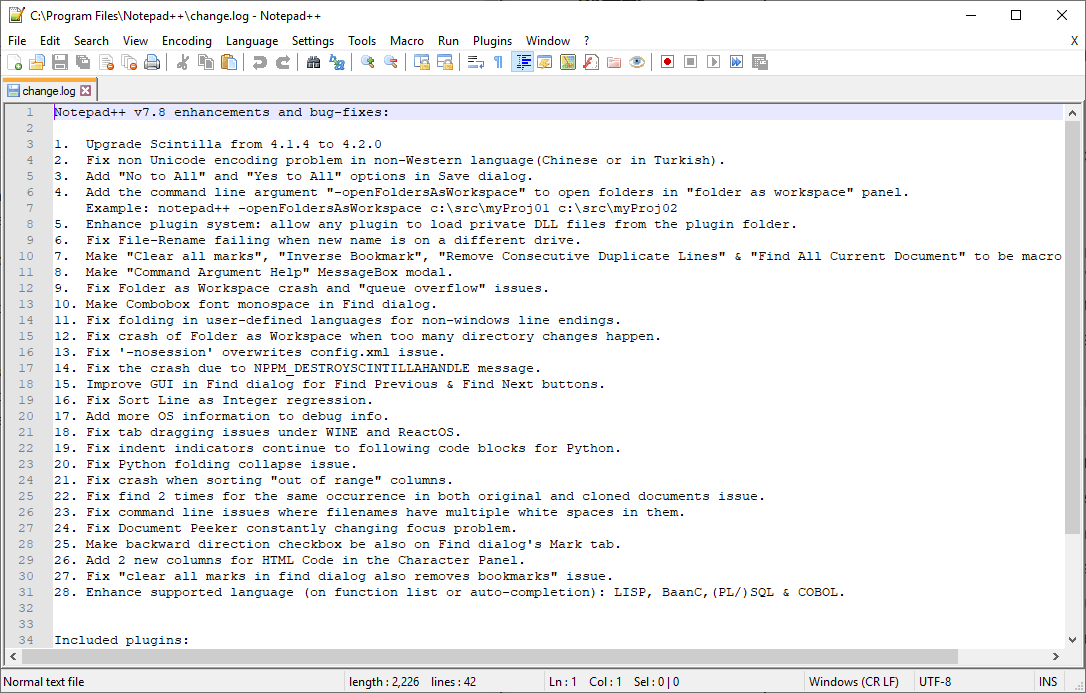
Available in x86 (32 bit) and x64 (64 bits) distributions, Notepadd++ is a freeware code editor for intermediate programmers. It makes a good option for newbie programmers as it features a clear-cut interface that is easy to understand and use.
It supports tabbed editing, allowing coders to open files in a single window. Notepad++ is written in C++, which influenced the name. It goes on to support syntax highlighting for PHP, JavaScript, HTML, and CSS.
5. Vim (Windows and macOS)
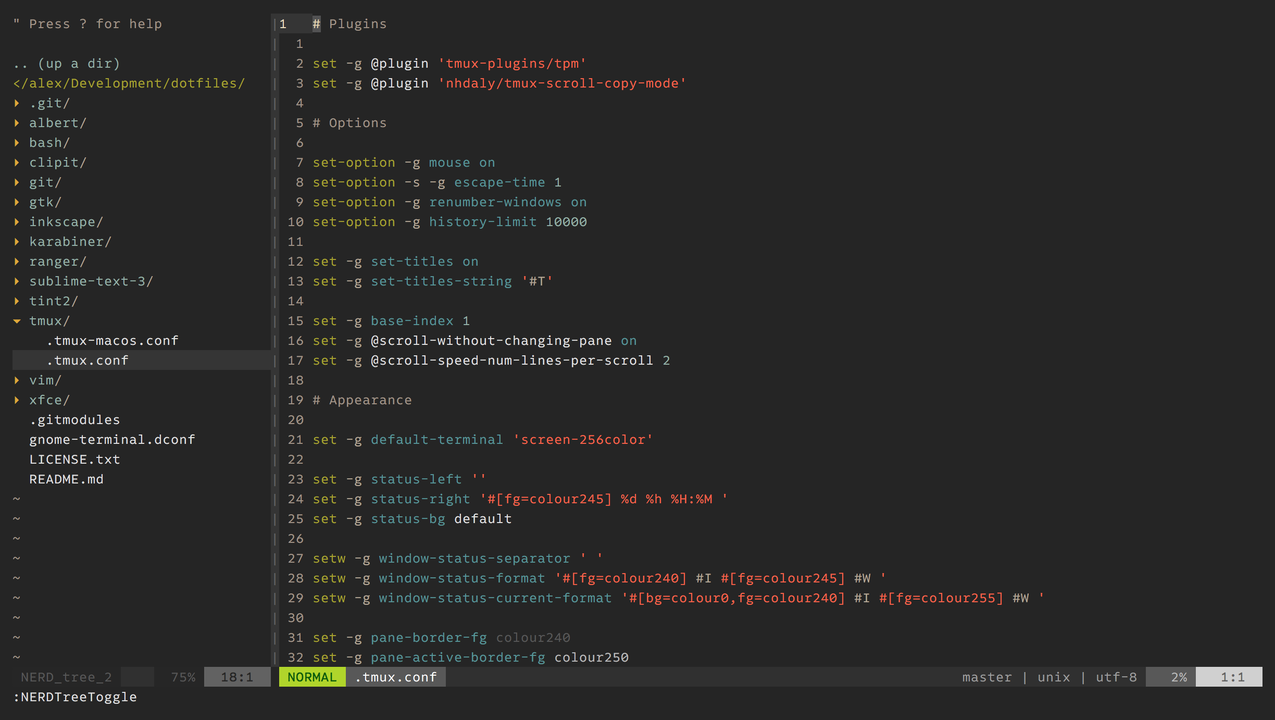
As a text editor, Vim performs pretty well on both Windows and Mac devices. It is fast, easy to use, and supports a bunch of features that make coding easier for both beginners and professionals. The text editor also serves as an IDE while including support for hundreds of programming languages and file formats.
Vim comes with an extensive plugin system, it is stable, persistent, and supports a multi-level undo tree. Furthermore, it can be integrated with many tools.
6. Context Editor (Windows)
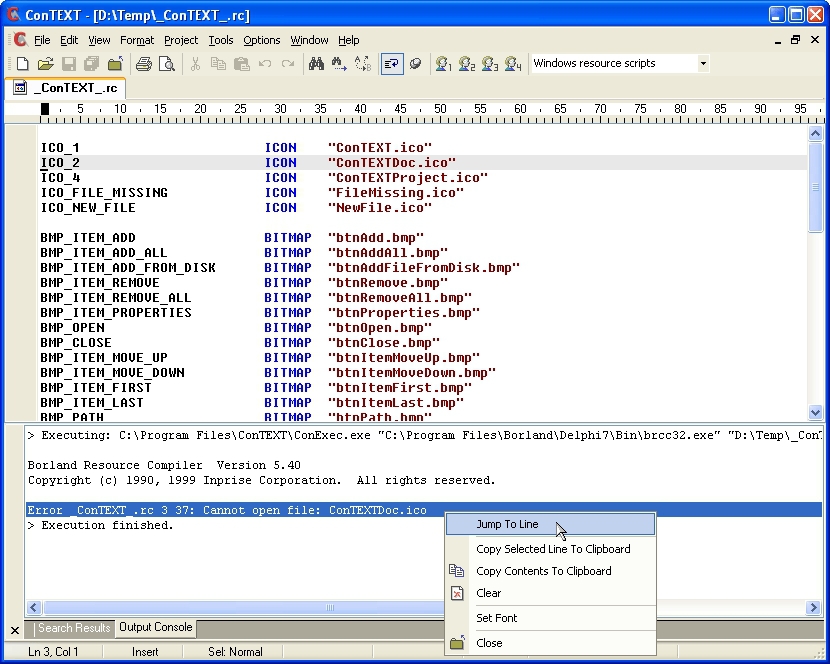
Context editor is a lightweight freeware text editor for Windows OS. It has a native desktop version and a portable version. One of the interesting things about this editor is the fact that if included most features you’d need to pay before getting them on other professional text editors. It is an ideal choice for beginners.
7. Emacs (Windows and macOS)
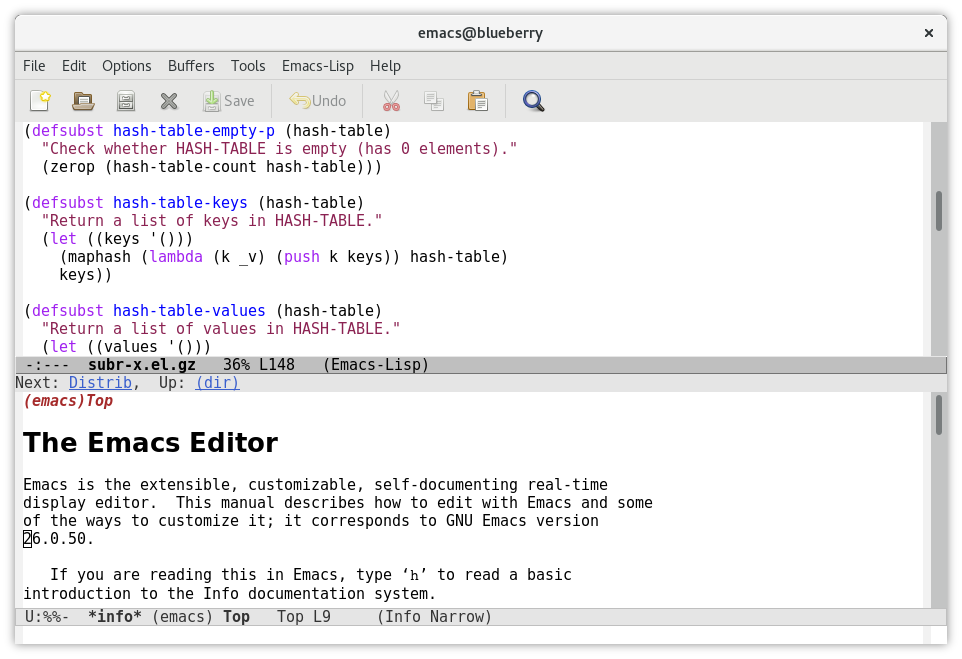
GNU Emacs, simply called Emacs, is an extensive text editor that available across platforms, and it is one of the best for coders. More so, Emacs supports over 10,000 built-in commands – the interface is designed to allow users to combine the commands into macros for automation.
Emacs runs smoothly on Windows, Mac, Linux, and BSD distributions. It is meant for both novice programmers and intermediate developers that handle demanding jobs.
8. Editpad Lite (Windows)
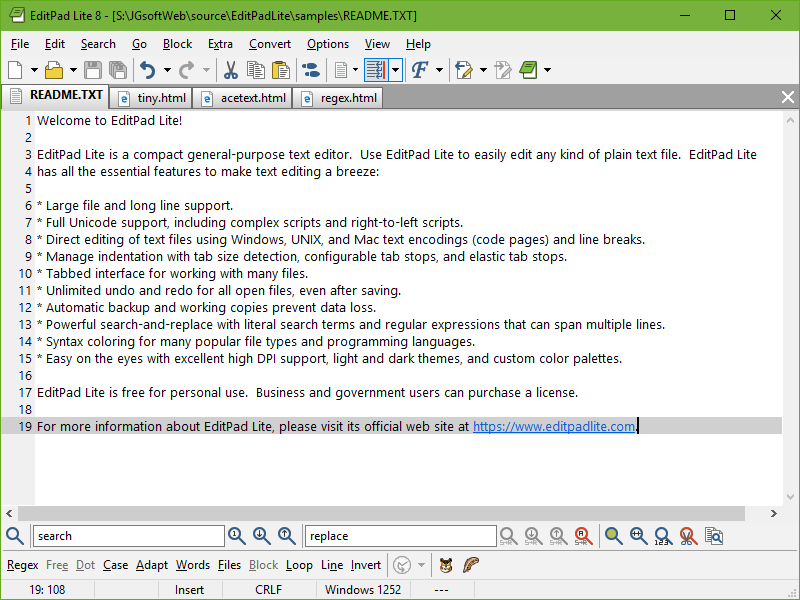
EditPad Lite is an extraordinary text editor for Windows OS. It is available for free for personal use and provides a lot of exciting features for programmers and developers alike. Actually, EditPad Lite is a general-purpose text editor that can be used to edit any plain text file.
This text editor comes with all the basic features to simplify text editing, including support for large files and long lines. Editpad Lite is lightweight and yet supports full Unicode – unlimited undo and redo for all open files, even after saving.
9. Bluefish Editor (Windows and macOS)
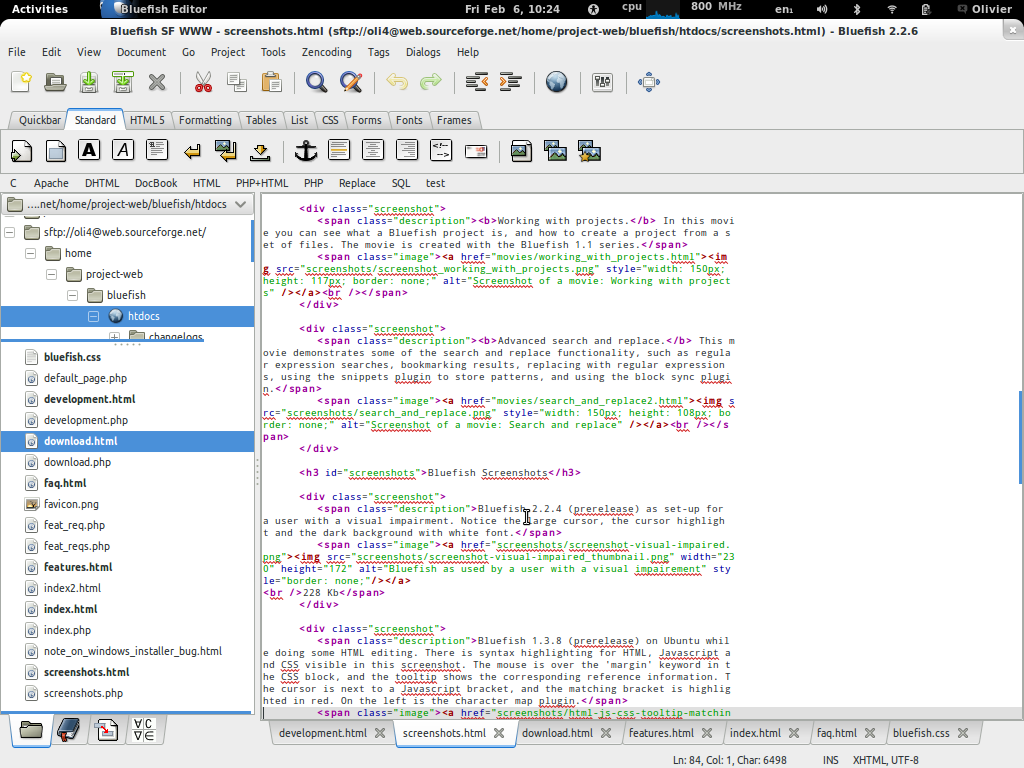
Written in C language and packed with several advanced programming tools, Bluefish, a free yet advanced text editor is one of the top best options out there. It supports HTML, XHTML, XML, CSS, PHP, C, C++, JavaScript, Java, and many more languages.
Bluefish is packed with so many features, which includes multiple document interface, multiple projects support, multi-threaded support for remote files, powerful search and replace, etc. This editor is highly customizable and fast.
10. Komodo Edit
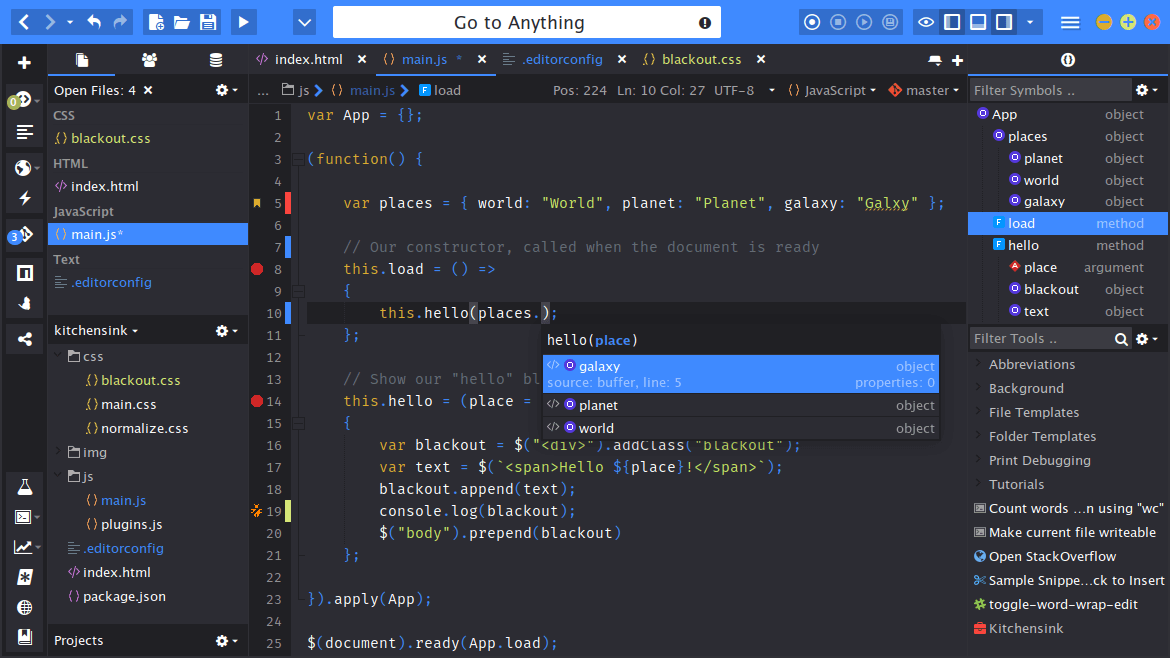
Last on the list is Komodo Edit, a powerful text editor for open-source languages. Launched in 2007, Komodo Edit has, over the years, gone through upgrades from the developer and it now supports more extensive features.
This code editor supports Python, Perl, Ruby, HTML/CSS, Javascript, etc. It also goes on to support advanced features like debugging and unit testing; plus, it is available for free for all users.
Summary:
There are other text editors out there, but they are not entirely available for free. In contrast, these ones are free and run across popular computer operating systems. More so, they are packed with impressive features and their interfaces are super intuitive and easy to understand.