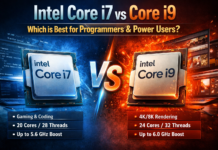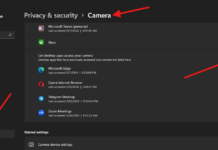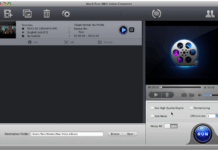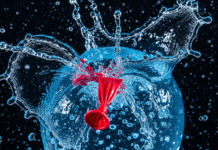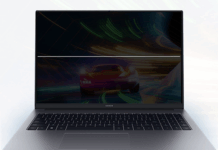Chrome extensions can really come in handy when a student is working on a difficult assignment. What is more, there are lots of extensions that students use throughout the whole academic year. Instead of using cheap writing services, students can install some of the best Chrome extensions and complete the task on their own. This way, they will not have to look for affordable writing services to buy cheap essays from. They will finally be able to deal with all the content writing tasks by themselves. So, here are the best Chrome extensions that will help students better organize their studying and learning processes.
Chrome extensions can really come in handy when a student is working on a difficult assignment. What is more, there are lots of extensions that students use throughout the whole academic year. Instead of using cheap writing services, students can install some of the best Chrome extensions and complete the task on their own. This way, they will not have to look for affordable writing services to buy cheap essays from. They will finally be able to deal with all the content writing tasks by themselves. So, here are the best Chrome extensions that will help students better organize their studying and learning processes.
Grammarly
Grammarly is a perfect service for anyone who is not sure about their writing skills and wants to avoid making common grammar, spelling, and punctuation mistakes. The extension for Chrome is free and you will get tons of use out of it.
The cool thing about this extension is that you will see a green icon that checks your writing for mistakes every single time you type something anywhere in Google Chrome. This way, you will know how to spell a word properly or which tense to use before you send that email or while you are working on your assignment in Google Docs.
This extension helps students organize the best learning process possible without asking for help from cheap writing services. Apart from that, Grammarly can also send you email updates with the students’ most common mistakes every week. This way, you will be able to learn even more than you have expected, as well as will not have to buy cheap essay on the internet.
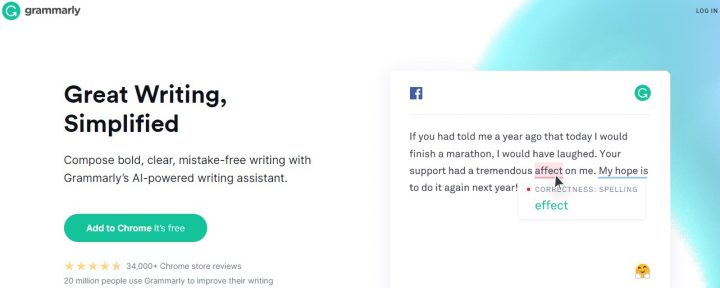
Voice In Voice Typing
Voice typing is one of the most commonly used features as it allows students to record all their thoughts and ideas faster. This extension works anywhere in Chrome. What is interesting to highlight is that it is possible to add punctuation remarks later as well. Surely, saying where to put a comma or a full stop is also possible right after the student has activated the extension and started speaking.
One of the many reasons why this particular extension is so popular among students is that it helps them spend less time on jotting down ideas or writing a paper. As a result, they don’t have to address their request to some cheap writing services in order to buy an affordable essay. Instead, they have enough time to write, reread, and edit their paper themselves. Typing by using one’s voice helps students save a lot of time. As a result, they get much better at organizing their studying process and submitting all papers within the specified time frame.
Google Dictionary
This is another free extension that gives students an opportunity not to disrupt the studying process every single time they come across an unknown word. They can simply double-click on the term or word they are not familiar with and check its meaning.
In addition, it is also possible to launch a Google search for the term in question. This way, looking for productiveness meaning will be a much faster process as a student will not have to open a new tab to google a term they have just come across.
Mercury Reader
This extension will come in handy to anyone who needs a tool with the help of which they will be able to get rid of all possible distractions. When this extension is activated and a student is reading an article online; all ads, comments, and other irrelevant information are removed, so they can focus on the gist of the article.
The more concentrated one is on what they are reading, the faster they will be able to gather all the necessary information to complete the task they have been given. This way, addressing one’s request to a cheap writing service is no longer a priority. When students have enough time to gather all materials, they don’t need to search for affordable writing options on the internet. Instead, they can focus on improving their writing skills and making sure that they are using all the available tools to become an expert in the field they are interested in.
Dualless
Dualless is a Google Chrome extension that would skyrocket the productivity of students and teachers alike. It allows you to split a screen in such a way that it becomes possible to work in two tabs simultaneously.
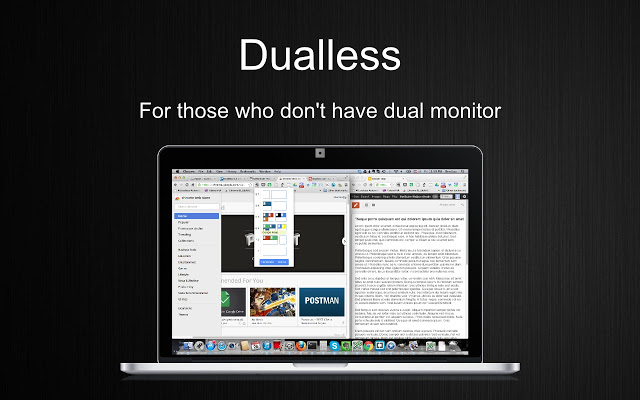 Taking into account the fact that students often need to consult the source when they are writing an essay, it becomes obvious how useful this extension can be. What is vital to highlight is that Dualess is very easy to use, not to mention the fact that students can adjust the sizes of the tabs.
Taking into account the fact that students often need to consult the source when they are writing an essay, it becomes obvious how useful this extension can be. What is vital to highlight is that Dualess is very easy to use, not to mention the fact that students can adjust the sizes of the tabs.
Apart from that, they can split the screen either vertically or horizontally. This extension really helps to save a lot of time when a student is working on a complex assignment and needs to focus on a couple of things at the same time.
With this extension, the problem of doing two things at a time has finally been solved, and a student can better organize their studying process to demonstrate great results and achieve impressive academic performance.
Wrapping it Up:
While we understand there are a vast number of Chrome extensions that enhance student’s learning processes, these few are top-notched and have proven to be a must-have over the years. Student’s productivity level would skyrocket with any of these productivity tools. They are completely free and can be gotten from the Google Chrome web store.