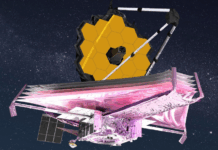When it comes to resolution quality, there are just too many terms to know, insomuch that it all starts becoming confusing. For example, for 1080 pixels, which measures 1920 pixels wide (diagonally) by 1080 pixels high (vertically), there are two standards: 1080p and 1080i. While 1080 pixels is considered Full High Definition (FHD), 1080p and 1080i have slight differences in how they deliver FHD resolution.
As such, if you’re a graphics freak who really looks out for the best-possible crystal-clear resolution quality from your displays, you should know the difference between 1080p and 1080i.
What is 1080p?
1080p—Full HD resolution quality—is considered by many as the minimum resolution quality for super graphics and visual clarity with pristine vivid colors. The “p” in 1080p stands for “Progressive Scan,” which implies that this standard of 1080 resolution displays images progressively; it means every frame is displayed in its entirety, sequentially. The benefits of 1080p include:
- Consistent Clarity: Each frame is rendered as a whole, delivering superior detail and smoothness, especially in fast-moving scenes.
- Enhanced Motion Handling: The elimination of interlacing artifacts ensures that even dynamic content is crisp and free of visual distortions.
- Future-Proofing: With the increasing prevalence of digital streaming and ultra-high-definition displays, 1080p remains the preferred choice for high-end applications.
What is 1080i?
Put simply, 1080i has the same diagonal and vertical display measurements as 1080p, but uses an interlaced scanning method, where each frame is divided into two fields displayed in an alternating sequence. On smaller displays, you may not notice the downsides of this resolution standard, but on bigger displays, you may notice them, especially in fast-paced motion scenes. Some facts about this resolution include:
- Bandwidth Efficiency: 1080i was originally designed to optimize data transmission, making it ideal in broadcasting environments where bandwidth was limited.
- Potential Artifacts: In scenarios involving rapid motion, the split-field approach can result in noticeable artifacts, impacting overall clarity.
Many traditional broadcast systems still use 1080i; its interlaced approach, while still viable in specific contexts, does not actually meet the evolving demands for high-definition quality in today’s era of fast-paced, on-demand media.
HD 1080p vs 1080i: Which is Better and Clearer?
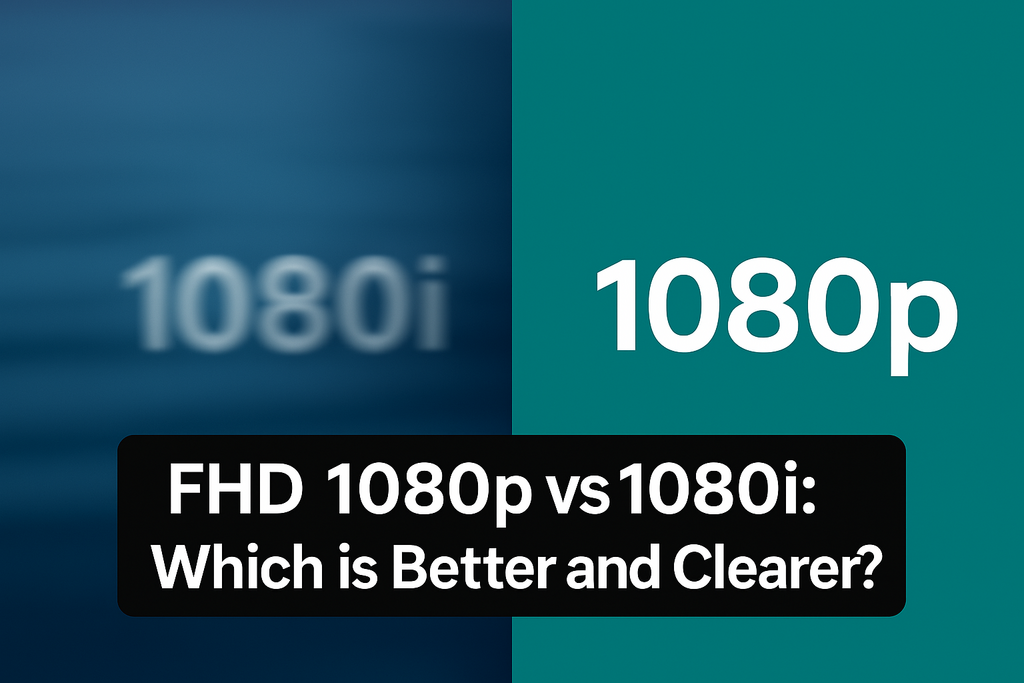
1080p is generally the better option here, but there may be specific use cases where some people would prefer 1080i; hereunder is a straight-to-the-point comparison of these two high-definition resolution qualities.
Frame Composition:
With 1080p, each frame is rendered as a complete, single image, making the output more stable and viewable. With 1080i, the frames are split into two interlaced fields, updated alternately; thus, the viewer may easily see the distorted interlaced frames in fast-paced scenes.
Clarity and Detail
Apparently, 1080p consistently delivers superior image quality, ensuring that all visual details are accurately represented. In contrast, 1080i can suffer from motion artifacts, particularly during rapid scene changes. 1080i works best on screens with a 50Hz refresh rate; on screens with higher refresh rates, you would spot the distortions easily.
Which is Best to Use?
Regardless of the application, 1080p delivered much better clarity and stability than 1080i, and as such, it is the better option to opt for.
So, if you’re streaming online, using a big screen TV, and you’re experiencing distorted images even though you selected 1080p, chances are that the streaming service is offering you 1080i instead of 1080p.
What More?
Honestly, both 1080p and 1080i deliver clear pictures that are inarguably better than 720p; the problem only comes if you’re using a very big screen display or high-end TV, and the media playing has fast-paced scenes – that’s when you may notice you’re on 1080i instead of 1080p.
In summary, for uncompromised clarity and enhanced performance, 1080p is the superior choice. While 1080i may offer bandwidth efficiencies for certain legacy applications, the progressive scan format of 1080p delivers a modern, crystal-clear experience that aligns with today’s technological demands and futuristic innovations.