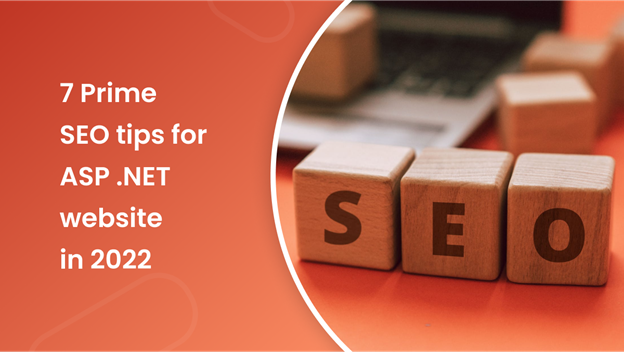 It may happen that your clients leave your website to do business with a competitor because your website is difficult to use and loads slowly. Even if clients are forced to use a cumbersome and outdated program, it still fails to provide the desired results.
It may happen that your clients leave your website to do business with a competitor because your website is difficult to use and loads slowly. Even if clients are forced to use a cumbersome and outdated program, it still fails to provide the desired results.
To some extent, therefore, the success you have in attracting visitors to your website is proportionate to how quickly its pages load. More people will visit your site if it loads more quickly. Make sure the ASP.NET performance is optimal from an SEO standpoint to guarantee that your site is user-friendly and draws in the targeted audience. In such case, consider the following advice:
1. Evaluate how well the website is doing and reduce its loading time
You must learn how well or poorly your website is doing. If your website typically loads in less than 0.5 seconds, for instance, you’re doing quite well.
Google has a tool called Page Speed that may be used to analyze how quickly a page loads. It not only displays how long it takes for the page to load but also provides tips on how to speed things up for the site’s visitors. Enhanced user satisfaction leads to higher search engine rankings and, in turn, more visitors.
You may see the average response time, the percentage of queries that failed, and more. Even though it costs money, this service is well worth it.
There is plenty of information available on how to boost efficiency. If possible, cache the data as frequently as possible. If your design isn’t focused on caching, you’re probably going to slow down and have trouble accommodating several users at once.
2. Mobile-friendly website
If you’re going to release your ASP.NET website to the public, you should design it with mobile users in mind. In fact, Statista reports that mobile devices account for more than half of all website visits.
That number rises considerably higher for video-sharing platforms. That being said, keep in mind that a mobile-friendly site is essential.
Use Bootstrap, the most popular framework for responsive websites, if you are not a skilled designer. The time savings for non-designers are substantial, while the learning curve for back-end developers is low.
3. Use Caching
The caching technique in ASP.Net is a crucial feature. Due to this, the performance gets improved, and the client/server model is not required.
The cache should be utilized if the entire pages include any static material. It can be accessed by saving the files to IIS. For that time period, the desired page will be sent instantly from the IIS upon request. The same section of the website may be saved using fragment paging.
4. Stay away from Application and Session Variables
The ability to carry data across pages is made possible via a mechanism called a “Session,” which is used by developers. According to the selected session state, it will be saved. It will be kept in the Inproc by default. IIS is used in the default configuration.
Using a Session variable on a website with high pageview counts increases the amount of memory required to store the data and the load time required by the IIS to process the request. It will slow things down considerably.
In most cases, it’s not necessary to do so. We may encrypt the query string and utilize a Cross Post-back to transmit the data across pages. Caching the object is the ideal option if you want to keep the data on the page.
5. Confirmation using JavaScript and applying datasets
Any necessary validation may be performed locally in the user’s browser, eliminating the need for any server-side checks. In order to do the validation in a client-side manner, we use JavaScript. The server’s workload will improve as a result of this.
It is possible to deactivate the code in the client browser with the aid of plug-in software. So, before beginning, a sensitive application should do server-side validation.
If you’re looking for something lighter than a DataReader, a DataSet is not it. However, it benefits from a decentralized design. The amount of storage space needed by a DataSet is large.
A DataSet may be the best option if you wish to execute many tasks before the page has finished loading. After the information has been added to the DataSet, it may be accessed at a later time.
6. Reduce the number of HTTP requests and take the smallest factor first
If a user opens a connection using his browser, he must pay a fee to the server. This fee is not based on a monetary system but rather on the overhead of a TCP/IP connection.
This is especially noticeable for those who live in areas with high latency and fixing it will take a while. In addition to this issue, browsers impose limits on the number of concurrent requests to a given server. Thus, it helps optimize by reducing the number of HTTP queries.
By the conclusion of the first stage, you will have a good idea of which areas need improvement if you want to achieve your desired outcomes. Now that you have this list, choose the thing that will have the most positive effect on your web or app project.
When you optimize in this way, your users will immediately notice a positive change and begin to depend on you more often. Instead of focusing on improving a specific page, prioritize topics having a huge impact. The specifics of this will change from one location to the next and are heavily influenced by the specific application’s needs.
7. Initiate compression
Since HTTP is not designed to be a very efficient protocol, there is no content compression available. Some online resources, notably photos, and text will already be compressed when you access them. In contrast, the text is often used to transmit the code used to render CSS, HTML, and JavaScript.
Plus, even the browsers can compress HTTPS material using the gzip technique. When a file is compressed with gzip, about two-thirds of its original size is reduced. A file that is 100 kb uncompressed may be reduced to 33 kb when using compression. This frees up a substantial amount of space that may be put to better use elsewhere.
Conclusion
You will get a clear overview of which is the best framework for app development by which speeds and SEO of your ASP.NET and other custom application developments will significantly improve as a result of implementing these suggestions.
You can always hire dot net developers in India at a comparatively lower price if you want to improve the way your application is developed, and you might do it at any point.


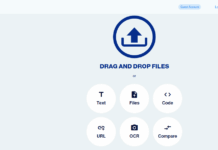
















This is a really informative article with lots of great ideas. Could you please tell me what software you use to run your incredibly fast website? I also want to create a simple website for my business, but I need help with the domain and hosting. Asphostportal reportedly has a good reputation. Are there any other choices available, and if so, what would you suggest?