There are a number of reasons that could make your computer system very slow. Even if you have a big ram size or a high processor speed, your computer may still be very slow in executing programs and commands. Just like my HP Pavilion DV7 that had a ram of 4GB and processor of 7 GHz Daul Core (I customized it my self) and it was still not as fast as I expected it to be. So some other factors could be making your system perform poorly. Here are a couple of reasons that could slow your computer down
Must Read : How To Hide Files and Folders on your computer Using Command Prompt
Your System is Infected With VirusYes, still the same much talked about Virus. It really plays a major part in making your computer system slow. Why? Your computer is like your body system, if you catch a cold do you still go about your daily activities as usual? I didn’t think so too. So when your computer is infected with a virus, it becomes slow, and doesn’t perform as expected.
Too many Installed Programs
Having too many programs on your system especially if you are not using them can really slow down your PC. Also, some programs comes with malware which you might not know about but it really affects your system performance in general. I once installed a program that made my system boot time twice the usual.
A small Memory(Ram)
This might seem obvious but having a small ram really slows down your computer system. So if you computer is very slow right now, I recommend you start by checking the ram straight away
Having a Spyware / Badware or Malware on your computer
It’s no news that these types of programs has very high CPU usage (up to 80% a times)and trust me you don’t want to have any of them on your PC. Why? Not only do they slow down your PC, they can also cause damages to your hard disk and CPU. Do you know the Blue Screen of Death? Its caused mainly by badwars and malware. Although the blue screen of death is not common on Windows 7/Vista/8, badware and malware really poses serious treat to the general performance of your computer.
Your Hard disk is Full
Having a full hard disk can make your PC become slow. So if you have used up to 80% of your hard disk, you might want to transfer some of your files to another computer or an external hard disk.
What To do if your computer is slow (How To make your PC fast)
Now we have seen some reasons that can make your computer slow, so lets look at how we can avoid falling victim to one of the above and make our PC fast again.
- If your PC is slow because of virus, I recommend you format your system using the recovery disk and install a good anti-virus like Norton. Please make sure you get a license key for it and not just use the free version. Why I recommend you format your system is because once most virus get into your system, the best way to clear them out is to clear the hard disk. Be sure to back up your files before formatting your PC
- Well if you have Too many programs installed, I don’t need to tell you to start uninstalling the ones you haven’t used in a while. This will help reduce the load on the Hard disk and also free up space.
- Having a small ram of 512 MB or less is not recommended if you want your PC to be fast. Therefore I recommend you get a RAM for your PC of 1 GB or higher. Even if the processors speed also count for how fast your system would be, the RAM also contributes greatly
- Badware, malware, spywares really slow down your computer system. The best way to handle them is by getting a good anti-virus like AVG Antivirus and Internet Security to make sure they don’t get in at first
- Use Windows Defragmenter to compress hard disk and free more space
- Use Disk Clean up wizard to constantly delete irrelevant files from your PC. I recomment you do this monthly
- Empty your recycle bin frequently
So if you follow the above methods you would surely have a very fast computer system
Did you find this article helpful? Then don’t hesitate to leave a comment below, also hit the share buttons, Sharing is caring!
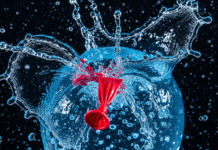

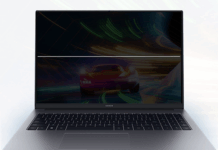
















Thanks for the tips,it as really been helpful.can’t wait to try them out