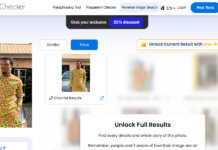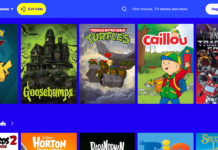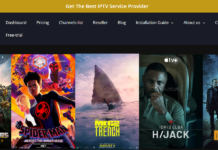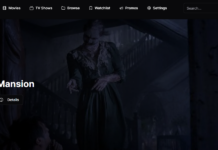Sometimes reading can be boring; you wish there were someone to read the texts aloud so you could listen to them as audio. Well, we’re living in such interesting times that literally anything you wish for can be brought to life. Ever thought about someone reading out texts for you? Yeah, now there are text-to-speech software apps to do that for you.
These apps will convert the text of your book, novels, or just about any written document into audio and read it out for you. Interestingly, you can choose the language you want to listen to, how fast or slow you want the vocals to be, and customize pretty much every single setting to get the best output. That said, here are some of the very best text-to-speech tools to use in 2025.
What is Text-to-Speech Software?
Text-to-speech (TTS) technology is a form of assistive and productivity software that converts written text into spoken words. But beyond that, most of these TTS solutions leverage advanced algorithms and machine learning to offer even more engaging features, such as generating natural-sounding voices that emulate human prosody—intonation, rhythm, and stress patterns.
TTS can also be adopted for teaching or passing information across to people with visual impairments or reading difficulties, optimizing content workflows in organizations and educational establishments. There are many of these software tools today, each having unique features and capabilities that set them apart, but ultimately, the baseline for all of them is to pick up written text and read it out as audio in different voiceovers and intonations.
How TTS Software Works
The software parses input characters, expands abbreviations (e.g., “Dr.” to “Doctor”), processes numbers, dates, and special symbols, and converts them into a standardized phonetic representation to ensure the text is linguistically coherent and ready to be pronounced.
The most sophisticated TTS solutions in 2025 leverage deep learning to produce exceptionally realistic voices, although most of them hide these premium capabilities behind a paywall.
The Best Freeware TTS Software For Personal and Business Uses
“Freeware,” in context, refers to a program, app, or utility that is available for free and is open-source. However, recently, you will discover that even most freeware solutions have premium features, but users can enjoy a chunk of usable features on the free version, still.
In essence, these freeware TTS software apps will come in handy for personal and business purposes. Although some of them are not 100% free, you can decide to stick with their free versions without purchasing their additional offerings.
1. Balabolka
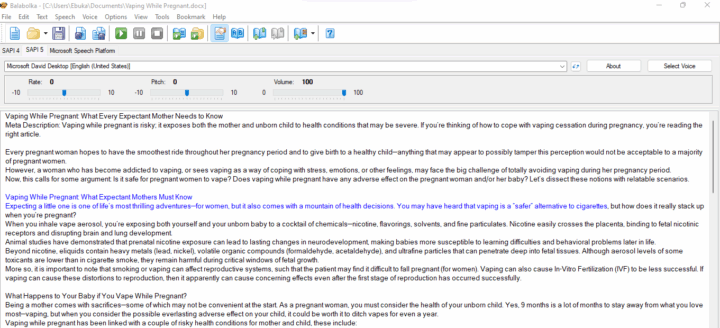
Balabolka is a Windows-only freeware TTS software that leverages the Microsoft Speech API (SAPI 5, SAPI 4) to deliver a versatile and highly customizable TTS experience. Introduced in 2006, Balabolka has remained a time-tested solution for converting written content into audio files without charging end-users.
You can use Balabolka with multiple file formats like DOCX, PDF, HTML, RTF, TXT, and XLSX; Its extensive voice customization options make it a practical choice for content creators, educators, and every other person who wishes to use the too. More so, this software allows granular adjustments of pitch, rate, volume, and pronunciation.
Pros:
- Extensive file format support
- Works with built-in Windows SAPI voices and external TTS engines (if installed).
- Allows the user to export the converted audio to MP3, WAV, MP4, OGG, or WMA file formats.
- Adjustable controls
- Available as portable software (no installation needed).
Cons:
- Only works on Windows OS computers
- Boring and unappealing user interface
- You must have a TTS engine installed to use this software.
2. DSpeech
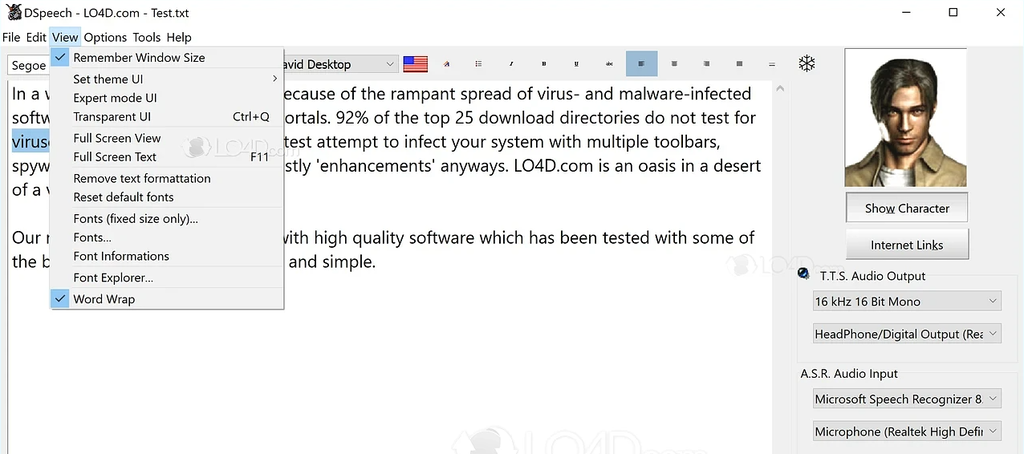
Built by Dimitrios Coutsoumbas Dimio for Windows OS, DSpeech is a portable, lightweight TTS program that integrates both text-to-speech (TTS) and automatic speech recognition (ASR) capabilities. Its unique selling proposition is the interactive, non-invasive design, and being a portable program, you need no installation to run this utility.
More interestingly, DSpeech can process audio both offline and via compatible ASR engines for rudimentary voice commands; it is consistently ranked among the top freeware TTS solutions, especially for users who seek a no-frills application that can generate spoken audio and respond to simple voice prompts.
Pros:
- Allows exporting synthesized speech into WAV, MP3, AAC, AC3, WMA, OGG, and OPUS formats.
- Supports Windows SAPI voices by default
- Integrates basic ASR functions for interactive voice control
- Available as a portable app
Cons:
- Works only on Windows
- Relies on the preinstalled TTS engine on your computer
3. ElevenLabs
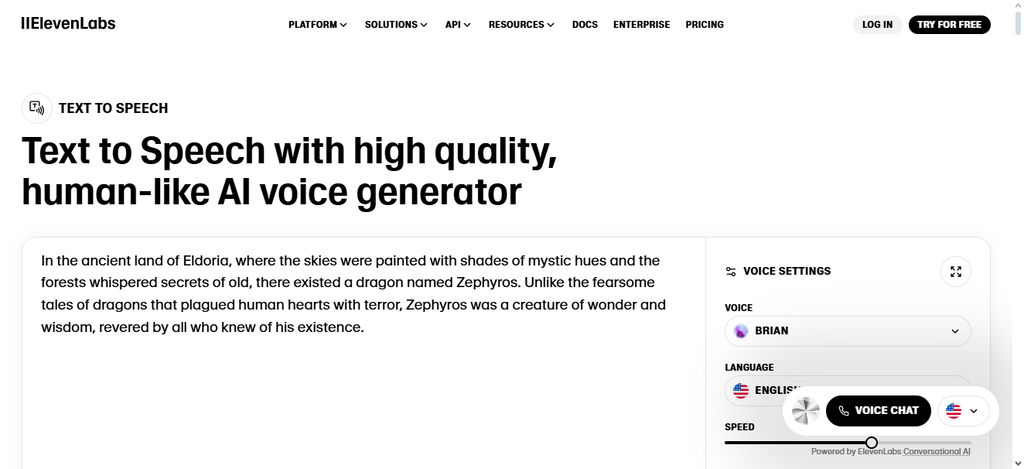
Whether you’re looking out for text-to-speech, speech-to-text, dubbing, or voice cloning software, ElevenLabs has that to offer. ElevenLabs is a cloud-based AI-driven TTS platform that provides exceptionally realistic, context-aware speech synthesis. Leveraging proprietary deep-learning architectures, ElevenLabs delivers high-fidelity, emotionally nuanced voices across 29+ languages and 1,200+ voice variants.
Interestingly, the free plan offers a generous 10,000 characters per month. This TTS is accessible on mobile devices (iOS and Android smartphones); it flaunts a super-intuitive interface and offers an API for further integration into business software solutions. The premium version of ElevenLab TTS generates speech at a 96kbps bitrate.
Pros:
- Crystal-clear output suitable for commercial purposes.
- Extensive language & voice library, up to 29+ languages and dialects supported.
- Voice cloning & customization are also available
- Cloud-based, scalable infrastructure.
- Android and iOS support
Cons:
- Solely cloud-based; you must have an active internet connection to use it.
- A majority of the impressive features are hidden behind the paywall.
4. Panopreter Basic
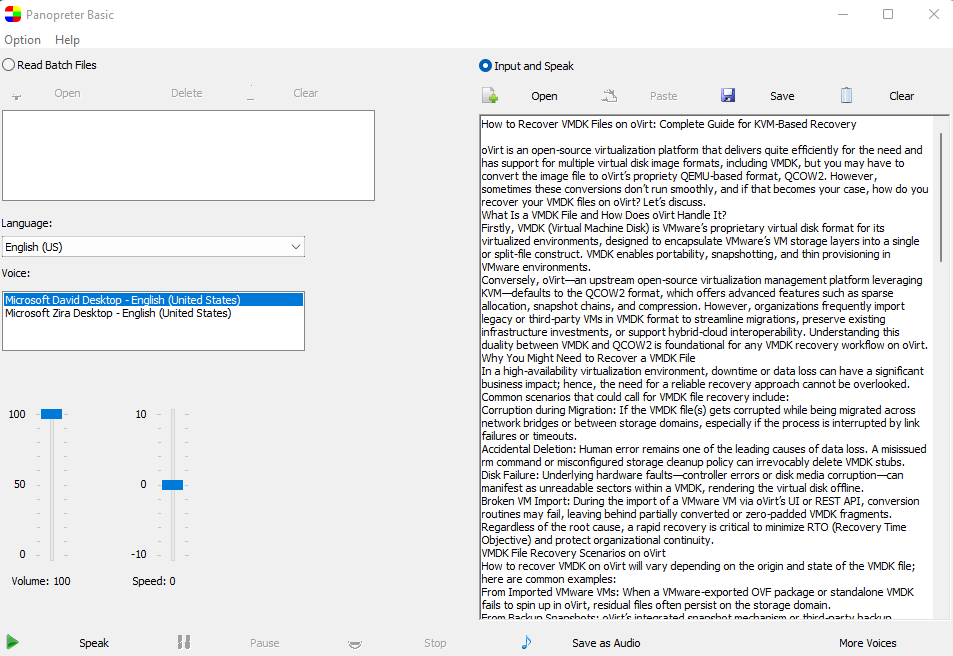
Panopreter is a top-tier TTS program, and it’s got a Basic version that’s available for free, hence the name, Panopreter Basic. This streamlined, user-centric freeware TTS utility is built for Windows OS, with a design focused on simplicity and straightforward usability. With Panopreter, users can convert plain text and rich text into audio files without advanced customization complexity.
This freeware TTS can read plain text, RTF, and Microsoft Word documents, outputting synthesized speech to WAV or MP3. It leverages Windows SAPI for voice options; it supports basic SSML tags to control pitch and speed. Interestingly, this tool offers an optional “play music” prompt, which can be configured to trigger once the TTS task is complete.
Pros:
- Easy-to-understand interface
- You can convert your texts to MP3 or WAV audio files
- Support batch file conversion
- Automatically start playing music when it finishes reading the text.
Cons:
- The main enjoyable features are on the premium version.
- Also meant for Windows OS only
5. eSpeak NG
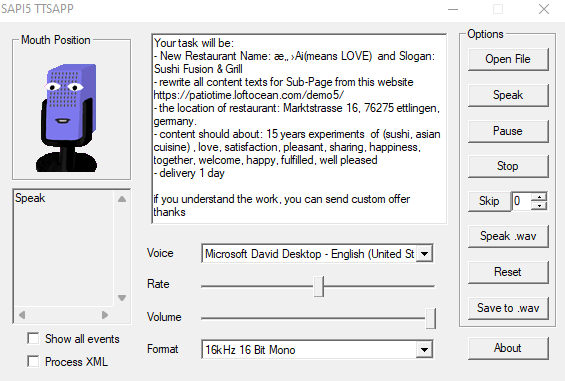
We are talking about open-source TTS programs that can translate words into audio, right? Oh, yeah, that’s it, and eSpeak NG is one of the very best of them. eSpeakNG is an open-source, cross-platform, lightweight formant synthesis engine that prioritizes footprint and broad language coverage over voice naturalness.
This TTS program runs on Windows, Linux, macOS, FreeBSD, and other Unix-like distributions; you can also get it on Android devices via the Play Store. It is widely integrated in assistive technologies such as NVDA (NonVisual Desktop Access), and it supports over 120 languages and dialects, including English, Spanish, Mandarin, Hindi, and Arabic.
Pros:
- Available across multiple platforms, including as a command-line utility, for free.
- SSML support for basic markup control
- Massive international language support and coverage
- Lightweight and intuitive interface
Cons:
- The voice feedback sounds more robotic than human
- You can only import TXT files into the Windows client app
6. Zabaware Text-to-Speech Reader
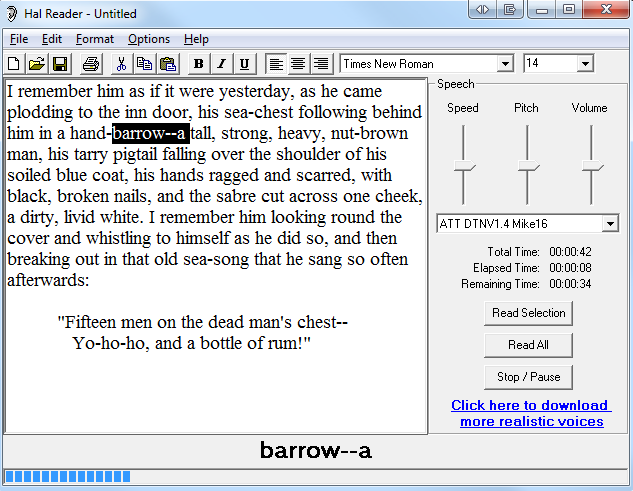
Well, got to be honest here, the Zabaware Text-to-Speech Reader is a superb free TTS, but you will enjoy the software more if you opt for the developer’s paid variant – Natural Voices. However, this free version does pretty many impressive stuff! For example, if you install the software and keep it running in the background, it can read texts copied to your clipboard. The Zabaware Text-to-Speech Reader uses a synthesized voice. If you want more natural voices, you have to pay up.
Pros:
- Integrates with the clipboard to automatically read any copied text or texts in open dialog windows.
- Directly opens DOCX, PDF, HTML, RTF, and TXT files
- Exports synthesized speech to the WAV format
- Combines visual highlighting with spoken narration for easier comprehension.
Cons:
- To export the synthesized speech to formats other than .WAV, you will need a third-party .wav to .mp3 converter or purchase the premium voice packs.
- Only runs on Windows OS
7. TTSMaker
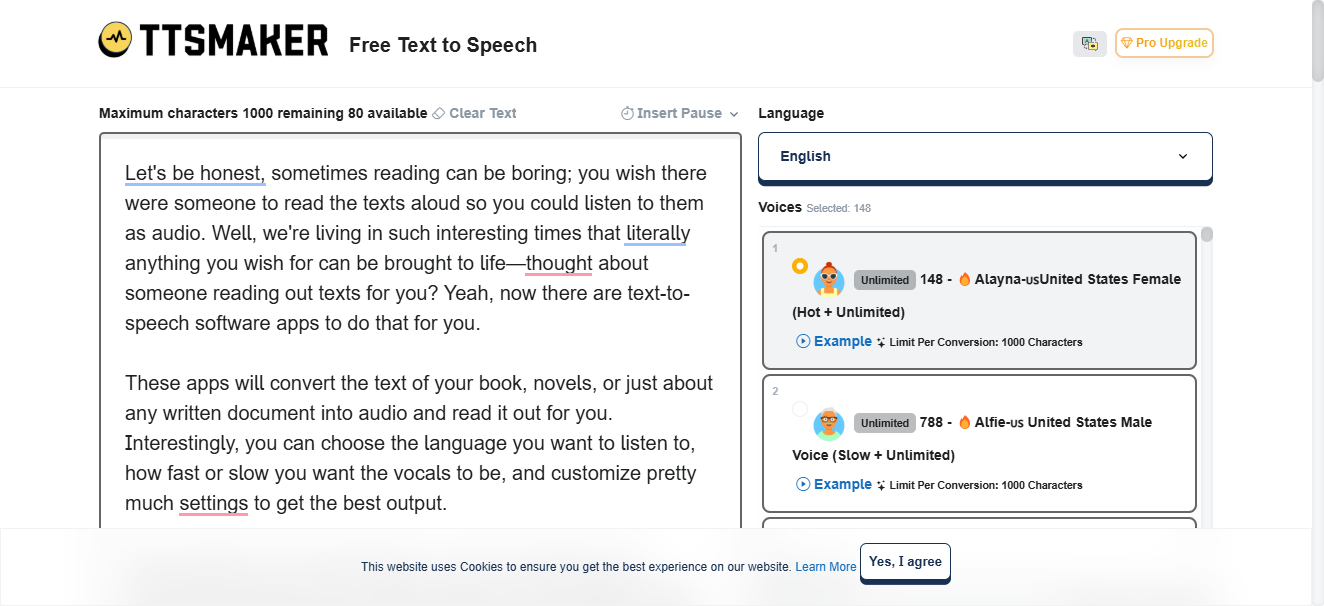
You know, like all those web app YouTube video downloaders and file converters, TTSMaker comes in as a web-based, AI-driven TTS app. Being a web-based app, it means you can access the tool from any device or OS—all you need is a web browser and an active internet connection. The developer offers a RESTful API for integration into digital workflows and custom applications.
TTSMaker offers a fully free tier with access to over 100 languages and 600+ AI voices. However, you can only process up to a maximum of 1000 characters per time—that’s about 300-400 words a time, roughly. This freeware TTS is intended for content creators, educators, and marketers who need to generate quick voiceovers for videos, audiobooks, or language learning. TTSMaker uses proprietary neural models.
Pros:
- The voices almost sound human-like
- More than 100 languages and dialects supported, with 600+ distinct voice styles
- Almost instant, real-time text-to-audio conversion in the browser
- Support batch processing via the API.
- You have 100% copyright ownership of synthesized audio, even on the free tier
- Web-based, accessible on any internet-enabled device with a web browser
Cons:
- You have to pay to unlock more character limit; the 1000-character limit is quite too small
- There are not many features available on the free plan
- TTSMaker processes your texts via external cloud servers, raising concerns for data governance for institutional users.
Notable Mention: WordTalk
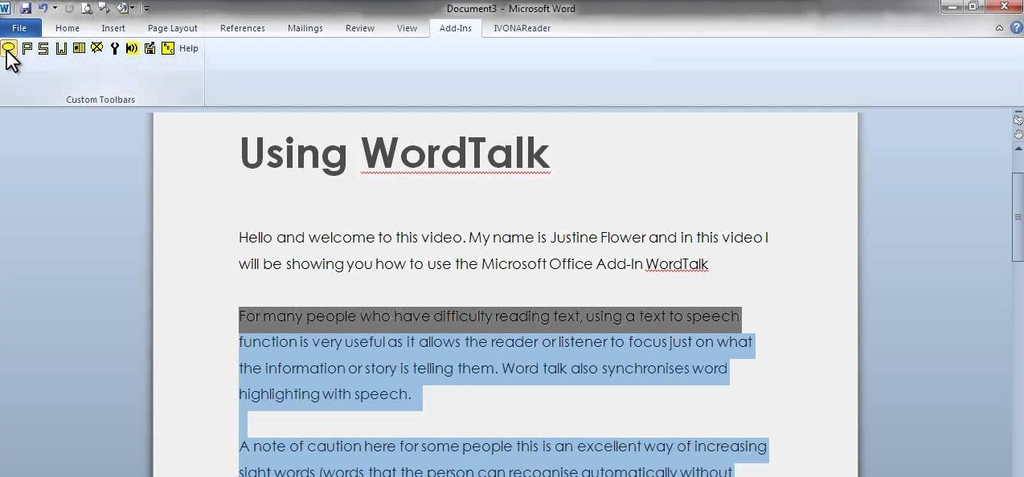
Developed by the University of Edinburgh as an add-in utility for Microsoft Word, WordTalk is a free TTS utility for academic institutions, corporate training departments, and personal users that standardize on Microsoft Office. The add-in integrates directly into the MS Word interface, just as Grammarly does, enabling users to convert text into speech within documents and simultaneously highlight words as they are read aloud.
WordTalk focuses on literacy support to support proofreading and support users learning how to interact using written content. If you don’t use MS Word, you can’t use this TTS utility, and it’s entirely free. Also, although this is designed for Microsoft Word, it doesn’t work on the macOS version of MS Word—WordTalk is built for Windows OS. Once installed, WordTalk includes a dedicated toolbar in Microsoft Word for one-click transcriptions.
Pros:
- Seamless integration with MS Word on Windows OS
- Highlights each word as it reads
- Built-in dictionary to clarify difficult words
- Voice and speed controls
- Converts selected text segments into WAV or MP3 files for offline listening
Cons:
- Only works with Word on Windows OS—requires Microsoft Word 2007 or later
- Voice quality is tied to pre-installed SAPI 4/5 voices
- Doesn’t work with, and can’t process non-Word text (e.g., PDFs, HTML) without manual copy-and-paste into Word.
What More?
This article focuses on “free” TTS software and tools; apparently, there are advanced TTS solutions that offer premium features and flexible advanced settings, including audio conversions. But these ones? They work, and they are free. However, they are mostly built for the Microsoft Windows OS environment.