If taking the load off your wordpress server is a deep concern to you definitely you will be thinking of reducing your current plugins count to zero, funny huh? Yeah I mean every bit of it, about 2 years ago I was a forefront preacher of how great wordpress plugins are, even using plugins for task as common as adding social media buttons to a wordpress site but all that is changed to stories today.
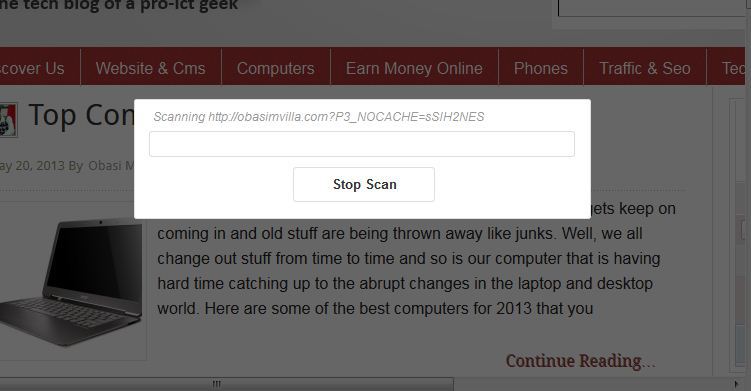
I never had any reason to write about plugins possible detrimental effect on a simple site till I was contacted by a recent victim of Host suspension who asked if I could optimize his site to prevent such happening in the future. When he handed me his admin credentials I couldn’t hold on but fell off from my dinning table on seeing 52 active wordpress plugin on a shared server (hostgator hatching plan) receiving less than 150 unique visitors per day.
As part of my best practices I deleted every plugin including the “quick adsense” leaving only six very important ones there. Now to round up my work I have to install the p3 (plugin performance profiler) wordpress plugin to see the server / load time being used up by the six active plugins, to my uttermost amazement the innocent looking jetpack by wordpress.com (automatic) plugin only is using up 50% ‘cos that’s what this particular client was using for his popular post (jetpack post view) widget and website statistics. At this Point I contacted him and discussed the following top 4 free recommended online website counters that offers hidden or private options with him.
Histats.com
 Histats.com has been providing such an amazing free website counter for both small sites and business site. I personally rated this high ‘cos it uses flash (which is very light) to display stats for your visitors and you can configure various options using the tools provided to you from the control panel . You can also see how many visitors you have online at a glance without having to log in to your account panel.
Histats.com has been providing such an amazing free website counter for both small sites and business site. I personally rated this high ‘cos it uses flash (which is very light) to display stats for your visitors and you can configure various options using the tools provided to you from the control panel . You can also see how many visitors you have online at a glance without having to log in to your account panel.
The most interesting part of their free services is that you can choose to hide your total website stats from the public by choosing “show stats to only me” when adding a website you want the stats to be hidden from the public.
Other features that comes with their tool is the ability to view search engine keywords, referring sites and individual referring links coupled with many other premium features .
Histats.com is worth trying . Their official website address is http://www.histats.com
Google Analytics
![]() For you to be reading this you must be either a blogger, a site admin or a webmaster and do not need me to tell you what google analytics does or how it works. If you are a core crusader for google analytics you might have well assumed that there isn’t any alternative for google analytics right ? Well I won’t argue that with you and at the same time wouldn’t buy your idea , so do many of us who just want to see those stats without going into techy and advance analysis. But for the purpose of this article google analytics is free & great as well and can be combined with any other online website stats provider listed in this article .
For you to be reading this you must be either a blogger, a site admin or a webmaster and do not need me to tell you what google analytics does or how it works. If you are a core crusader for google analytics you might have well assumed that there isn’t any alternative for google analytics right ? Well I won’t argue that with you and at the same time wouldn’t buy your idea , so do many of us who just want to see those stats without going into techy and advance analysis. But for the purpose of this article google analytics is free & great as well and can be combined with any other online website stats provider listed in this article .
Statcounter.com
 Loved by many, despised by only few is the clause I can use to rate this awesome free Online website hits and stats rendering service. It has been in existence for years and have garnered itself a lot of positive reviews from internet marketing experts and pr0-webmasters out there . Configuring statcounter.com for your website or blog is as easy as picking up a pizza pack for lunch as you will only be needing an active email account for registration.
Loved by many, despised by only few is the clause I can use to rate this awesome free Online website hits and stats rendering service. It has been in existence for years and have garnered itself a lot of positive reviews from internet marketing experts and pr0-webmasters out there . Configuring statcounter.com for your website or blog is as easy as picking up a pizza pack for lunch as you will only be needing an active email account for registration.
The features of statcounter.com services goes beyond what a free service should provide, from advanced unique visits and hits analysis to traffic source, entry page, exit page, page view per individual, keyword analysis, search engines war, recent came from, downloads counts, visits length, visit path and many more premium features.
If you don’t want others to view your website hits and stats, all you need do is choose hidden counter from options while creating your new project, after which you will need copy the javascript code and paste it either in the footer or sidebar of your blog / website .
I will recommend statcounter.com for your site’s traffic analysis anytime any-day. Their official site is http://www.statcounter.com
Amazingcounters.com
 You are seeing this online free website hits and stats counter in my list ‘cos I said top 4, if not I will not be recommending amazingcounters.com to anyone ‘cos to me it isn’t worth the time and effort I put in registering in their site . But who said trying isn’t a good option after all they offer a completely free website hits analyzing services with sponsored links.
You are seeing this online free website hits and stats counter in my list ‘cos I said top 4, if not I will not be recommending amazingcounters.com to anyone ‘cos to me it isn’t worth the time and effort I put in registering in their site . But who said trying isn’t a good option after all they offer a completely free website hits analyzing services with sponsored links.
The available data they provide for your site traffic is so dense to the point of confusing you between real human visits and that of robots .
If just like me you love trying out new services, you may check through their official website located at http://www.amazingcounters.com
Other recommended practices to reduce server load & improve site load time:
As earlier stated at the beginning of the article I made mention of many plugins you really don’t need since you can easily add such features via function.php . Let’s now talk about few plugins that is a must for your site
- p3 (Plugin Performance Profiler) : You need this plugin to check which plugins is using up the most part of your server load and causing high load time on your site .
- Cache Plugin : This is needed to cache most of your site contents so as to prevent it loading each time a new visitor comes to the site
- WordPress Minify Plugin : For me I personally use better word minify plugin for all my sites. It has the feature to minify even individual JavaScript codes like the ones provided by these free website hits counters.
- WP Database Optimizer : Finally this might help if you delete lots of plugins and post from your site , But i recommend a one time installation use and deletion of this plugin though .
Think I ‘ve omitted something? Let’s get your comments rolling


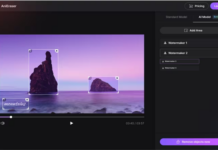
















I’m with Bob on amazingcounters.com. I’ve used them for a few years, and I usually get very few hits. But for a month now I’ve had zero hits. They don’t respond to emails. I’m not looking forward to changing counters on about 40 counters, but if they don’t come back up soon, I certainly will.
Amazingcounters.com would be good if it was reliable and didn’t go down for weeks or months at a time on a regular basis, like it’s done again for a couple of weeks so far. :(
i am definately going to try this for my website
Nice plugin . I would also like to recommend the plugin I use for my website ; Analytics Stats Counter Statistics . It is the best plugin I have used .I am able locate recent visitors in Google maps, perform key word analysis and find popular pages . It is free to use . ( https://wordpress.org/plugins/stats-counter/ )
Hi Obasi,
If you update this article, may be you could mention the AFS Analytics plugin.
https://wordpress.org/plugins/addfreestats/
Thank
Thanks for notifying us of this sir,
We sure would consider it in the future update
Great! Thanks
Very valid article as per current scenarios.The browsing speed totally depends on the number of add ons on the website and its own components.the Google or any other search engine would not like a heavy website with too many unnecessary plugins to be loaded first before it could show it to the user.No too much Plugins.
I always make use of statcounter but i have not check out other websites, i think is time i check them out.
Thanks for sharing.
OMG google analytics is my LIFE and im allways checking it ferociously
I know from start there are many pals that will never drop google analytics for any other website stats provider
thanks for the wonderful post! I’ll share it…
That are so many options I didn’t even know about..
Great article. . Love learning this stuff xx
Still learning about all this so plug ins still a bit greek to me.. So your audience might be more naive than you think !!
Its good to know google isn’t the only game in town.
Such great info. Those gadgets and buttons may look good, but will slow you down. Thanks for the info
Thanks for the great tips.
Great post. Plugins are important and there are many that will help you in your blogging.
awesome
really good post, and a great point there… Not many people realize that Google will rank you lower if your website/pages take too long to load. Why do they take so long? Because you have too many gadgets/widgets/buttons all over your website. To count stats I use Google Analytics and the simple Blogger built in stats.
Thanks for dropping by Nick, Page load time is one of those things I don’t like neglecting, I usually use http://tools.pingdom.com/fpt/ to check every of my blog speed and possible culprits