As a tech support expert with tons of portfolio online, I didn’t have the time to venture into fiverr but gave it a thought when my Facebook timeline was filled daily with Fiverr success stories from friends & colleagues alike.
Kyle has been the sole creator of fiverr tips here and was instrumental to my venturing into it. I started fiverring because as a techpreneur, we usually find new ideas interesting and wouldn’t want to waste much time trying out the ideas for positives to take from them.
I understand how time-tasking doing tech jobs on fiverr for peanuts could be, so I set my gig’s deadline to seven days (7) and above. In this post, I’ll share with you in fewer words, the secret I used for earning more than $100 without spending extra time/effort.
How to Make Over $100 Per Gigs at no extra effort
As already stated from the beginning of this post, this tip is going to work for tech services and web programming gigs only. If your gigs doesn’t fall into this category, simply skip this post and check out some other interesting tips from our blog’s archive.
1. Select a Niche
This is the starting point, you’ll need select a tech/programming niche you are an expert on. I repeat, you must be an expert on your chosen niche to be successful with this tip.
Let me expatiate on this by giving you some random niche ideas that works best for this secret.
- WordPress Gigs
- Joomla Gigs
- Video Tutorial Gigs
- eBooks Coaching gigs
- Coaching gigs
- e-commerce installation gigs
- Website Design gigs
- Salespage, landing page and squeeze page creation gigs
- Apps creation and hosting gigs
- Content Management Systems (CMS) installation gigs eg. SMF installation, WordPress installtion, PHPbb, OpenCart and etc.
- SEO coaching gigs
- Web Presence gigs and etc.
From the above niche ideas, you can see how huge the options there are for tech services and web programmers. Your focus should be on the niche you are an expert on.
In my case, I decided to go with WordPress services and CMS installation gigs since I am a known pro on WordPress matters.
I also did content management installation services but had many-a-success story with my WordPress related services, owing greatly to the number of convincing and heart-warming positive reviews that I got from my buyers.
2. Create a Gig
This is the next step on the line after selecting the niche you are an expert on and can deliver high quality, honest and convincingly superb services on them. Please do not deliver low quality services or try to trick clients just to earn some extra USD.
Here are some gig ideas to choose from:
- I Will get your small business online
- I will create a professional website using Joomla
- I will install, setup WordPress from scratch
- I will install Drupal and SMF
- I will create a professional website with WordPress
- I will create a “Sales-page”, “landing page” or “squeeze page” that converts like mad
- I will teach you how to do professional SEO
- I will teach you how to create Android apps
Do note that; the gig ideas are random and provided to you for learning purposes only. Create a gig you are very comfortable with and can deliver without burning most of your precious time.
In my case, I did go with WordPress and CMS installation gigs and had lots of clients that neither have a host nor knew that WordPress is something beyond wordpress.com.
3. Select a Service to Promote
This is where the secret lies, you are not trying to up-sell services to your clients but recommending to them the right solution necessary for the order’s completion.
A client got in touch with me for a gig about Website Creation using WordPress but neither have a host nor a domain name to build the website on.
All I did was recommend a top web hosting company to her using my affiliate link (well disclosed) and got paid for both her order by fiverr and for referral credit from the hosting company.
The secret lies with you as the programmer or tutor: you know the best tools in your field, you promote them and get paid as an affiliate.
I’ll expatiate a bit further, so you don’t get confused by this step. Assuming you are going to teach me how to do professional SEO, automatic link building, android apps creation and sundry, there are software and tools you normally use to complete these task.
All you need do, is –> recommend them in your tutorials (videos/eBook) and coaching gigs. Remember to use your affiliate links always when linking to those tools.
Here are some top paying host and SEO tools. They offer good services and pays their affiliates in time too.
- Ipage ($105 for shared, VPS and $150 for dedicated)
- Fatcow ($100 for shared, VPS and $150 for dedicated)
- Dreamhost ($90 and 5% for life)
- SeoProfiler ($499.97)
- SEO Power Suit ($197)
- Long Tail Pro (Varies according to sales)
I will advice you go with the very best of tools in your arsenal, for best web hosting companies, we advice you choose from here and remember to put your client’s satisfaction first when delivering your services.
Conclusively;
In summary; this works effectively for tech services. You create gigs on services you are very comfortable with, recommend related services (or compulsory services, eg. Hosting is compulsory for hosting websites, WordPress installation, Joomla Installation, CMS design, sales pages and sundry) and then get paid by both fiverr and the service you recommended to your client.
Note: It is important that you make your gig’s description a detailed guide to what a client is going to get on purchasing your services. eg. explain to them that not having a host at the moment isn’t an impediment to getting served. That you are going to recommend a host that’s best suited for their kind of website and all that.
If there’s any challenges related to earning more with Fiverr or for this tweak in particular, feel free to use the comments section for instant support.
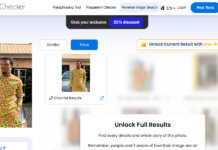
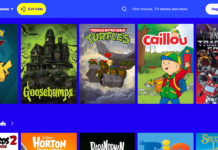
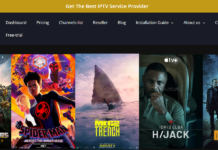

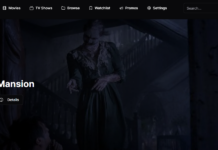
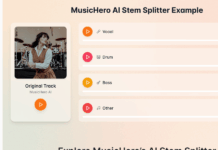













Hi there, I’m starting with Fiverr and i notice they’re very strict when it comes to sending link or url’s. In your case how do you send url or e.g a referral link to your client without getting banned or flagged.
Like now, I have a client asking me to help him sign up for a web-hosting, how do i do this?
Thank You
Hi Alice,
Fiverr is very strict with trying to lure users to transact outside the platform, but not with tips/pre-sale instruction. In your case, I’ll assume that your potential client isn’t good with buying hosting services.
So what you are going to do is this:- Create a short guide (either in word or notepad) teaching her the steps to buy a new hosting plan from ipage. Remember to use your affiliate link when pointing to the URL.
EG.