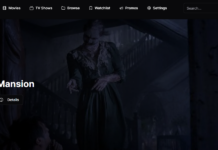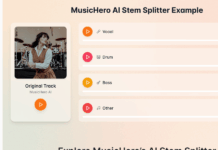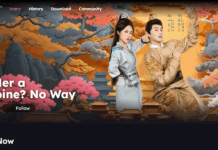You see, in times like this, when things can be eased up for you, the last thing you want to keep doing as a digital marketer or blogger is manually creating marketing materials that can be quickly run up using specific tools or AI. I mean, that would not only save you a ton of time, but also cost, and increase efficiency and attention to detail.
These text-to-video tools mean you only need to pass a script to the app, and a marketing video (or just about any video) will be created based on the information contained in your script. With the recent mass adoption of AI technology, these Text-to-Video (TTV) apps are now even more equipped for better outputs. Here are some of the very best to play around with.
The Top 6 Text-to-Video Tools for Bloggers and Digital Marketers
Here are the top 6 Text-to-Video tools you should consider adding to your work routine. They can be super effective for delivering tasks faster and will surely increase your productivity by over 80%. This list is provided in no particular order. They will read your text and create an instant video following the instructions or prompts given to them.
1. Google Veo
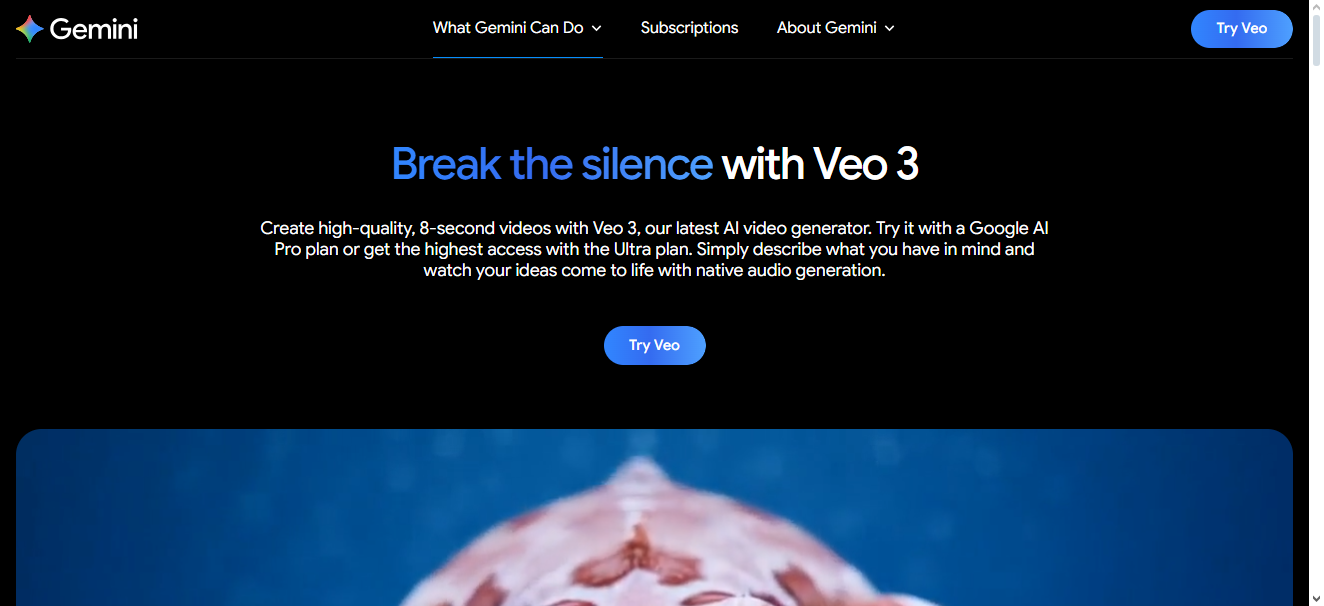
Veo has been making waves since it launched; it is hands-down one of the best AI video generation tools of the moment, and being that it’s a Google product, it integrates seamlessly with a lot of other Google products. So, you can access Veo on Google Vids, Google Gemini AI, Google Flow, and Google AI Studio.
Google Veo is freemium; you can only create an 8-second video with the free version. However, on the premium plan, you can create much longer videos with cinematic-grade quality and high precision. Veo packs a suite of professional video creation and editing tools to make your marketing videos stand out.
Features
- Advanced AI-powered text-to-video creation
- Multiple video styles to choose from
- Advanced video editing toolkit
- Intuitive video creation studio
- Accessible from multiple Google products
2. Synthesia Studio
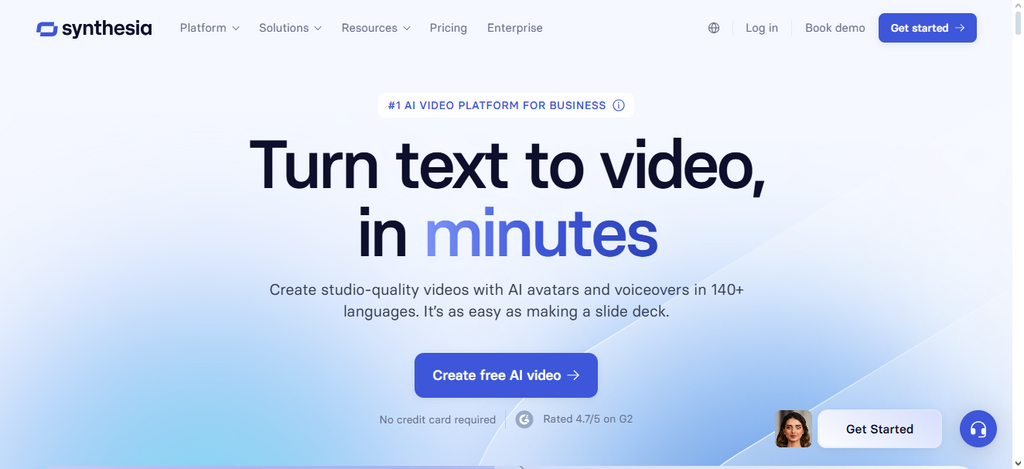
Synthesia Studio stands out when you’re talking about platforms that allow you to turn text into video files; it is literally the number one choice for corporate users. This tool converts text scripts into professional videos featuring photorealistic AI avatars. The app is cloud-based, so there’s nothing to download and install.
With Synthesia Studio, you have a multi-feature studio tool for making any type of video from text. However, you can only get the best from this tool when you subscribe to the premium version, which starts at $30/month for up to 10 videos (max 15 minutes each). The interface is intuitive, and you can choose from multiple language options and voiceover patterns.
Features
- 60+ lifelike presenters
- 140+ languages with contextual lip‑sync.
- Vast template library with industry‑specific layouts
- Brand customization support to allow you to use your logo, colors, and other presets.
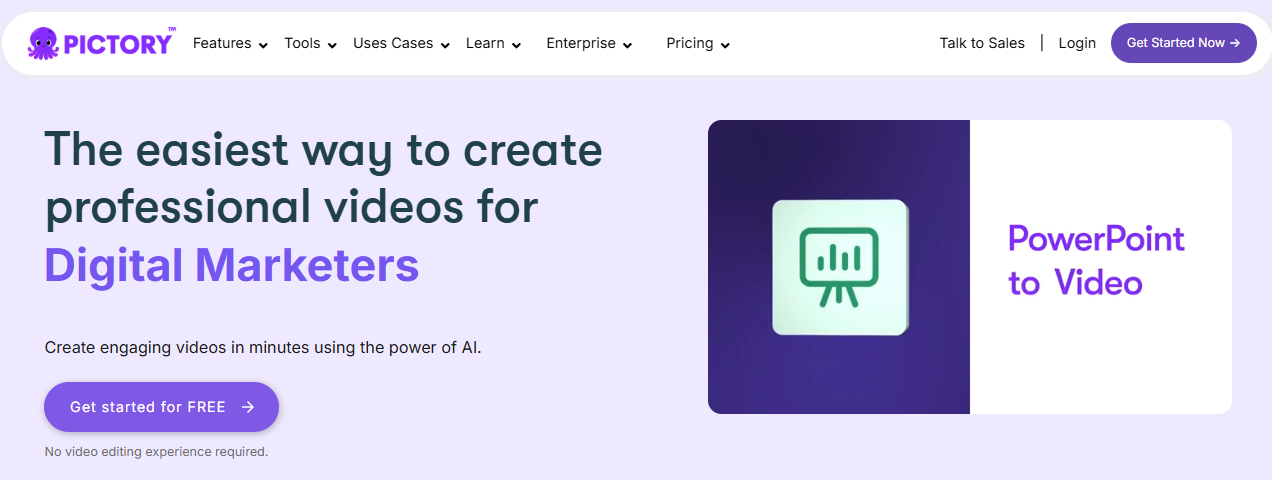
Honestly, this is one of the simplest of its kind; from the interface to the features and video clarity, Pictory excels at creating stunning videos from textual context. With Pictory, bloggers and digital marketers can create long‑form video assets and short shareable clips for product promotions.
Yeah, Pictory is AI-driven; however, its visuals and voiceovers are very much realistic. Apparently, this text-to-video tool can be used to create content for webinars, podcasts, or blog posts in minutes. One more impressive thing about this tool is its ability to create videos from URLs! For example, you can input the URL of a product page, and it will create a marketing video for that product – awesome stuff!
Features
- Intelligent scene selection based on script sentiment.
- Auto‑sync subtitles for accessibility and SEO.
- Pre‑configured style guides for on‑brand consistency.
- Real‑time commenting and version control.
4. Lumen5
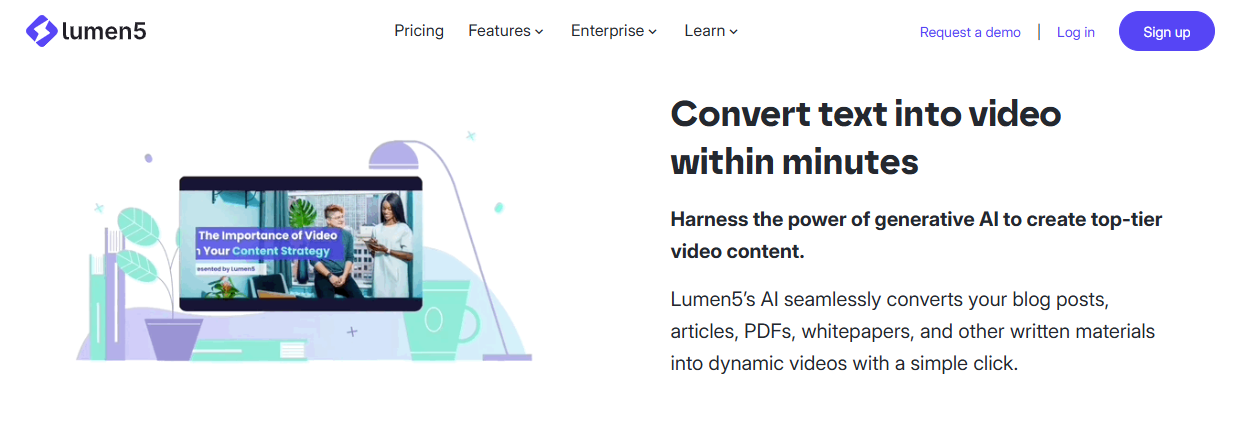
Lumen5 uses generative AI to turn text into videos in the shortest time possible. With this tool, you can create videos from blog posts, PDFs, text scripts, and other written materials. The platform’s AI engine matches text snippets with an extensive media library, facilitating scalable, social‑ready content production. But then, the free version is limited, and the premium version starts at $19/mo for the Basic plan. This TTV tool offers up to 1080p resolution for videos created through text.
Features
- Drag‑and‑drop article URLs to auto-generate storyboards.
- Over 10 million stock images, clips, and music tracks.
- Fine‑tune scene duration, transitions, and text placement.
- Pre‑set aspect ratios for LinkedIn, Instagram, and YouTube
5. InVideo
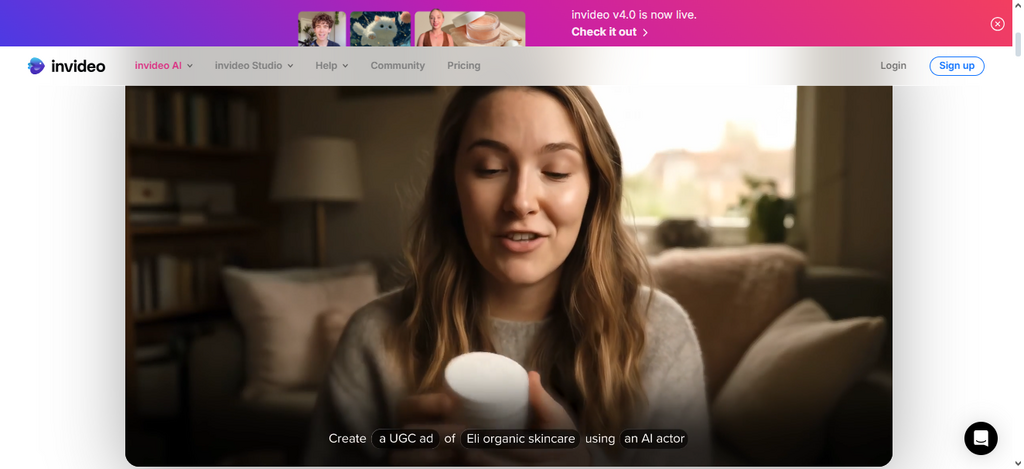
InVideo has been here for a long time – from the days of video editing with effects and now to generative AI. The company had always been innovative and added newer features to its product. The InVideo app allows you to create videos rapidly by parsing a text script through its generative AI tool.
InVideo transforms scripts and ideas into polished videos via its Automated Studio. With 5,000+ templates and AI voiceovers, it caters to small businesses aiming for social engagement and rapid iteration. Videos created using InVideo appear very much realistic, as though the people and elements are real.
Features
- Platform‑optimized presets for ads, promos, and tutorials.
- 50+ natural-sounding voices in multiple languages.
- Custom pacing and intonation controls.
- Team collaboration and role‑based permissions
6. Runway Gen-3
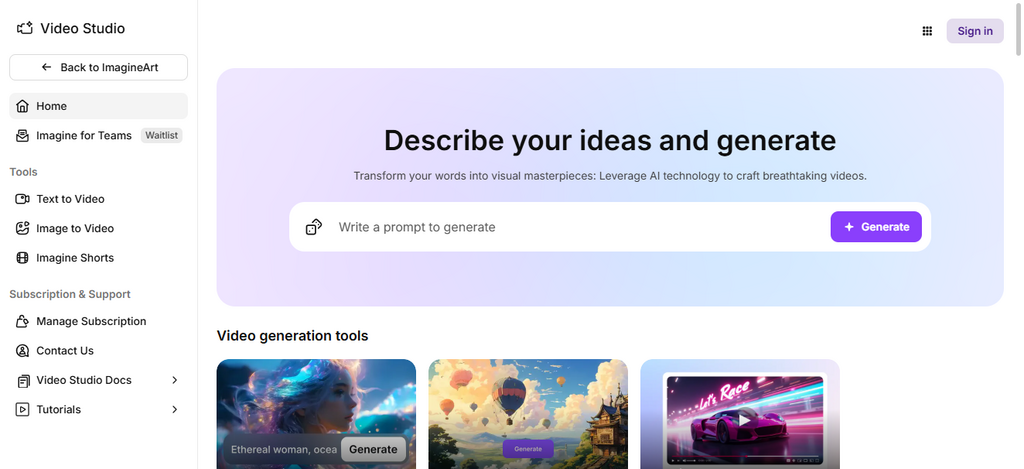
Runway Gen‑3 pushes the envelope with cinematic text-to-video generation. Targeted at creative agencies and content studios, it offers advanced motion controls, director‑style editing modes, and real‑time collaboration. Of course, this is still offered as a cloud app, so you don’t have to install anything on your device or computer. The video creation dashboard is super-intuitive and offers a lot of helpful built-in tools for video creation.
Features
- Photorealistic character animations with precise lip‑sync.
- Hand‑drawn motion prompts and dynamic framing.
- Background removal, noise reduction, and color grading.
- Integrates with Figma, Adobe Premiere, and Slack
What More?
These are some of the very best text-to-video tools for digital marketers and bloggers. Yeah, all of them use generative AI to ensure hyper-realistic visuals and offer resolutions up to 1080p with HD quality. However, the free versions of these apps offer limited features, and you can only create a few-second video; the main perks are in the premium packages.