Yeah, I know your Android device already comes with the Google Messages app, and it’s all cool, you’ve never thought of changing it. However, do you know that there are other highly functional messaging apps with even more outstanding features? For example, the Facebook Messenger app can also serve as a text messaging app, and its features are impressive.
Okay, have you thought about the likes of Truecaller? That’s even more feature-rich than the native Messages app. See, there are just so many other good options to try out, and if you’re in for the ride, then let’s roll in this article. Here, I have analyzed some of the very best text messaging apps for Android device users, and yeah, these apps work on tablets too.
6 of the Best Text Messaging Apps for Android
Text messaging isn’t dead, and is far from that, thanks to RCS and AI features that are getting integrated into these apps nowadays. Most smartphone users do not use IMs (instant messaging apps) like WhatsApp, Viber, and Telegram all the time. Sometimes, people just want to use SMS or RCS, and that’s where these apps come into play.
1. Truecaller (Install)
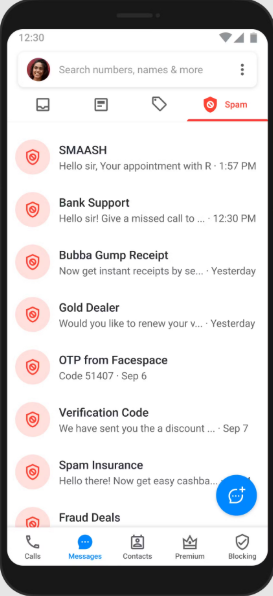
You really have to love Truecaller; it is one of the best I’ve used so far. The app is an integrated Phone and SMS app, meaning that it combines Phone functions and Messaging altogether. Blocking off numbers and spam has never been easier; even so, you get to know who’s actually messaging or calling you. If you’re a fan of dark mode, you can have it on!
Down to the interface, Truecaller’s UI is super intuitive and easy to master. Yeah, some extended adjustments require you to get the Premium version, but overall, the Free version offers a plethora of useful, flexible features. With Truecaller, you get Phone Call and Messaging functions on one app, with a ton of features to play with. Good Stuff!
2. Google Messages (Install)
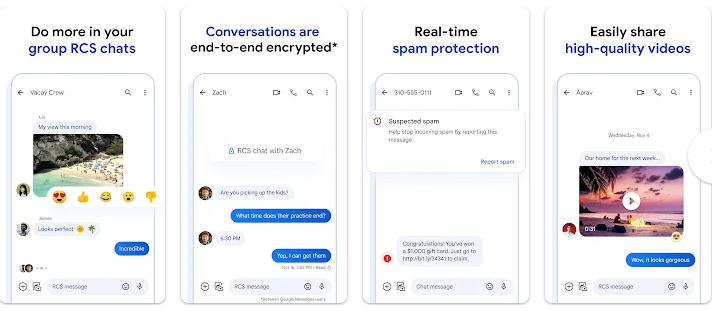
No doubt, Google Messages is an outstanding text app; the SMS on Web feature is one of the best things I’ve seen from a text messaging app. Even so, it arguably offers the best RCS function for Android users with Gemini AI integration. Google Messages’ RCS support offers receipts, typing indicators, higher-quality media, and better group chats across carriers that support it.
Coming to the interface, it is clean, uncluttered, and familiar to anyone using an Android device. Although its spam protection isn’t as effective as Truecaller’s, it does do a good job in keeping out spam messages. The app is basically optimized for the bare minimum Android users, with modernized features for advanced users. Already, this should be the default on your Android device, but just in case it is not, then get it installed and check it out.
3. QKSMS (Install)
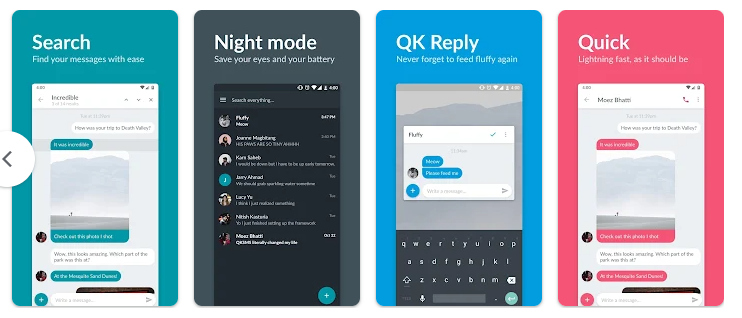
You probably haven’t heard about this app, right? But, well, it is a great one to consider, too. Unlike Google Messages and Truecaller, QKSMS is a clean and open-source, built to be a modern, flexible alternative to the stock Android messaging app. The app focuses on providing a simple, fast UI and robust conversation handling in the form of group threads and MMS attachments.
QKSMS also supports Dual-SIM phones and is available from both Google Play and F-Droid for users who prefer open-source builds. More interestingly, the app is lightweight, ad-free, and privacy-friendly. If you’ve ever wondered what an uncluttered yet feature-rich SMS app would feel like, here’s your boy! This is only but an SMS/MMS app; it does not provide Google’s RCS experience.
4. Textra SMS (Install)
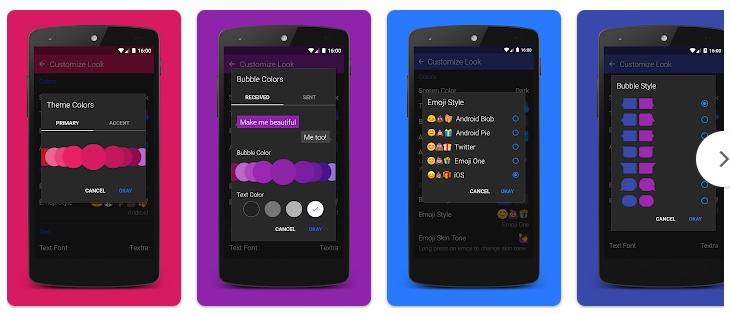
If customization is what you seek, then this is your best third-party text messaging app for Android OS. The Textra SMS app isn’t a new one; it is a veteran app that’s lightweight and highly tweakable, offering a wide variety of themes, bubble styles, quick reply popups, and gesture-friendly controls. You can schedule messages, set quick signatures, and handle MMS reliably, but it doesn’t support Rich Messaging (RCS).
Textra is the closest semblance to IM platforms—it makes SMS enjoyable and efficient, allowing you to customize every UI element it offers. There are literally 180+ design features to toy with. Unlike QKSMS, Textra serves ads, and if you want an ad-free experience, you have to pay for the Premium version.
5. Pulse SMS (Install)
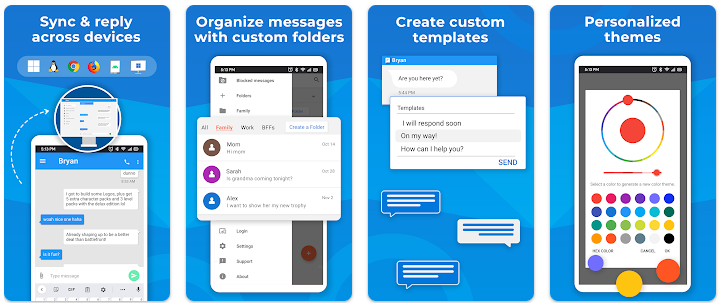
Now, this is a pretty advanced app that not only works for Android, but across platforms, and it allows for syncing across all your devices, including your computer. The Pulse SMS app sells itself as a first-class SMS app with encrypted multi-device sync (phone, tablet, desktop, and web), so your texts follow you from PC to tablet and mobile without hacks.
The app supports SMS/MMS message scheduling, blacklist/whitelist, customization, and a clean UI that fosters fast operations. There is a subscription if you want cloud sync across devices, but for anyone who switches phones or needs access to their SMS on a laptop, Pulse can be a legitimate productivity win. The web SMS works great, for real.
6. SMS Organizer (Install)
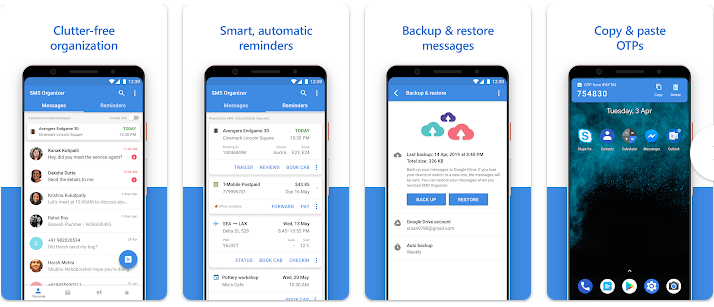
Well, this guy claims he is the smartest of all text messaging apps, while I don’t completely agree with that “smartest” tag, but it’s definitely an awesome one! It is basically a Microsoft Garage project that automatically organizes your inbox, sets reminders, and keeps track of them, without selling your personal data to any cloud data bank. The UI isn’t the best I’ve seen, but it’s cool. If you’re a huge Microsoft fan, you could give this a shot—it’s free.
What More?
Like I said, this article aims to list the best alternative SMS apps for Android users, and these six guys here are the very best to try out. It is important to note that Signal and Facebook Messenger used to offer SMS functions, but have discontinued the services. So, these are your best bets, at the moment. Do you have any other good ones you’ve used before now that’re not mentioned here? Let’s hear about them below. Cheers.


















