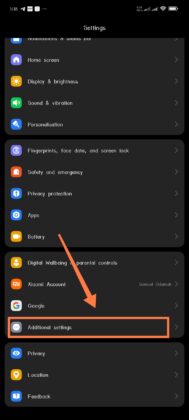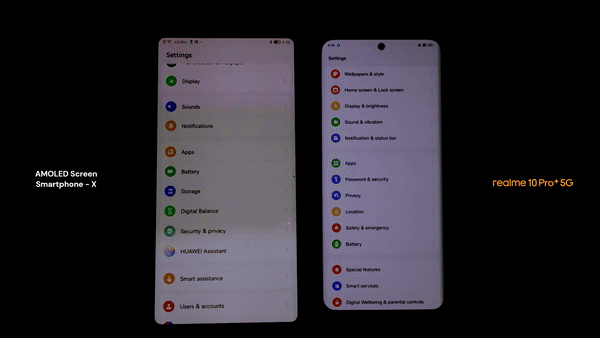As funny as it may sound, not many people know how to power off their smartphones, especially these newer models, and it’s not their fault. Most of these latest smartphones have a complicated power cycle; to turn them off, you have to hold the actual power button down and then press another button, usually the volume up button. This differs on different phones, by the way.
So, if you’re confused about how to turn off your smartphone, you’re not alone on that; quite many people are lost at it, too. This article will explain how to completely turn off or force-restart your Android or iPhone smartphone by pressing the correct button combinations.
Why Can’t I Power Off My Smartphone?
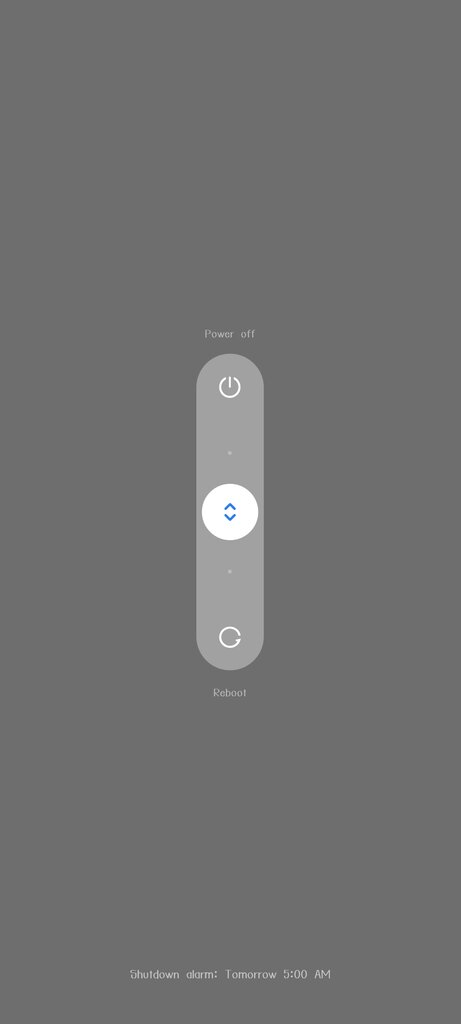
For most Android smartphones, the power button has more functions integrated into it than just powering off the device. This is common with newer devices; older smartphones still turn off completely if you press and hold the power button.
At first, smartphone manufacturers made the power cycle a menu, where you press down the power button, and then you’re asked to slide to a particular side of the screen to turn off or restart the device. That method, while still available on many modern smartphones, is no longer easily accessible.
Also, some people mistakenly assign their device’s power button as a camera shortcut or AI assistant shortcut; hence, when they press the power button, instead of the power cycle menu appearing, their device’s camera launches or the AI assistant triggers.
How to Turn Off an iPhone (Recent Models)
To turn off your iPhone devices, starting with the iPhone 11 series models, to the newest iPhone 17 series. Here are the various possible ways:
iPhones with Face ID (modern iPhones)
- Press and hold the Side button + any of the Volume buttons simultaneously.
- Slide to the power off side when the “slide to power off” slider appears.
An alternative way around this is to go to Settings >>> General >>> Shut Down >>> Slide to power off.
To force restart a frozen iPhone, press and release Volume Up, then press and release Volume Down, then press and hold the Side button until the Apple logo appears; the device will restart.
iPhones with Home/Touch ID (Older Models)
- Press and hold the Top/Side button until the power-off slider appears; slide to power off.
- If unresponsive, hold the Home + Side/Top buttons (model-dependent) for a forced restart, or follow the volume-button sequence for newer firmware.
How to Turn Off Android Phones
For Android devices, the power off button combinations differ by brand and model, but some of the procedures work for all devices.
How to Power Off Google Pixels
If you are using a newer Google Pixel smartphone, such as the Pixel 8 or above, here’s how to turn it off completely:
- Press and hold the Power button along with the Volume down button until the power menu appears, then tap Power off.
- Swipe down twice to open Quick Settings (for models running Android 12 or later versions of Android).
- Tap the Power icon (if present) to open the power menu and power off the device
To forcefully restart a Google Pixel smartphone, press and hold the Power button for about 30 seconds (or Power + Volume Down — varies by model) until the device restarts.
How to Power Off Samsung Galaxy Smartphones (One UI)
In many Samsung models, pressing the Side button will launch the Bixby assistant; for the power menu, you must combine the power button with one of the side buttons.
- Press and hold the Side button and select Power off.
If Bixby launches as you press the power button, then press and hold the Side + Volume Down to access the power menu.
- Alternatively, access the “Quick Menu” by using 2 fingers to swipe down the notification panel, then tap on the “Power” icon, and select Power Off. (This option is for models that run Android 12 or later.)
How to Power Off Xiaomi, Oppo, and OnePlus Smartphones
The process is almost the same for these three smartphone brands. Also, for models that support “Quick Menu,” you only need to slide the Quick Menu and select Power Off.
- Press and hold the Power button
- Slide the power slider to the Power off side
- If the power button doesn’t show the Power menu, use the Power + Volume Up combo.
Power-Off vs Airplane Mode
Due to the complex power-off procedure of some smartphones, some people simply put their device to “Airplane Mode” when they feel like they need to take a break, or when the situation demands. Well, here are the differences between the two actions:
- Power Off: Completely shuts off the device and preserves the power (battery level).
- Restart: Usually to reset the device or troubleshoot software issues.
- Airplane Mode: Disables wireless signals and radios, but keeps the device running. You can also enable WiFi usage in Airplane mode.
Conclusion
Mainly, for the majority of newer smartphones, the power menu appears when you press down the Power button and Volume Up button at the same time. However, there are still many smartphones that you only need to press the power button for a little longer than usual. For high-end flagships, you can access the Quick Menu by using 2 fingers to swipe down the notification panel and tap on the Power icon. Hopefully, these tips helped you.
Finally, for some smartphones, you have the flexibility to choose how you want to power off the device. For example, Xiaomi Redmi Note series (including the Redmi Note 13, Note 14, and Note 15) allows you to choose whether you want your power off to be a button combination or just the power button. This setting is available in Settings >> Additional Settings >> Gesture Shortcuts >> Power Off.