Mathway app has been such a useful tool for students in colleges and high school. We have talked about it in our earlier post on best apps for college students as well as have it featured in our list of best algebraic equation solvers.
Today’s article is a brief review and tutorials on how to use the mathway app in solving math problems and algebraic equations.
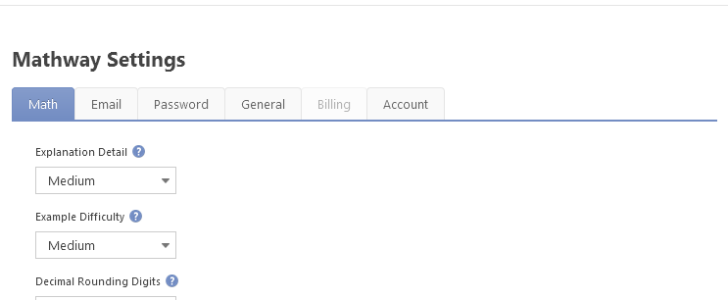
To some of us, the mathway app is the perfect algebra calculator as it works on mobile, PC and tablets. It is easy to use, so easy that even a kid in kindergarten can solve basic math equations with it. This app is so easy so you have no need to pay for essay on math.
Why an App?
Mathematics as a subject is a challenge to many persons today. Even in our schools, solving math problems seems challenging to even the brightest students.
Everyone needs a good math tutor and/or a good math helper app than can serve as guidance for challenging math problems and difficult equations.
This is where the mathway app comes in, it has been proven useful over the years and can help with math projects & complicated equations.
Why Mathway App?
Interestingly, there are lots of apps that are specially designed to help students walk around mathematical problems and complex algebraic equations.
The mathway app is one of them. It is user-friendly and works perfectly well, even better than the Photomaths app that made our list of useful apps for students.
Among the math problem solvers we have tried out, some of which were featured in our lists referenced above, Mathway app seems to have the best functions and supports lot of algebraic formulas.
Mathway as an automated tutor, provides solutions for math problems, starting from basic to A-level mathematics. It is available for phones, PC, and tablet devices.
How to Use MathWay App in Solving Math Problems & Complex Equations
It doesn’t matter if you are trying to work on engineering mathematics, A-level algebraic expressions, word problems, linear equations or basic graph; the mathway app is optimized to deliver math answers in seconds.
To download and use the mathway app is practically seamless. All you need do is visit their official homepage at mathway.com to use the web app or download the mobile app for your device from the app store.
Here are more tips to help you get started with the mathway app. On launching the mathway app (using a phone for example), you will be greeted with a home screen featuring a tab, toolbar, textbox, and keypad.

The MathWay Tabs
The mathsway tabs allow you to navigate around the various functions or groups of math problems you wish to solve.

It comprises of:-
- Basic maths
- Pre-Algebra
- Algebra
- Trigonometry
- Pre-Calculus
- Calculus
- Statistics
- Finite maths
- Linear Algebra
- Chemistry and lots more.
Each tab specifically handles the kind of maths problems that fall in its class. For example, if you are going to be dealing with shapes, such as square, Circle, Triangle, and etc, you should be on the trigonometry tab.
The MathWay Toolbar

The toolbar features some mathematical symbols and common algebra formulas you may not find on the keyboard. For example, you have the greater than, less than or equal to, PI, Log, etc.
You also get the option to pick polygon and shapes – ranging from basic shapes to advanced shapes.
The Mathway Problems Box
This is nothing more but the area where you will be required to enter the mathematical questions or problems that needs be solved with the mathsway app.
The MathWay Keypad
If you are using mathway on your smart phone, you will be presented with a keypad with which you can key-in the math problems and get them solved in seconds.
The web app and tablets app also have the keypad that makes it easy to type special characters and/or algebraic symbols.
In Summary
- Download, install and launch the mathway app (you can find the mobile version on your phone’s app store).
- Navigate to the appropriate tap for the kind of math problem you want to solve. (you can ignore this at times, as the mathway app has no problem figuring it out.
- Key-in your math question in the math problem box.
- From the list of possible functions, chose the one you want. This option changes in line with the kind of algebraic problem you want to solved.
 Hit the ANSWER button to get the solution for the math problem you entered. And that is it! Full working and steps would be displayed in a few seconds.
Hit the ANSWER button to get the solution for the math problem you entered. And that is it! Full working and steps would be displayed in a few seconds.
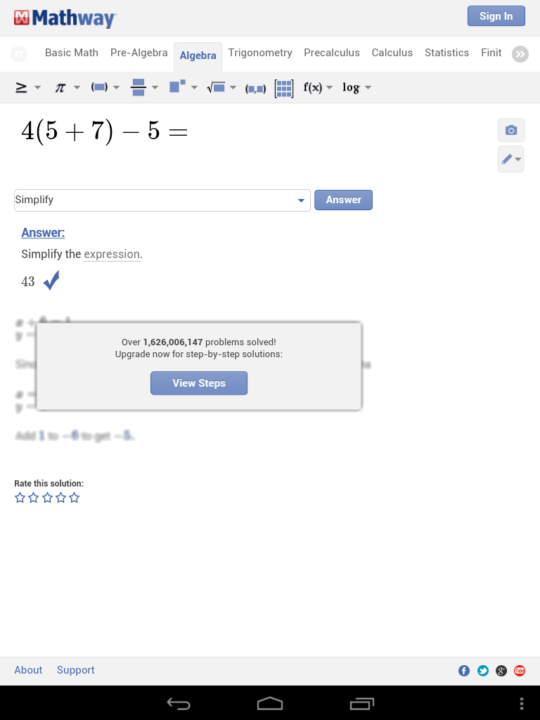
If you want to solve a trigonometric problem you can always choose the shape from the toolbar and then punch in the respective values in the box provided.

Note: The step by step display for formulae and methods employed for solving a particular math problem with the mathway app is possible only with a premium plan or with a free copy of their obsolete offline desktop app found somewhere in this archive.
 Hit the ANSWER button to get the solution for the math problem you entered. And that is it! Full working and steps would be displayed in a few seconds.
Hit the ANSWER button to get the solution for the math problem you entered. And that is it! Full working and steps would be displayed in a few seconds.


















Academic web apps Plays an important role in every student’s life. Without such Web Apps, you can not fully enjoy the modern features computer and the internet brings. Thanks for sharing such a lovely Tut.
I will try the math app out .thums up to the developer of the app.this is pure class.