A computer virus or the presence of a mal-ware on your hard disk.
You recently installed a program that is not compatible
You installed a software you got from a torrent site and many other reasons that could of cause this. You must be wondering what safe Mode is? And Can it really help you rectify your computer if it is not function well or refuse to boot properly. You would find out softly
What Safe Mode is
Safe Mode on Windows can be said to be a diagnostic mode of a computer’s operating system(OS). When running in safe mode, it starts only the important application software that are required by the computer to function. It can also be used to trouble shoot for problems. Lets say you install a series of programs in the past one week and your system start giving OSissues. You can run the system in safe mode and see if it works fine. If it does, you know that the problem is from one of the software then you can uninstall them one after the other until you get the one responsible for the problem. The safe mode is made or intended to fix all operating system problems
How To start Windows 7 in safe mode
To Start Windows 7 Safe Mode, turn on or restart your PC.
Right before the Windows 7 splash screen shown above appears, press the F8 key to enter the Advance Boot Option Menu. From the Menu, Simply scroll down until with the arrow key and choose Safe Mode from the menu.
Did you find this post helpful? be sure to click the share buttons below. If you have any questions or issues, feel free to leave a comment
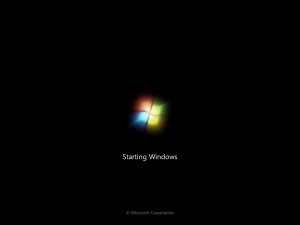
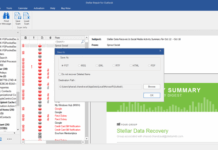
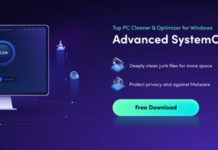

















Thanks
»̶·̵̭̌·̵̭̌✽̤̈̊ŦЂɑ̤̥̈̊П̥̥̲̣̣̣KƧ̣̣̣̇̇̇̇✽̤̈̊·̵̭̌·̵̭̌«̶⌣ :) for wonderful expo. May God almighty give U̶̲̥̅̊ more inspirations