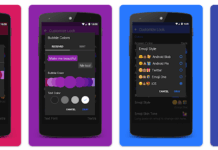I am one of hundreds of thousands who saw the announcement that Square Enix was bringing Final Fantasy IX to Android and was immediately taken back to the countless hours spent on airships and in caverns when the game was first launched. To this day an argument rages among my friends about whether this or Final Fantasy VII deserves the title of best in the series, and with good reason. There’s a lot to like about this game, and that’s why Square is hoping this updated version of the game with HD assets and a more tap-friendly interface will stop you from loading a pirated ROM on your PSX emulator of choice.
For the most part, they’ve succeeded. Final Fantasy IX for Android is easily the most feature-complete port we’ve seen from Square Enix to date, and is in general much more enjoyable than an emulator version on a touchscreen. That having been said, the overall experience suffers in a couple of key areas that Square still needs to do a lot of work on.
Porting a game from the PSX era and making it look nice and run well on Android is a unique challenge. There are different size screens. different aspect ratios, and orders of magnitude more pixels than the original 480p game was designed for. In the past, Square Enix chose to put black bars on the left and right of the screen and fill that space with a virtual gamepad. They quickly figured out that delivering the same experience as the emulators they were trying to pull people away from wasn’t a winning solution, and Final Fantasy IX is a great example of this growth. The game has been well optimized for multiple screen sizes and aspect ratios, making the game feel like it belongs on these screens. You’ll still get small bars on either side of a 16:9 screen, but the overall the experience is visually more appealing.
A big part of bringing Final Fantasy IX to Android is updating the visuals to support these higher resolution screens. The original artwork for this game lends itself well to an update like this, with the lower resolution “painted” environments and 3D characters running from scene to scene through the story. Each of the main characters, and a fair number of the side characters, have been updated to look sharper on Android and recreate the original experience found in the game. It works well, right until you find someone in the game who Square Enix deemed unworthy of a visual update. This isn’t a huge deal, especially with the HD videos in-between to distract you, but it does occasionally serve as a reminder that this game was originally designed for something else.
Visuals are a big deal, but interacting with the game is by far the most important. While Final Fantasy IX will always be best played with a controller, the effort put forth in this release to make this game comfortable to play by tapping on glass can’t be ignored. The virtual gamepad isn’t gone entirely, especially when dealing with rapid-fire gameplay events, but this is fantastic progress.
Square Enix adjusted the controls in three critical ways — a floating joystick, a tap-friendly interface, and action buttons that only show up when needed. The floating joystick allows you to control you character by pressing anywhere on the screen and sliding your finger. The virtual joystick ring will appear and you’ll be able to move wherever you want. If that’s not your thing, you can tap anywhere there is floor and your character will run to that position. When you get to whatever you were trying to do, the exclamation point or question mark that appears above your head will also appear on the bottom right corner of the screen so you don’t have to always reach over and tap your character to do things like open chests or start a card game.
Each of these things are important for comfortably using the screen as the primary interface in this game, but there’s plenty of hiccups in the execution. The painted backgrounds and the tap-able space don’t always line up, so you find yourself tapping to a treasure chest and then needing the virtual joystick to nudge the character closer so the action button will appear.
There are also some interesting legacy control issues when navigating the battle commands or settings menus. The game was built around a user with a controller navigating to an option and then selecting that option, and in this port that process is still two steps. You tap on an option and it moves the cursor to that option, requiring you tap again to select that option. It’s the kind of thing you won’t notice if you’re using a controller like the creators originally intended, but it’s also the kind of thing that reminds the user this updated interface isn’t yet a complete thought.
For the hardcore Final Fantasy fan who needs some Freya/Vivi action in their lives right this second, most of this isn’t a problem. The game still plays well and is plenty easy to enjoy. The people Square Enix are trying to sell to right now are the people who balk at the $16 price tag and wonder what makes this game so special.
While the story is compelling and the characters are well-written, the touch interface has problems and Square Enix needs to address that in order to draw in new users. While the effort put into Final Fantasy IX is much better than previous efforts, it’s easy to see those new to the game easily frustrated by this interface, especially without a controller handy.
Download: Final Fantasy IX ($16.99)