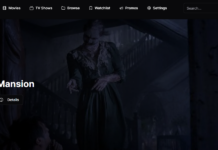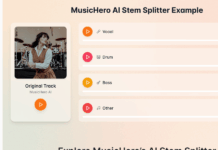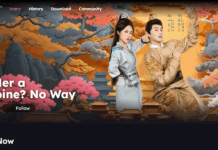The global workforce now thrives on remote work. In April 2025, over 1 in 5 U.S. workers, around 35 million Americans, worked remotely at least part-time. While platforms like Teams and Slack are great for daily communication, they’re not specifically built for the secure transfer of legally sensitive documents. That’s why online fax solutions have become essential. (1)
In industries like healthcare and law, traditional fax machines are losing ground because their size and landline needs don’t support mobile work. However, faxing remains essential in these industries because of regulatory and security requirements. To meet modern needs, many are switching to online fax solutions. They make it easy and safe to handle sensitive documents like contracts, approvals, and patient records from any device, anywhere.
With so many choices, knowing which online fax service is reliable can be confusing. This guide will provide the important features and other things to consider to select a solution that’s perfect for your remote work needs.
Assessing Your Faxing Needs
A common mistake that some remote workers make is choosing a plan based on price alone, without a usage assessment. Your workflow is unique. Before you commit to any service, you must conduct a quick audit of your faxing habits. A real estate agent closing deals may fax multiple offers and signed disclosures every day, while a consultant might only need to send a single invoice monthly.
That said, watch your faxing activity for a week to get a clear picture. Know exactly what you’re sending, whether it’s Health Insurance Portability and Accountability Act (HIPAA) forms, contracts, or purchase orders. Doing so lets you find a plan that works for you, which will help you save money by not paying for unused features or overage fees.
Beyond frequency, consider the regulatory weight of your documents. Healthcare providers transmitting patient records are legally mandated to use HIPAA-compliant services with AES-256 bit encryption, strict access controls, and guaranteed Business Associate Agreements (BAAs). In contrast, a marketing consultant exchanging non-binding project proposals can prioritize ease-of-use over advanced security.
For this reason, make sure to assess your documents based on sensitivity. This step helps you find a provider who meets your compliance standards and protects you from legal issues.
Ease of Use and Accessibility
How many minutes have you wasted just trying to send one fax? A difficult tool can freeze your work process. You deserve a fax service that’s quick and easy. Just drag your contract into the browser or app, hit send, and it’s done in under half a minute. Plus, get faxes straight to your email, no extra steps needed. A smooth experience like this gives you back your most precious asset: time.
Also, evaluate a fax solution based on its ecosystem integration. The most efficient fax services for remote professionals offer native integration with Google Workspace. With the ability to fax with Google at every step, you can send a cover sheet right from Gmail, attach spreadsheets from Google Sheets, or fax proposals straight from Google Docs. It’s a clean, unified system that trims down app changes, reduces human error, and centralizes your documents within tools you already rely on. 
Key Features to Look Out for
Working from your home office means you’re now in charge of every aspect of your business’s security. With 35% of U.S. workers in remote-capable jobs now working entirely from home, up from only 7% before the pandemic, this responsibility has never been greater. When clients fax you private information, they count on you to keep it safe. Choosing an online fax service with the right features is how you earn client trust and build your reputation as a professional. (2)
To find the right service, use this checklist of essential features designed for security, efficiency, and seamless integration:
Mobile access
As a remote professional, you need a dependable mobile app to stay responsive and reliable no matter where you are. Choose a service that gives you instant notifications and lets you sign documents on the spot using top e-sign tools like DocuSign or Adobe Sign. Whether you’re between meetings or working from a cafe, these features let you review, sign, and send a document directly from your smartphone in minutes.
Cloud storage integration
For a smooth workflow, choose an online fax service that connects directly with the cloud platforms you already use, like Google Drive, Dropbox, or OneDrive. A cloud-connected service lets you automatically save a signed contract to your “Client Contracts” folder or send a big project file from Dropbox without downloading it first.
With this setup, you have one clear source for all your documents. No more tedious uploading or downloading, all your important files stay securely in one place, and prevent confusion over different versions.
Security and compliance
In 2024, about 67% of healthcare organizations across the globe reported facing ransomware attacks within the past year, a sharp rise from 34% in 2021. For professionals in healthcare and law, a fax solution’s security is your first line of defense against data breaches. (3)
The fax service you rely on to send a patient’s lab results or a client’s case files must provide security as part of its solution. Protect yourself and those you serve by choosing a provider that guarantees bank-grade encryption and, most importantly, explicitly states its HIPAA compliance.
File format support
Some users get annoyed when their fax service can’t handle file types properly, forcing them to convert everything to PDFs before sending. Messages like “file type unsupported,” “file encryption detected,” or “conversion failure” often indicate the fax service couldn’t handle the file.
As a remote professional, your time is too valuable. You need a fax solution that matches your speed and style, without making you tweak your documents before sending. Go for a service that quickly processes PDFs, Word docs, and Excel spreadsheets with no extra steps.
Evaluating these features helps you identify a provider that won’t limit your workflow as your responsibilities expand.
Comparing Pricing and Plans
You’ll find a different range of prices among online fax services. To avoid overpaying, choose a fax plan that truly fits your needs. Make sure you closely review pricing and features to find a plan that matches your fax volume and work style.
To help you decide, here are the pricing plans and things to consider:
Subscription models
Online fax services usually let you pay monthly or yearly with easy subscription plans. Most plans come with a set number of pages you can fax each month or year. Some subscription plans also offer extras like multiple fax numbers, which makes it easy for remote teams to handle different projects or departments from anywhere.
Hidden costs
What looks like a great monthly deal could balloon when you start paying for simple things like cover pages or long-term file storage. Some providers even charge you for sending faxes internationally or for going just a few pages over your limit.
Before you commit, take five minutes to read the fine print. Look for mentions of “storage fees,” “overage charges,” “international rates,” and “setup fees.” Protecting yourself from these hidden costs is the simplest way to make sure your fax service remains the affordable tool you need it to be.
Pay-as-you-go
If you’re a freelancer or remote worker who only faxes the occasional signed contract or purchase order, a monthly subscription is a waste of capital. With pay-as-you-go, you stay in control and avoid extra costs. You only pay a modest price per page, often between USD$0.03 to USD$0.08 per page, for what you actually fax, with no monthly commitments. This plan is made for occasional use, so you only pay for what you send.
Keeping these factors in mind helps you pick a plan that fits your needs and saves you money.
Final Thoughts
You’ve embraced flexibility in your career. Your fax solution should reflect that. Look for an online fax service that’s easy and hassle-free. Whether you send signed contracts from Gmail or get private lab results on your phone securely, the right platform handles it all effortlessly in the background.
Choose one with strong security, easy integration, and simple pricing, so nothing slows you down from doing great work anywhere.
References:
- “Which Jobs Are Most Often Done Remotely?”, Source: https://www.statista.com/chart/34444/share-of-remote-workers-by-occupation-group/#:~:text=more%20than%201%20in%205%20workers%2C%20or%20almost%2035%20million%20Americans
- “Is Remote Work A Ticking Timebomb? A Cybersecurity Perspective On Risks And Best Practices”, Source: https://www.forbes.com/councils/forbestechcouncil/2025/02/11/is-remote-work-a-ticking-timebomb-a-cybersecurity-perspective-on-risks-and-best-practices/
- “Healthcare and cybercrime in the U.S.”, Source: https://www.statista.com/topics/8795/healthcare-and-cyber-security-in-the-us/#topicOverview