Word processing is part of our day to day activities while on the PC. No doubt, there are thousands of word processing apps for Apple Mac OS, but only few are really worth the effort.
Today, we are going to take a look at the top 11 best word processor for Mac, so for those Macintosh Operating System (Mac OS) users there, take note with the following pointers for you to know what the best word processor is for your Mac machine.
1. Microsoft Word
Microsoft Word is hands down the best word processing software out there in the market, the app isn’t only easy too use but also very versatile in features and possibilities.
The most common and basic to pro needs of a writer can be found in this powerful word processing app. Every feature you need, styles that you want are all packed up with this one monster software. It is priced at around $139.99.
2. Openoffice.org

openoffice.org Word Processor for Mac is one monster software you should have in your computer already. In my humble opinion, I’ll like to affirm that it is the best free Word Processor for Mac.
You can’t have a complete list of top 5 best Word Processors for Mac without mentioning openoffice.org Word Processor, let alone a top 11 list.
It lets you create rich text files (RTF), PDFs and professional documents in other popular file formats. For years, it was my favorite free PDF editor for MacOS as it lets me add comments, highlights and quality images.
To have a feel of the openoffice.org’s Word Processor for Mac, download a copy from their official website here.
3. Scrivener
A powerful word processing application that gives you the ability to write, sort, manage, and polish all your writing works, all the features for the price of $44.99.
In my opinion, it the best word processor for story writers.
4. Storylist
While it is almost the same with the scrivener, both share the same features, but Storylist has a friendlier user interface.
It is priced at around $59.00.
5. Simplenote
Almost the same with iA Writer and ByWord, but disregards the price tags of both applications since it is downloadable free at the Apple app store. Best for draft writings, can’t be compared to Microsoft word though.
6. Pages
You will love this application for your Mac, as this is a great replacement for the Microsoft word application. But the latest updates removed some of its useful functions such as duplicate, delete, export/import, use bookmarks, and manage pages. But still can’t stand the fact that it’s one of the best.
It is priced at around $19.99.
7. Evernote
Evernote is another free program suitable for your daily writing needs, just a single repository is all it needs to contain and organize all your thoughts per project.
Evernote makes your work easier by saving them in the cloud which you can get access to from any other device that you own.
8. Write Room
The first writing app for Mac users, and its ability to cater the most needs of Mac users makes this app at our spot number 8.
It is priced at around $9.99 and allows background color editing and many other awesome features.
9. iA Writer
This word processing application is somehow similar to ByWord since both have minimal designs, handy, lightweight and fast, and not to mention that it also has the price tag of $9.99.
What makes this app better than ByWord is the other features like Focus and Markdown.
10. ByWord
It is downloadable and can be purchased from Apple’s Mac app store for the price of $9.99, and it is best for some geeks there that always loves to write since it is handy, lightweight, beautiful but with minimal designs making it a fast word processing application.
11. Google Docs
What makes the Google Docs as a compelling word processor is that it has a non-existent price tag and by its well-known service accessibility, some few clicks away to get access to their cloud service “Google Drive” makes it a top word processing app option to go with.
What More?
The ball is now in your court to read and choose what works best for you from our list of top 11 best word processor for Mac.
Feel free to list other word processing apps you can recommend in the comments.
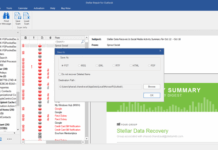
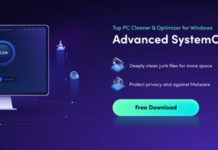
















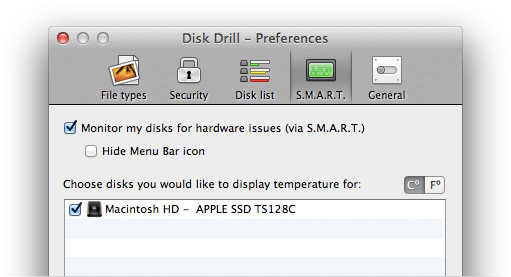
There is a nice comprehensive list of word processors for the Macintosh here. Worth reading for MAC OS X users
In the rush to include word processors that are not, for example markdown editors and blogging tools, you have left out a mature staple in the academic world, Mellel, a superbly versatile program that is also multi-language capable (including Arabic, Greek, and Hebrew). It’s academic orientation gives it features like bibliographic links to the staples Bookends or Sente, and superb footnote and endnote management, but it is also a fine general-purpose word processor, equally capable in the home office or small business setting. I have used it for academic papers, and several academic and nonacademic book length projects.
Other features include palette or keyboard based styles controls addressing character, paragraph, list, section, page and table management. While it is possible to simply start a new blanks document and begin typing or dictating (I routinely use it with Dragon), Mellel comes with more than 35 document templates, ranging from envelopes to scripts, including a variety of journal article formats. Users can also create their own templates with as little or as much detail as desired. In typical Mac style, Mellel’s toolbar can be user configured, allowing a variety of commonly used tools to always be in quick mousing range. The program also allows multiuser editing with change tracking and annotations.
Mellel includes iCloud support and a very competent iOS/iPad version is available, so documents can be edited anywhere. Output formats include plaintext, RTF, Word, OPML, PDF and of course, printing.
Mellel is reasonably priced and is available from http://www.mellel.com or Apple’s app stores. Academic pricing is available from the company website store. A fully featured 30 day trial download is available. The trial version unfortunately watermarks output. As an authorised developer, no tricks are required to open the Mellel installer.
I have used Mellel since 2004, and remain a very happy customer. Mellel has produced regular and well conceived updates since its introduction in 2002. I have never experienced an update to repair a previous update, a problem that seems to haunt smaller companies, nor have I ever been unable to use the program because of OS updates. They charges only for major updates. My current version is 3.5.2b2, meaning I have been charged only twice for updates in more than 12 years of use.
I’m not a company shill, I’m just worried that some superb, well maintained older programs are being left out in the rush to markdown and blogging (I understand the desire for web compatibility, but the current batch seem like a return to the bad old days of CPM and the 1st versions of Wordperfect). Why aren’t these programs completely WYSIWYG? Having to look at previews is coding not writing.
Thanks for your valuable contribution Hermanson,
We do appreciate your time.