Are you on the lookout for a 100% functional YouTube to MP4 converter that’s free or merely Searching for a YouTube to MP4 converter app? Well, here are my favorite options for converting YouTube videos to MP4 in just a few minutes. Read on to see how to use these 5 best YouTube to MP4 converters with ease.
Is YouTube to MP4 Converter legal to use?
The legality of using YouTube video conversion to MP4 depends on two factors:
1. The video you are converting’s copyright status.
If the video is copyrighted, you must obtain authorization from the owner of the rights before downloading and converting it.
2. How the video will be used.
It is usually permitted to download the video for personal, non-commercial use in the majority of locations.
There are a variety of reliable software applications and online resources accessible if you’re seeking for an efficient and legal way to download and convert YouTube videos. The URL of the video you wish to download is normally required by these applications and websites, after which the video will be converted to MP4 or another format.
The Best YouTube to MP4 Converters for Windows
If you are planning to travel to a place with no internet access, but you want to watch some YouTube videos while you are there, you may have trouble downloading them, since YouTube does not allow non-premium users to download videos in MP4 format.
However, there is no need to worry, as you can use a YouTube to MP4 converter to download and convert the videos to a format that you can watch offline. This article will explain how to do this.
Part 1. Using YouTube Premium to Convert YouTube to MP4
YouTube Premium is a subscription service that offers a number of benefits to users, including ad-free viewing and the ability to download videos for offline playback.
This makes it a great option for people who want a better YouTube experience, or who need to be able to watch videos without an internet connection.

Part 2. Using Third-Party YouTube to MP4 Converters
Here are some of the foremost third-party YouTube to MP4 converters for Windows. They can be deployed for downloading YouTube videos on Laptops, desktops, and other Windows devices.
2.1 YT Saver
The best YouTube to MP4 converter for Windows unquestionably is YT Saver Video Downloader for plenty of reasons. It can download videos in a variety of formats from YouTube and more than 10,000 other websites, including MP4, MP3, 8K, 4K, 2K, 720p, and 360p.
Additionally, it doesn’t degrade the video quality and has a simple user interface. To use YT saver YouTube Downloader, simply download the application, then enter the URL of the YouTube video you want to download.
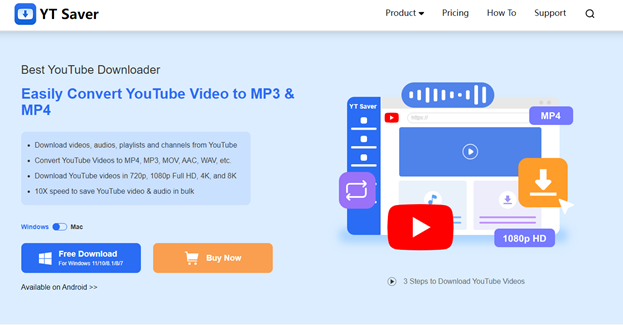
Features
- Enables video downloads from 10,000 websites
- Convert the videos to 20+ different video formats.
- Enables conversion of YouTube videos to MP4 format
- Download high-definition videos, such as 8K, 4K, 2K, 720p, and 360p.
- Enables you to access and download the YouTube video’s lyrics and subtitles
2.2 iTubeGo
iTubsGo is a fantastic YouTube to MP4 converter that offers cutting-edge functionality. With iTubeGo, you have the convenience of downloading YouTube videos from numerous websites without having to change the video’s resolution.
It costs nothing to download iTubeGo, and you can download YouTube videos simply by copying and pasting their Links.
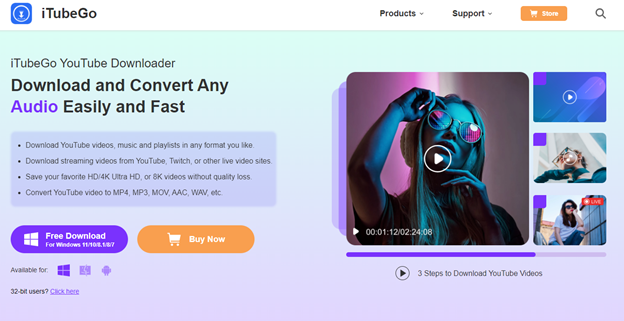
Features
- Supports multiple video formats
- Allows you to download the YouTube video without a watermark
- It helps you to get the videos downloaded in multiple resolutions.
2.3 YTD Video Downloader
YTD Video Converter should not be forgotten while seeking a YouTube to MP4 converter. You can download YouTube videos in their original quality because it possess all the qualities you look for in a modern YouTube downloader.
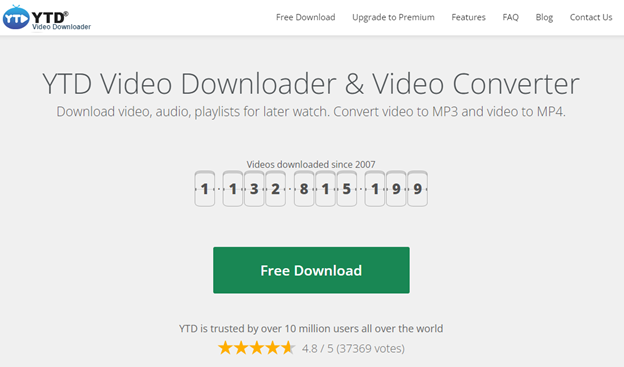
Fortunately, downloading YouTube videos doesn’t affect their quality, and it’s also rather easy to download several YouTube videos at once.
Features
- Allows you to quickly download films in HD, 2K, 4K, and 8K and supports a number of different file types, including MOV, WMV, AVI, MPEG, 3GP, etc.
- It has an easy-to-use user interface
- Download the videos from many places online.
2.4 Any Video Converter
You might obtain videos from hundreds of streaming websites by using Any Video Converter as a dependable YouTube to MP4 converter. It has a straightforward user interface, and all you have to do to start downloading YouTube videos on this site is paste in their URL.
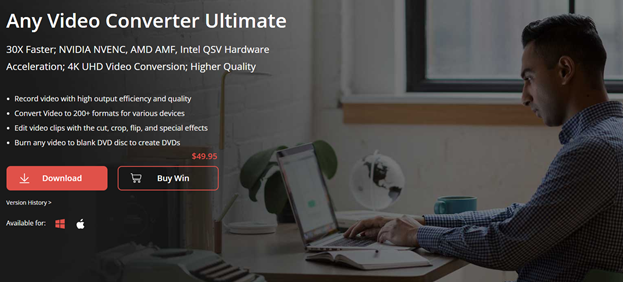
Any Video Converter enables you to download YouTube videos in their original video quality in addition to supporting multiple videos and downloading videos in different resolutions.
Features
- Built-in media player.
- Provide a straightforward user interface
- Enables downloading of YouTube videos in a variety of video formats
- It keeps the original quality of the video
- Download the videos from a lot of online websites
Part 3. How to Convert YouTube to MP4 with YT Saver
The step-by-step tutorial for using YT Saver to download a YouTube video to MP4 is provided below for your learning:
Step 1:
Go to the YT Saver website’s official page and then install the software on your Windows computer.
Step 2:
The video you want to download must then be chosen after you visit YouTube. After you launch the video, copy the URL address.
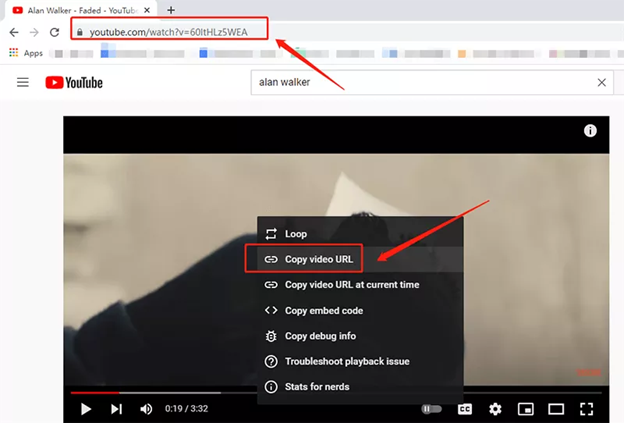
Step 3:
Open the YT Saver, click Settings from the menu, and choose MP4 as your default destination format. Additionally, you can now select your favorite video resolution.
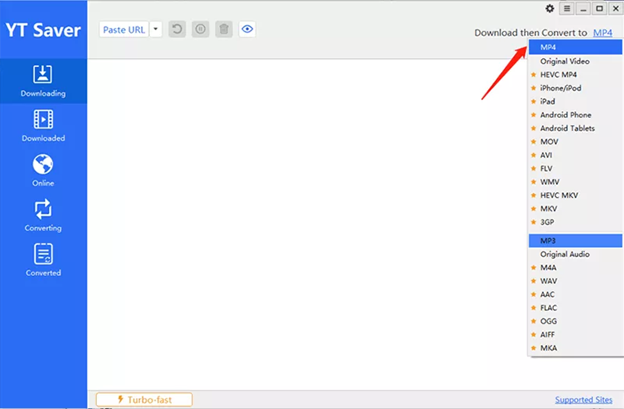
Step 4:
Enter the URL of the recently copied video into the search field by navigating there. You can convert the YouTube video to MP4 format in this manner. The video is then accessible from the Downloaded tab.
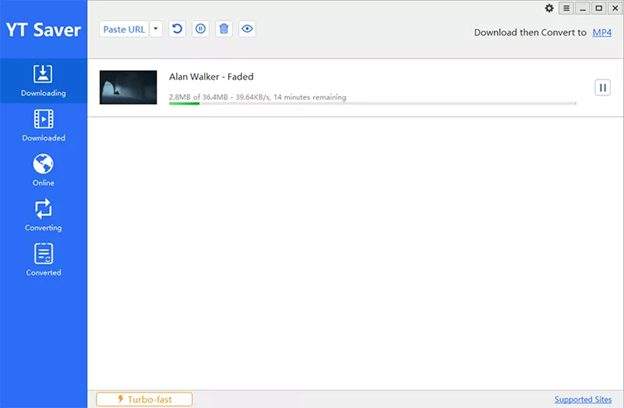
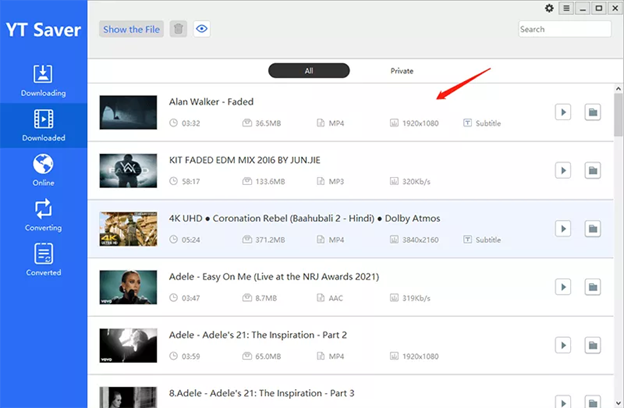
Tip:
If you don’t wish to download YouTube videos in the MP4 format, YT Saver also allows you to download them in the AVI, MOV, or MKV formats.
Conclusion
It’s not easy to locate the greatest YouTube to MP4 converter; you’ll need to compare your options to get the best one. The good news is that we’ve compiled a list of the best methods for downloading YouTube videos in MP4 format in this article, and you may use all of these resources for good.
Although the options we’ve compiled here are all excellent, one of the best YouTube MP4 converters is YT Saver. The best approach to obtaining YouTube videos that are far better than the original is with this method.
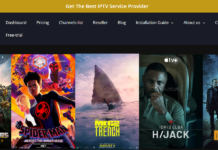

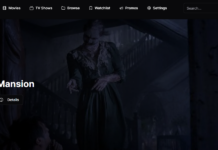
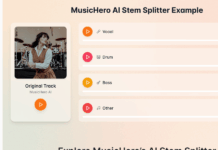















Would you like to also test Allavsoft which also helps to convert youtube to mp4, mov, avi etc.