Cyber attacks are real, and one of the commonest of them all is – DDoS attacks. DDoS is an acronym for Distributed Denial-of-Service. It is a type of attack where the perpetrator tries to disrupt a targetted network server to make the resources unavailable for a while or for a prolonged time. DDoS attacks overwhelm the targeted server with a flood of fake traffic so that the server breaks down and goes offline. If you run an eCommerce website or any other type of website, the tips shared below will help you secure your site’s server from various DDoS attacks.
What Are The Effects Of DDoS Attacks?
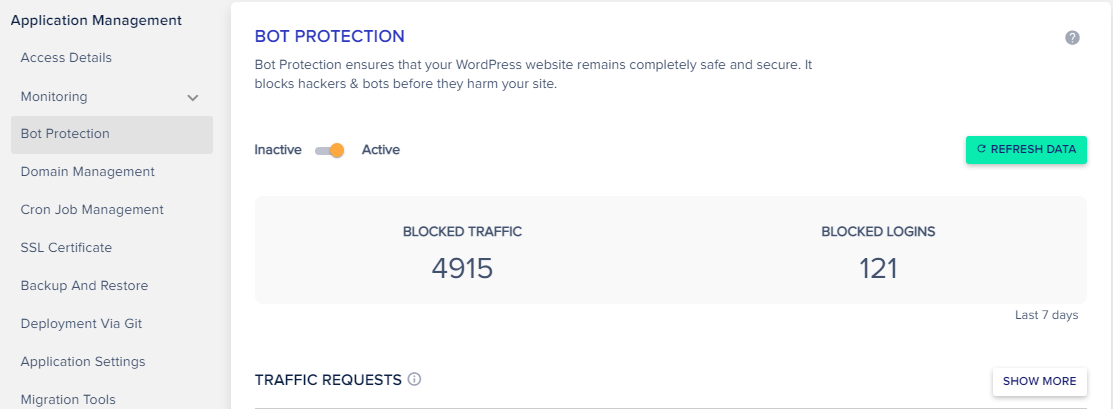
Mainly, when your site’s server is attacked, it makes your website unavailable for a while, or even for a very long time, depending on the intensity of the attack. Protecting your website against DDoS attacks means activating certain server-level settings that checkmate fake traffic sent by hackers to overwhelm your server resources.
You don’t need to wait until your site is under attack before you act. It is advisable to be proactive towards DDoS attacks, and here are the non-technical, simple tricks to protect your website.
Types of DDoS Attacks
Before going into the DDoS attacks protection tactics fully, I’ll like to show you the popular types of DDoS attacks you should know. There are three common types of DDoS attacks. Whether you’re a small business, personal blog manager, or an enterprise, these DDoD hackers don’t care; they can attack any website on the internet. Thus, you have to be ready for them.
- Volumetric attacks: This type of DDoS attack is when the hacker sends high, overwhelming traffic to a site to use up the allocated bandwidth.
- Protocol attacks: This type of DDoS attack is when hackers try to exploit and disrupt server resources to pull down a website’s performance.
- Application layer attacks: Here, the attacker targets the vulnerabilities in certain web applications to take down sites that are built with that app on a particular server.
The 10 Simple Tactics To Protect Your Website Against DDoS Attacks In 2021
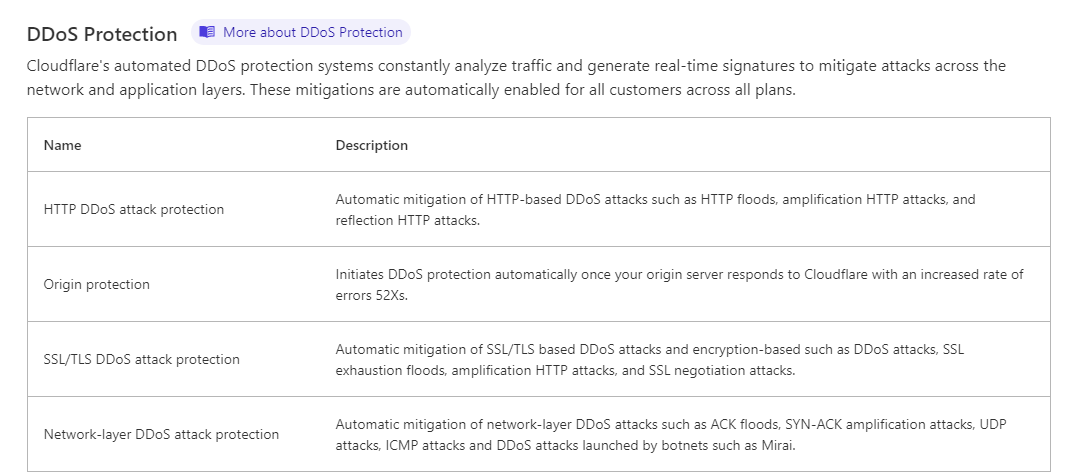
These are the tips you need to protect your site or web apps against the various types of DDoS attacks and help to keep your website online all the time.
1. Activate Server-Level DDoS Protection
Certain web hosts provide you with a tool to checkmate DDoS attacks. While the feature is not offered by all web hosting companies, you have to check if your web host has such. Some companies offer it as a free/paid add-on, depending on your hosting plan. You can also reach out to your hosting provider and ask if the DDoS prevention feature is available for you.
Note: For most Cpanel shared hosting services, ModSecurity is the only server-level protection that’s activated by default (with the option for SiteLock and Cloudflare). While most managed VPS and WordPress hosting panels provide DDoS attacks protection (with the option for 6G and 7G firewall).
2. Use Cloudflare or Similar WAF/CDN Solution
Cloudflare offers a lot of site security features and tools to protect your website from hackers. It also offers a free, lifetime SSL certificate for personal blog owners. Interestingly, when you add your website to Cloudflare, it offers automated DDoS protection to mitigate attacks on your server network and application. The DDoS protection is available to all Cloudflare customers, regardless of their plans.
Also, apart from Cloudflare (that’s already a leader in this niche), there are other good CDN and WAF solutions for mitigating DDoS attacks. Sucuri, mlytics DDoS mitigation, Cleantalk, and SiteLock are some of the other DDoS protection tools that truly work for this purpose.
3. Upgrade Your Web Hosting Plan
DDoS attacks try to overwhelm your server by sending huge traffic to exceed your bandwidth. If you are on a web hosting plan that supports unlimited bandwidth/traffic, you will overcome most DDoS attacks.
4. Fortify Your Network Security
One way to prevent DDoS attacks is to add more security layers to your network or server. However, sometimes, integrating more security layers will attract more cost, and you may not be willing to pay for that. However, you’d likely lose more money when your site finally gets attacked.
5. Don’t Assume You’re Too Small For DDoS
Some small businesses think that they are too small for cyber attacks. However, in the real sense, hackers target small businesses and startups more than enterprises. This is because enterprise business typically integrates various advanced security tools that checkmate hacker attempts. So, you should see your business website as a potential threat to hackers and work on adding more security.
6. Seek Cloud-Based Solutions

When your business moves to using cloud services, chances are that you’re getting unlimited bandwidth. Most sites that are affected by DDoS are sites that run with limited resources. Switching to cloud-based solutions can help you be on the safe side.
7. Act Proactively
In most cases, before hackers take down your site completely, they must have sent minor attacks that you ignored. When your website goes offline many times, which happens to be unusual, apparently, it’s a sign that your site is under attack. Hence, it would help if you worked fast in implementing security features and layers to protect it.
8. Use CDN To Reduce Network Resource Usage
Content Delivery Networks can come in handy in fighting against DDoS attacks. Using a CDN can balance out website traffic so that your capped server would not be overwhelmed. Also, CDNs spread your traffic across servers in different locations, making it difficult for hackers to spot your original server to launch an attack.
9. Block Bot Traffic
If you use cloud or VPS hosting for your website, apparently, you’d get an option to block “Bot Traffic.” If this feature is available on your account, ensure to activate it – it would help to reduce the amount of irrelevant traffic coming to your server.
10. Invest in Security Hardware Infrastructures
Lastly, if your business can afford hardware security infrastructure, that would be a better way to protect the business website. However, this also implies hiring experts that would manage the system efficiently.
Summary:
These tips and tactics will surely help to keep your website out from all forms of internet attacks. Most especially, you’d have to be proactive and always implement the best security recommendations.


















