Taiwanese firm HTC had recently announced its latest flagship, the HTC 10. Since this phone came on board it has been a hit as most fans of HTC have showered praises on the flagship smartphone.
The fame of the HTC 10 couldn’t be far from the fact that it can boast of an excellent craftsmanship, a very good ergonomics, high performance, very good camera and a very good sound.
Brief Specifications of HTC 10

In terms of specifications, the HTC 10 packs a Dual-core 2.15 GHz Kryo and dual-core clocking at 1.6 GHz.
This is supported by a decent 4GB RAM for a snappy performance and an expandable 32GB internal storage is on-board for all your files.
On the HTC 10, Photo freaks also get to flirt with a whooping 12 MP, f/1.8, 26mm, OIS, laser autofocus secondary camera with dual-LED (dual tone) flash. The front is also equipped with a 5MP secondary camera for selfie lovers.
The battery life is superb as it is packed with a non-removable 3000mAh battery which delivers a standby power of up to 456 hours on 3G and up to 27 hours of talk time on 3G.
Some HTC 10 Tweaks you should Know
If you have gotten a copy of the latest HTC 10 or just planning to get one, here are some cool tips and tricks for a smooth ride around the HTC 10 flagship device.
1. Stream Favorite Shows on Apple TV
No, we aren’t mixing things here. We know that the HTC 10 runs on Android 6.1 Marshmallow and as such should normally oppose Apple and whatever it stands for. But the Taiwanese company seem to favour Apple on the HTC 10.
The HTC 10 android smartphone supports AirPlay wireless streaming from Apple. To enjoy this, you just need be on the same wireless network with the AirPlay device you are streaming to and that’s it!
The AirPlay option is located in the HTC connect app that comes pre-installed on all HTC smartphones.
2. Switch Between Grid and Freestyle Themes
Yeah, Android OS is kind of boring for tech savvy folks because of the grid arrangements of stuffs like menu items, widgets or so.
Interestingly, the new HTC 10 breaks away from the ‘grid slavery’ on Android by giving users the option to choose between the grid and freestyle theme.
To achieve this, you simply tap and hold any empty space on the desktop screen and the option to Change Home Screen Layout should appear.
Select it and choose Freestyle Layout. The Themes app will launch and you can then choose which theme or themes you want to download. So easy right?
3. Minimize Battery Consumption When playing Games
HTC 10 understands the need to save some battery juice as well as your dying passion for gaming on your smartphone. So the HTC 10 tries to strike a balance between these as it comes packed with an app that minimises juice consumption while you game.
The Game Battery Booster app is located in the pre-installed Boost+ app on the HTC 10 smartphone. From here you can specify which games the battery booster app should handle.
All the Game Battery Booster app does is to reduce your screen resolution while you game. Don’t worry, you wouldn’t notice the reduction much but your battery will last more!
4. Use Motion Gesture
If you are the kind of person who loves getting things done by just waving your hands or swiping your fingers across the screen, the HTC 10 should be your friend.
The HTC 10 allows you to get things done by waving at or pointing stuffs on the screen. For example you can go to the last-used screen by swiping up, return to the Home panel by swiping left or double-barreled the screen to unlock the phone.. How cool right?
5. Quickly Launch the Camera
Though HTC 10, like many other android phone has a shortcut for the camera app, HTC 10 goes the extra mile to ease the process by allowing you to start the camera app by swiping down the home screen twice with you fingers.
You have seen all we have in our shelf for now, please do let us know if you have a tip or trick for HTC 10 that we might have missed out.
Cheers.



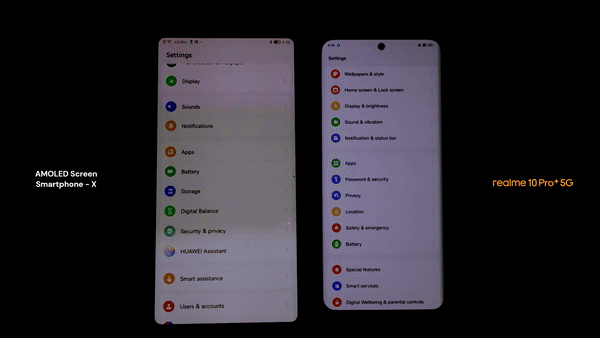














HTC smartphones are one of the best Android phones today. They possess features, beauty and functions that is worth your investment.
very informative information thanks a lot for your post