For one reason or another, you may want to test your internet speed, and subsequently want to try out some optimizations to increase it. Mostly relating to online gamers, a decent internet speed guarantees a better online gaming experience. For heavy internet users – people who download large files over the internet, fast speed internet connection is like a great asset – Gold. It may even be worthwhile looking into dedicated internet access packages and their pricing to ensure your internet speed is for you and only you, it is not a shared network.
Regardless, this article lists the various tools you could use to test your internet speed, as well as provide handy tips on how to increase a poor internet speed score.
How to Test and Increase Your Internet Speed Right Now
To test your internet speed, all you’d need to do is to follow the steps below:
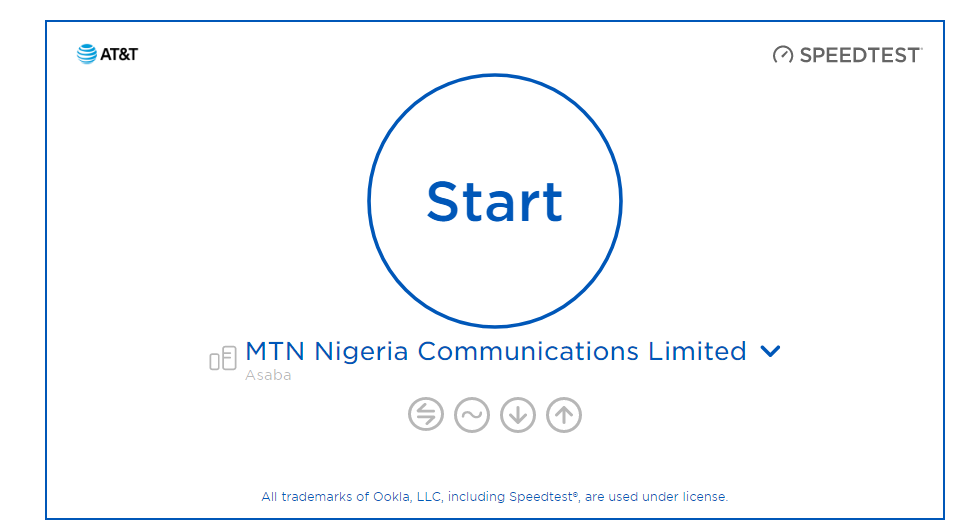
- Connect to the internet via mobile data, WiFi, or router
- Open any web browser on your phone or PC
- Visit any of the websites mentioned below
- Click “GO” or “Start” or “Test my internet speed” or any other button that’d trigger the internet speed test process
- Wait for the results to appear on your screen
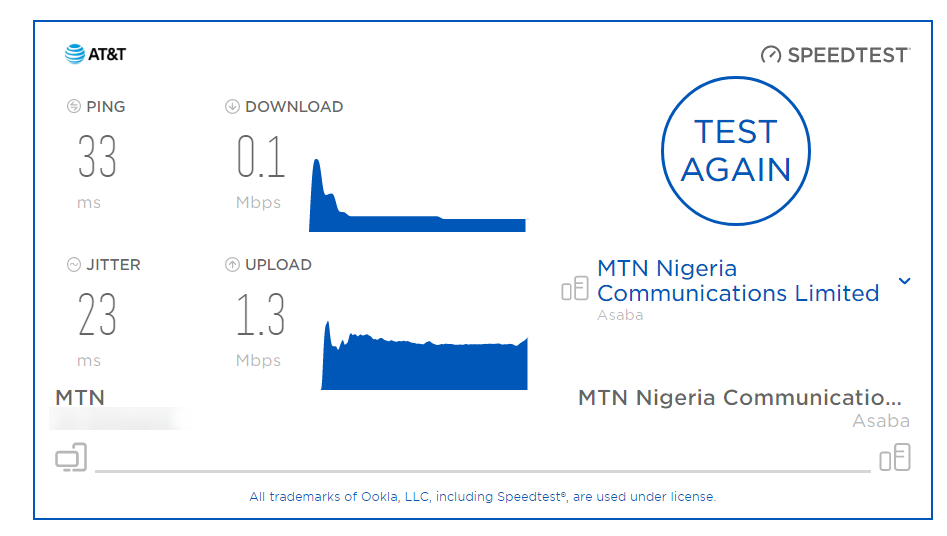
Here are the Tools for testing internet speed:
- AT&T Speed Test
- Optimum Speed Test
- My CCI
- Century Link
- Spectrum
- Xfinity xFi Speed Test
- Bandwidth Place
- Fast.com
- Speedtest.net
- testmy.net
When you see the results and it appears like your internet is slower than expected, try out the optimization tips I’ve shared below to increase your internet speed.
What Affects Internet Speed?
Many factors can affect the speed of your internet connection, this includes distance, connection method, low coverage area, NS latency, etc. Also, metal and water can block signals from passing through; hence, if your router is placed before a metal, you may not get sufficient signal coverage on your device or PC.
How to Increase Your Internet Speed
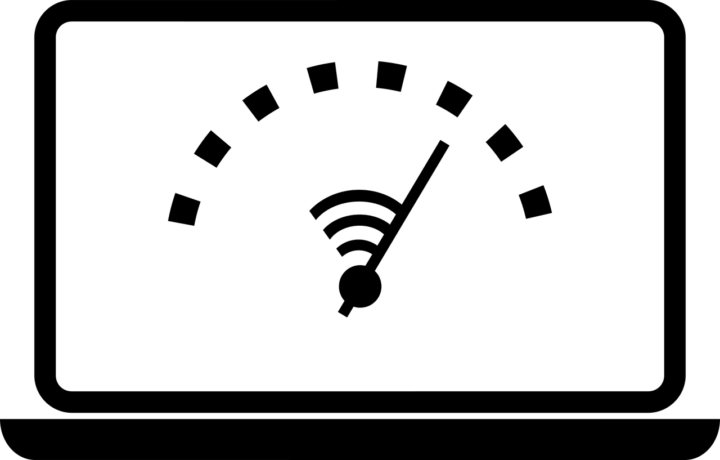
Try out these tips to improve or increase your internet speed. You should try these tips after you have performed an internet speed test to ascertain the download and upload scores.
1. Restart The Device
This should be the first troubleshooting act to perform. Rebooting the modem, router, or device used to serve as a hotspot can improve the speed. Most times, this simple troubleshooting technique is all you need to enjoy a high-speed internet connection.
2. Refresh/Reset The Network
Depending on the router or device you’re using to share an internet connection to other devices in your home, it may be a little bit technical to reset the network. However, one of the easiest ways to do this is to contact your ISP and ask them to refresh your internet line/network.
3. Move To An Area With Higher Coverage
Chances are that your router is not situated in an area with sufficient network coverage. So, you should change the position of your router, mifi/wifi device, and test the internet speed to see if you’ve gotten a better position.
Most times, the edges (corners) of the room would have better coverage than the center, so placing your internet device closer to the top edge section of the room may give it a better signal, and faster internet speed as a result.
4. Adjust The Antennas
Sometimes, the reason why you aren’t getting a good internet speed is due to your router’s antenna position. This applies to routers that have antennas; if your router doesn’t have external antennas, skip this tip.
5. Minimize The Number of Connected Devices
If there are multiple devices connected to your network, maybe you should disconnect some of the devices and see if things would turn around. Also, disconnecting the devices with large files or video download would most likely improve the speed for the other devices that are connected to it.
6. Switch To Another Band
Most modern routers and smartphones support both 2.4GHz and 5.0GHz bands. If you’re connecting with 5.0GHz, try coming down to 2.4GHz, and if you were browsing with 2.4GHz, step up to 5.0GHz. This would possibly improve your internet speed (depending on what network parameters your ISP prefers).
What More?
These aforementioned tips would definitely help you to increase your internet speed. Also, if you use a modem or router, ensure that the modem/router has the latest drivers and updated firmware version. Contact your ISP and seek their help if you couldn’t get a decent internet speed with these tips.



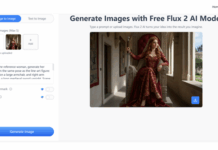















One thing for sure that I have learned and will remember is the fact that metal and water can block signals so my router will be placed away from those materials for sure.
Hey, Samuel Odamah….
I read your post about, How to test and Increase Your Internet Speed Right Now
It is a very useful Trick because day by day use of internet and traffic over internet increasing that’s why internet speed problem occurs.
From this article, I get an idea about how to check real-time internet speed.