The ongoing technological development worldwide compels successful teachers to consider various tools for the classroom. Millennials and Generation Z students are digital natives who prefer using technology to promote learning. Besides, teachers must embrace emerging technologies to support students in the distance learning program.
Although teachers can access several technology tools, some of the most useful ones include Parlay, Flipgrid, Edpuzzle, Pear Deck, Prezi, Screencastify, Mural, Gimkit, Mentimeter, and Google Classroom.

Parlay
Parlay allows teachers to discuss rich texts with their students remotely. For instance, effective teaching involves extensive and critical discussions between teachers and learners. In this case, teachers must track how learners build dialogue on specific topics.
Parlay tracks learners’ responses in a discussion web, enabling teachers to identify those who make contributions and the discussion’s direction. Besides, teachers can use Parlay’s built-in tools to assess students’ response frequency in real-time. Parlay allows teachers to make a deeper-level assessment of learners’ responses in class discussions.
Flipgrid
Flipgrid is an effective technology tool that allows teachers to assess digital projects submitted by students. The use of computers to type assignments, create videos, and podcasts, and design presentations continue to gain popularity in current learning institutions.
Most digital native learners prefer completing digital homework or assignments. However, teachers may lack the necessary competency of providing effective feedback to students. Flipgrid is an effective tool that allows teachers and peers to provide real-time feedback to digitally submitted assignments.
Edpuzzle
Videos continue to become effective teaching tools in twenty-first-century classrooms. The main challenge with videos used for teaching is the inability of learners to provide their real-time feedback. Teachers can use Edpuzzle to create interactive video clips requiring students to input.
In practice, students can collect and assess learners’ feedback from Edpuzzle. This process allows teachers to evaluate how students benefit from video clips. Other benefits of using Edpuzzle include improving students’ critical thinking abilities as they analyze videos to grasp their deeper meaning.
Pear Deck
Pear Deck is an effective technology tool that allows teachers to develop interactive slides. Traditional slides are less effective in teaching students since they deny the audience an opportunity to provide their feedback. However, teachers can use Pear Deck to create interactive slides to offer real-time input.
One advantage of using Pear Deck is collecting real-time feedback from students. Teachers can assess students’ opinions and respond or clarify the unclear issues to ensure that they understand the intended concepts in every lesson.
Prezi
Prezi is virtual presentation software that allows teachers to present engaging content. For instance, one can use Prezi to deliver different graphics on a single screen. Besides, teachers can capture short lectures and explanations in their Prezi presentations to ensure that learners remain engaged.
Such capabilities ensure that instructors present visually appealing content than using PowerPoint slides. In this case, Prezi ensures that learners remain engaged throughout the lesson, which is crucial in enhancing their levels of comprehension. The use of attractive graphics helps to attract the students’ attention.
Screencastify
Screencastify is an effective technology tool that allows users to record, edit, and share videos or workings. For example, math teachers can use Screencastify to ensure that their students show calculations. Such unique abilities allow teachers to maintain their lessons by observing how learners work through or explain problems.
Besides, this tool encourages learners to demonstrate their critical thinking abilities instead of recording answers. Other benefits include collaboration between teachers and students when addressing complex problems.
Mural
Mural is a valuable technology tool that allows people to collaborate in executing academic tasks. For instance, teachers and students can write on Mural’s in-built sticky notes. Besides, they can organize and restructure such messages to create comprehensive documents.
Mural eliminates the need for students to go back to lecture handouts to summarize notes. Instead, students take an active role in writing summaries as the teacher delivers the content. Other benefits of using Mural include retaining evidence of the learned content in the in-built sticky notes.
Gimkit
Gimkit is a valuable tool that allows teachers to engage their students actively. For instance, teachers can create questions that students can answer while competing against one another. In this case, Gimkit provides a suitable platform where students can learn and review their progress.
Gimkit supports the repetition of answers and contains different ways for learners to earn points in every exercise that they complete. Such capabilities are crucial in ensuring that students remain engaged. This technology tool allows learners to gain knowledge at their own pace.
Mentimeter
Mentimeter is an effective tool that allows teachers to engage their students in extensive debates. For instance, students and teachers can use Mentimeter to collect real-time questions using word clouds, rankings, or other effective scales.
The process motivates learners to think critically about the topics considered. In this case, Mentimeter becomes an effective discussion starter where every person gets an equal opportunity to make contributions. Besides, teachers can use Mentimeter to ensure that students benefit from the collective wisdom of their class.
Google Classroom
Google Classroom is an important technology tool that allows teachers and students to share files. For instance, teachers can post assignments through Google Classroom for students to complete. Besides, they can grade those assignments without printing them.
Other benefits that teachers can realize from using Google Classroom include enhanced communication. In this case, teachers can email both students and parents on various issues or post announcements for upcoming classes or assignments. Thus, teachers who use Google Classroom improve their classroom organization by reducing their workloads.
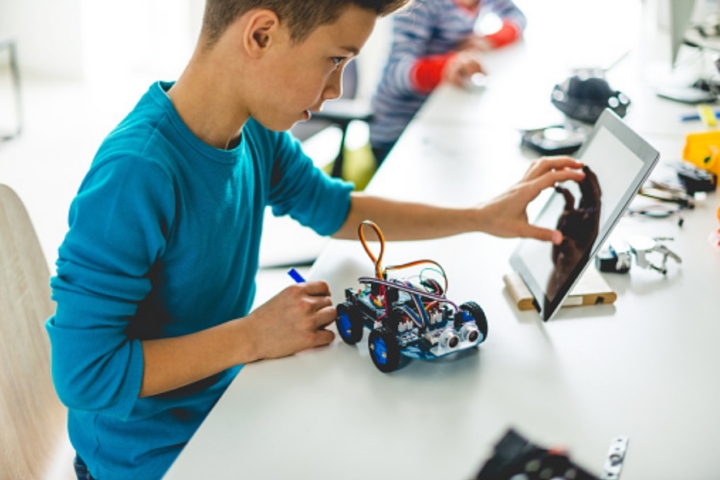
Conclusion
Teachers can use different technology tools to improve the quality of their work. There are various technology tools available for use in modern classrooms. However, some of the most useful ones include Parlay, Flipgrid, Edpuzzle, Pear Deck, Prezi, Screencastify, Mural, Gimkit, Mentimeter, and Google Classroom.
These tools allow teachers and professors to engage their students in extensive discussions while assessing their progress. Besides, they allow learners to express their thoughts on the lessons presented. Finally, teachers can adapt these tools to organize their work and enhance communication with students and parents. In turn, people who struggle with writing and reviewing their progress can use legit writing services to overcome their shortcomings.


















