Nowadays, very many people are taking part in gaming activities. This is an activity that had taken a halt during the mid nineties but it’s now tremendously increasing in popularity. Back in the days, many people used to play games in computers but that have now changed. With the discovery of quality and amazing mobile phones and tablets, many people are using them to play different kinds of games with different ventures, experiences and players.
A lot of have changed when you compare the old school gaming and the new school gaming. In the modern era, lots of advancements have been realized and made in the gaming world. Creation of online games, multi-players, different kinds of games are just some of the examples that clearly show the drastic, real and incredible changes that have been witnessed in the modern gaming sector to help the gamers enjoy an incredible gaming experience.
However, the olden days games were also amazing and they stole the show during that period of time and a good example are DOS based games. Windows gaming is the latest and present trend where people can easily participate in online games through the internet.

Most of the games nowadays are not like those ones of long time ago. They are not simple and boring anymore, in fact, they are striking, full of turns and twists hence providing a nice gaming experience. Most back in the days games can’t really feature successfully in the recent platforms because of the technical developments.
Many DOS based games used 16-bit addressing memory while for the latest PCs, they have 64-bit OS and this makes it hard for the yester year’s games to run in the modern PCs. For the Windows 8 PCs, they don’t also support DirectX which helped in running of the classic PC games. Most classic PC games used Direct X and since it can’t be supported by Windows 8 which is contained in most of the latest and modern PCs, classic games will be difficult to handle. On the other hand, it’s quite easy to run DOS based games on Windows 8.
There won’t be any problems with titles such as Syndicate, series one and two of Star Control, Fallout and X-COM, UFO Defense and Stars Wars-Jedi Knight, Mysteries of the Sith.
The main reason as to why these games are easy to play is because of DOSBox in Windows 8. These games are simple to play since this DOSbox imitates the making of the past PCs. This leads to the games thinking that they are run on classic PCs. The other reason as to why DOS based games run effectively on Windows 8 is because of the Compatibility Troubleshooter which facilitates compatibility between operating system and the games.
Even for the present day and modern games, they can easily run effectively in Windows 8. You can easily play the modern games from shopfronts or the desktop; you can choose the best place you are comfortable with. After you have purchased these games, they are stored in the games section in the Microsoft store. Windows 8 gives one a good chance of getting to play these games from this games section without much hassle. For all who are classic Windows games lovers, who like games such as Solitare, they should know that they can no longer access or find standard games menu, they should check out the new games section.
Most of the classic PC games were very famous. The titles of these games received a massive success back in the days and very many were always after them. This also applies to the games titles which are run in Windows 8. However, the penetrating and introduction of Windows 8 is what makes the difference.
In the earlier years, during the PC gaming introduction era, very many PC users only had same and similar hardware configuration except for a few users who upgraded their own systems according to their recruitment. However, the in the recent days, it has been noted that not very many people, in fact, it only a small number of PC users who have upgraded to this Windows 8. This limits the total number of PC users who are playing games in it.
Author Bio: Jason Phillips wrote this article. He is a frequent writer and his articles are usually concerned with technology and gadgets. At his free time he loves playing online games at Tom and Jerry Games 365.
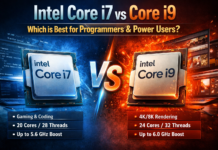
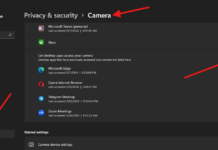
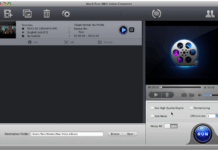
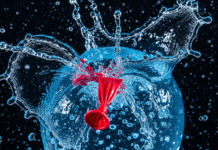














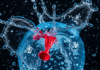
game have both advantages and disadvantages.thanks for sharing with us
Gaming is such an interesting thing especially when you are playing with friends. I have to admit that I’m more inclined to play football and racing games. The fact is that they both have their advantages and disadvantages. For example, some of the effects present in today’s games make them too complex to play. I do prefer simple gameplay. But then, today’s games have better graphics and is up to date in terms of players/cars. So it’s not bad if we go with the times.