Were you blocked? Or did they delete their Instagram account? When you suddenly stop seeing a friend’s Instagram posts, it’s either that they blocked you or that they deleted their account for personal reasons. Sometimes, they might not have posted in a while. But well, here are ways to tell which one they did: blocking or deleting.
How to Know if Someone Blocked You on Instagram
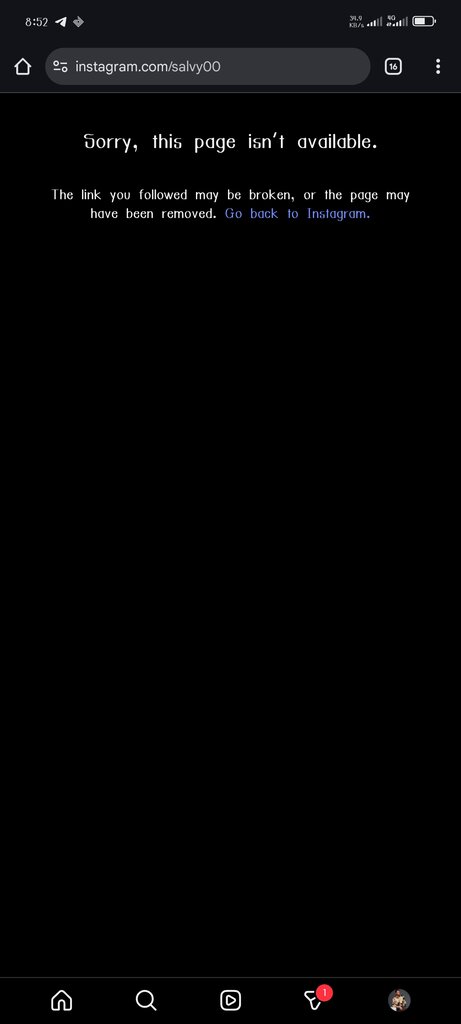
When you get blocked on Instagram, the person’s profile will still come up when you visit it; however, it’ll show no posts, and the profile photo will be blank, too. But if the person’s Instagram profile is deleted, it won’t appear at all. Hereunder is a quick checklist to consider for this purpose:
1. Check For Their Old Comments on Your Posts
If the person had previously commented on any of your Insta posts, go back to the post, find their comment, and click/tap on the person’s profile icon or username; if it opens their profile with a notification like “Sorry, this page isn’t available,” then they have deleted the account, but if the profile appeared without posts, you’ve been blocked.
2. You Won’t Find Them On Search
When someone blocks you on Instagram, if you search for their username via the Search feature, you won’t find them, even if you had carefully entered their exact username. This is because, when you block someone on Instagram, Instagram prevents the blocked account from reaching you via any means on the platform to avoid stalking.
3. Search on Google
Everyone’s Instagram account is indexed on search engines, meaning that if you search for an active Instagram account on a search engine like Google, the account will show up. So, while the account might not show up when you search on Instagram, it’ll show up when you search via a search engine.
If the account shows in search engine results, click/tap on the link to see if the page opens. There are two scenarios here:
- If you’re signed in on Instagram on the browser you used in making the search, and the person has blocked you on Instagram, when you click on the search results profile link, it’ll open the person’s Instagram account, but you won’t see any posts, and their profile image will be blank, too.
- If you’re not signed in on Instagram on the browser, the profile will open, and you will see all their posts and stories, except if it is a “Private” account.
4. Have Another Account Look Them
Lastly, the one surest way to find out if you’ve been blocked is to have someone else look up the said account on their own Instagram; if the page opened perfectly, then you were actually blocked.
What’s Next To Do?
When people block you, there’s nothing else to do; you could decide to block them back or just move on with other people who are still cool with you. Well, unless you have another means to reach out to the person who blocked you and have them unblock you.

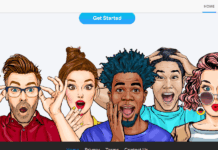
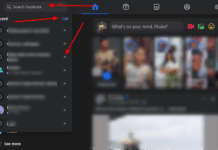

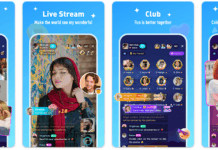
![TikTok Series 101: How to Make a Series on TikTok [Full guide and tutorials] TikTok Series 101](https://assets.3ptechies.com/wp-content/uploads/2025/05/TikTok-Series-101-218x150.png)











