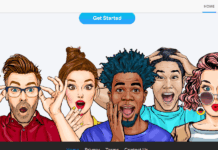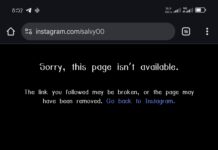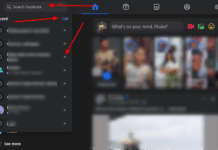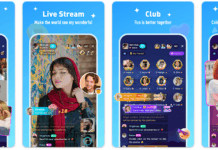Are you curious about what your friends are liking and doing on Instagram? If so, you’re not alone! With the ever-growing popularity of Instagram, many people want to stay up-to-date with the activities of their friends and family. In this blog post, we’ll discuss ways that you can use to see someone’s likes and activity on Instagram. Whether you’re looking for a friend’s latest activity or want to keep an eye on what your kids are doing, these methods can help you stay informed.

Use a Third-party app
One of the easiest ways to see someone’s likes and activity on Instagram is by using a third-party app. These apps allow you to quickly and easily see what someone is liking and engaging with on Instagram.
All you have to do is enter the person’s username and you’ll be able to view their recent likes and activities in real time. Some of the popular third-party apps include InstaLooker, Spyzie, and Followers Insight.
Using a third-party app can be extremely helpful if you want to keep an eye on someone’s Instagram activity. It can give you insight into what they’re interested in, who they’re interacting with, and even what kind of content they’re posting.
This can be invaluable for anyone trying to get an idea of what’s going on in someone’s life or just for a bit of nosiness!
Ask them directly
If you want to know what someone is liking and commenting on Instagram, the simplest way is to just ask them directly. Depending on the person, they may be willing to share their activity with you or not. If you have a close relationship with them, chances are they will be more open to sharing.
Be sure to explain why you want to know and be polite about it. You can even offer to show them yours in return! It’s important to note that no matter what, their likes and activity are their business and they are under no obligation to share them with you.
Check Their Activity Tab
If the user you are trying to check their activities and likes on Instagram hasn’t made it private, you will be able to view it by clicking on the drop-down button on their profile.
Once you click on the drop down button, click on *likes and activity* this will show you pages, they’ve interacted with, comments, etc.
However, due to privacy issues, many accounts have restricted their account to prevent others from checking their likes and activity.
FAQS
Here are some commonly asked questions and answers about viewing someone’s likes and activity on Instagram:
It is generally impossible to see someone’s likes and activity on Instagram if you are not friends with them or follow them.
If the person has made their likes and activity private, you will not be able to see this information unless they have specifically approved you as a follower.
If someone has a private account on Instagram, you will only be able to see their likes and activity if they have approved you as a follower.
If you are not approved as a follower, you will not be able to see their likes and activity, even if you are friends with them outside of Instagram.
Yes, you can control who can see your likes and activity on Instagram by adjusting your privacy settings. To do this, you will need to open the Instagram app, go to your profile, tap the “Menu” icon, and select “Privacy and Security.” From here, you can adjust your privacy settings to control who can see your likes and activity, as well as other information you have shared on Instagram.
Yes, you can prevent someone from seeing your likes and activity on Instagram by blocking them or adjusting your privacy settings.
If you block someone on Instagram, they will no longer be able to see your likes and activity, as well as any other information you have shared on the platform. Alternatively, you can adjust your privacy settings to only allow certain people, such as friends or approved followers, to see your likes and activity. This will prevent anyone who is not on your approved list from viewing this information.