Recovery programs perform one simple action – they help you to recover your files and data. There are pretty many recovery programs out there, but each of them specializes in recovering certain data types. For iOS device users, the best way to fix most issues you may face with your Apple device is to get an iOS recovery software.
The TunesKit iOS System Recovery software is an all-inclusive solution for fixing most iOS issues, including black screen, getting out of recovery mode, and others. It is an intuitive program that anyone could easily understand and use. Here’s my detailed review of TunesKit iOS Recovery Software and tips on how to use it on Windows PCs.
TunesKit iOS System Recovery Software Overview
This software program is a smart iOS repair toolkit. It provides the user with a ton of built-in tools for fixing various iOS issues. With this program, you can fix over 100 iOS issues – that’s massive, and the software’s interface is easy to understand. Actually, TunesKit iOS System Recovery is available for both macOS computers and Windows PCs.
Pricing and Availability
The TunesKit iOS System Recovery software is available for macOS and Windows OS computers. It is has a free trial version and the paid versions go for $29.95/month, $39.95/yr, and $49.95/lifetime.
What Can I Fix By Using TunesKit iOS System Recovery Toolkit?
The TunesKit iOS System Recovery program can fix both common and serious iOS issues, which includes the following:
- White Apple logo
- Stuck in recovery mode/DFU mode/headphone mode
- Black screen/white screen/blue screen/red screen
- Frozen or disabled screen
- Boot loop screen
- iOS update failure
- Restore error
- iPhone activation error
- Bricked or locked iPhone locked
- iTunes connection error
These are the major highlights of iOS problems you could fix with TunesKit iOS System Recovery. Interestingly, this program supports iPhone models from iPhone 4 to the newest iPhone 13 (2021).
Features
1. Unique iOS and tvOS Modes
This software program supports two unique modes – standard and advanced modes – for different issues. If your device is having minor issues, choose the Standard Mode. However, if you can’t fix the device using Standard Mode, you can switch to the Advanced Mode. However, it is important to say that Advance Mode will erase all the data in the connected device.
2. Intuitive Interface
The tools are quite properly-arranged on the main interface; so, it’s easy to select the best tool for fixing the issue with your iOS/tvOS device. Both advanced users and non-techies can use this program without stress.
3. Full Support For All iOS Versions
TunesKit iOS System Recovery supports all iOS versions – up to the latest iOS 15. Thus, it is able to read and repair older iPhones, down to iPhone 4. There are only a few iOS recovery programs that offer this level of support.
System Requirements
| Operating System: | Windows 10, 8.1, 8, 7, Vista, XP |
| Processor: | 1G Hz processor (32-bit, 64-bit), or above |
| RAM: | 256 MB or higher of RAM (1028MB recommended) |
| Free Hard Disk Space | 200 MB or above |
| Supported iOS: | iOS 7 – iOS 15 |
How To Use (Guide)
First of all, you’d need to visit TunesKit to download and install the program on your Windows PC. IOS. After that, launch it and connect the faulty iPhone using a good cable.
First Step:
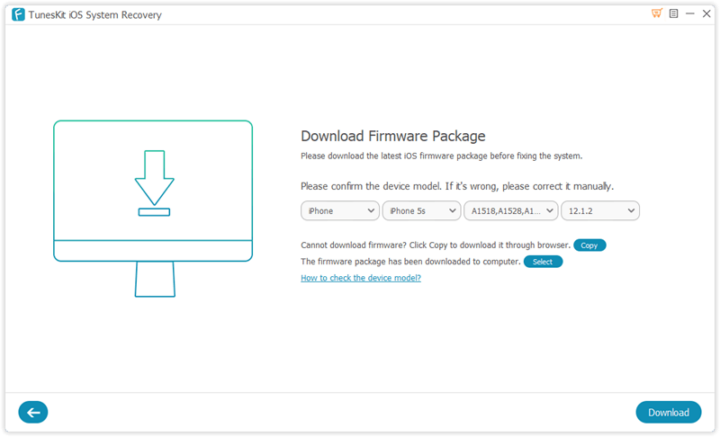
Wait for your connected Apple device to be automatically detected by the software, then proceed by clicking the “Start” button. You will have to choose between Standard Mode and Advanced Mode. The issues you can fix in the modes are clearly outlined, so you know which model to choose.
Second Step:
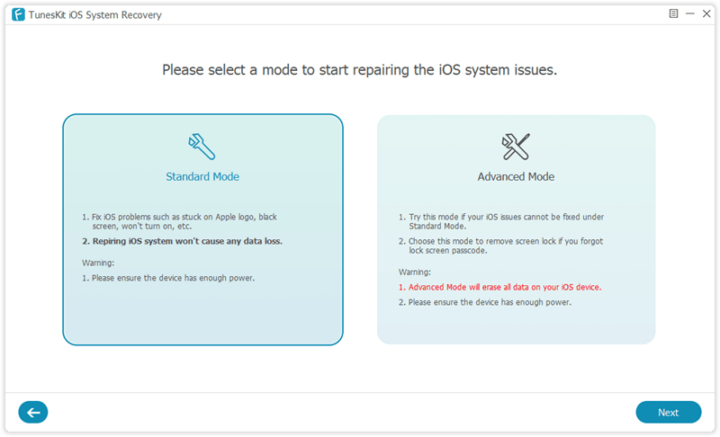
You will need to download your device’s firmware in the next step. Make sure your device details are correct before proceeding to hit the “Download” button. Actually, TunesKit iOS System Recovery repairs iOS/tvOS issues by flashing a new firmware on the faulty device.
Third Step:
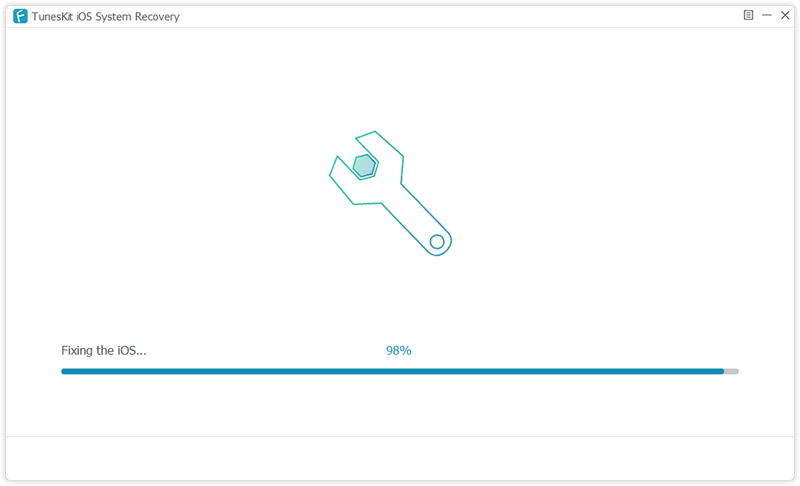
This step is automatic; as soon as the firmware for your device is fully downloaded, the fixing kicks off automatically. The repair process may take longer time to complete; ensure you don’t disconnect the device, or try to turn off/on the connected Apple device during this process.
What More?
If your iPhone got stuck in a particular screen or mode, this software program can really help you out. TunesKit iOS System Recovery is a tool for all iOS device users; it doesn’t require much technical know-how, and you can use the free trial version to get your device fixed.
My Review and Verdict
TunesKit iOS System Recovery is a decent toolkit for fixing most iOS and tvOS issues. It is pretty intuitive to use – insomuch that both professional users and non-techies can practically use the app to fix their faulty iPhones. The software doesn’t slow down PCs or use high resources.
Furthermore, the fixing process is quite quick and simple. However, you need to connect to the internet for the firmware download to run successfully. Also, you should ensure that the device has not been tampered with all through the firmware download and repair processes.


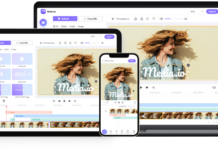


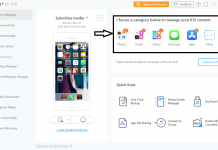













Hi Samuel, thanks for the detailed information! It’s very well explained.