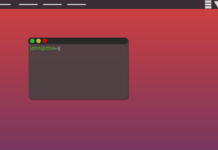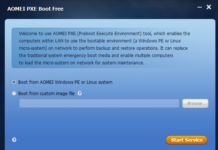Whether you’re browsing, streaming, downloading, uploading, or playing online games, virtually anything you do on the internet requires faster network speeds. While the medium or device you use in connecting to the internet plays a big role in the level of connection speed you’d get, there are some practical tips you can use to improve your browsing experience and get faster internet speeds, regardless of the device you’re using to connect to the internet.
Improving your internet connection speed can do you a lot of good, especially if you stream games or host online live meetings/streams. Well, let’s not talk too much. Let’s show you the tips already.
8 Tips For Getting Faster Internet Speeds
 Here are my top eight solid tips for getting faster internet speeds in 2023 and beyond:
Here are my top eight solid tips for getting faster internet speeds in 2023 and beyond:
1. Switch To a 4G or 5G Network
Well, some people still use 3G to connect to the internet, and 3G is typically sluggish. Check your network mode; if it’s stuck at 3G when you can get 4G or 5G, then you should switch the mode.
However, if your device or internet service provider (ISP) doesn’t support 4G LTE or 5G, then you may need to get a new device or subscribe to a new ISP. With a 4G/5G network connection, you’d definitely get faster internet speeds for any online activity.
2. Restart Your Internet Device
If you’ve got 4G/5G network mode enabled on your device/line, a simple restart can sometimes fix things up! Yes, you should consider turning off your internet device, wait for some seconds or minutes, and then turn it back on.
This simple hack works most of the time, and that’s because when you restart your internet device, you’ve reduced latency, and your network’s bandwidth would increase. But if this trick doesn’t work for you, try the other free ones below.
3. Use a Router/WiFi Device
Some people still connect to the internet using their phone’s mobile network. Don’t get it wrong; there’s nothing bad in using your phone’s mobile network for browsing or streaming; however, you’d gain much faster speeds when you switch to routers and dedicated WiFi devices.
Routers and WiFis are built primarily to offer faster download and upload speeds than mobile networks can offer.
4. Cut Off Unimportant Connections
If your internet bandwidth keeps dropping and dropping, that’s because more and more devices are connecting to your router/WiFi. Check the number of active connections on your router, find the irrelevant ones, and disconnect them; this way, you’d improve your connection bandwidth, which in turn, increases your connection speeds.
Well, if someone keeps hacking into your WiFi – adding his/her devices to your connection- you should change the WiFi password to cut them off and gain back your fast-speed connection.
5. Change Your WiFi Band/Frequency Channel
If your mobile hotspot, router, or WiFi device supports switching WiFi bands, then you should consider doing that. Typically, there are two WiFi bands: 2.45GHz and 5.0GHz. To change your WiFi, use your router’s app, or check the WiFi/hotspot settings page if you’re on mobile.
Although most routers are designed to automatically switch between these WiFi frequencies, you sometimes need to do it yourself (especially if you’re using a mobile hotspot).
6. (Hard) Reset Your Network
Still not getting faster connection speeds? Try resetting your network; there are many ways to do this, and it varies from device to device.
You may need to contact your internet service provider to reset or refresh your network – but some router devices have the option to reset them from the mobile app.
7. Move Your Device To a Better Location
Another tip is to move your internet device, or mobile hotspot, to a place where it’d get stronger network signals.
Yes, there are specific locations around your home or office where you’d get stronger internet signals – look out for those points and place your router (internet device) there.
8. Use Ethernet Cable Connections
Typically, cable connections can give faster connection speeds than wireless connections. If your devices can be connected via Ethernet cables, maybe you should try using the cables.
Of course, mobile phones cannot be connected using network cables, so you’d stick with the wireless options if you’re browsing with a mobile device.
Summary
These are the top eight (8) ways to improve your internet connection speeds. If these tips do not work for you, consider changing your internet device or your internet service provider.