Back in the early days of Android, simple functions such as: changing fonts, managing app’s permission and customizing user interface requires a root app to work effectively.
This actually motivated us to create lots of tutorial on how to root Android devices. One of such tutorial is the one that featured the best 9 rooting tools, APKs and programs for rooting Android without a computer. The guide was created to show our readers the best methods to gain root access on Android devices.
Nowadays, Android OEMs are listening to user’s concern by giving them the room to customize Android phones to taste without installing custom ROMs.
For Tecno mobile, there is the award-winning HIOS, Touchwiz for Samsung, MIUI for Xiaomi and EMUI for Huawei smart phones and tablet devices. Most things you’d normally need a root app for are now shipped with some devices by default.
Most Android OEMs gives room for users to dig into super-powerful features such as: advanced power management, theme customization, call recording and phone number blacklisting without rooting their devices.
Despite these added features and overall improvement on Android operating system (OS), some highly technical functions can not be possible without the use of after-root apps.
Knowing how useless a rooted Android device is without a valuable after-root app, we are presenting you a list of top 50 best after-root apps that would help you personalize, manage your device and make the best use of the root access gained.
50 Best after-Root apps to add to Rooted Devices in 2019
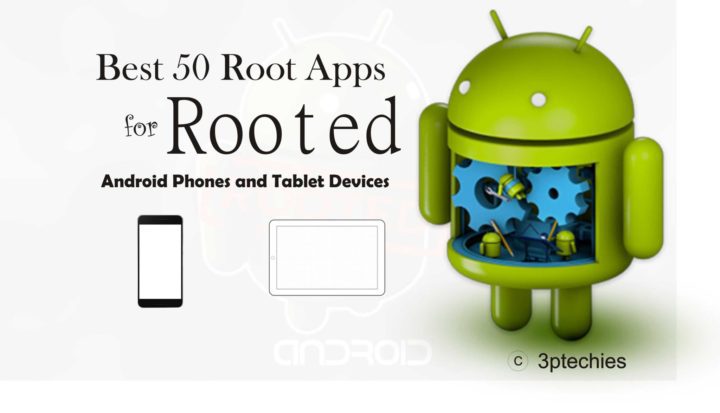
It doesn’t really matter if you’re rocking a flagship device or managing a $10 Android phone, there’s an app to improve the functions in this list.
We carefully selected these apps based on our vast experience on Android rooting and how much time we’ve spent on several rooted devices.
Newer apps are featured in this list. This is in a bid to cater for some of our readers that are knowing about root apps this year (2017).
1. AFWall+ (Android Firewall +)
Except you’re new to the world of Android rooting, names like DroidWall and AFWall+ should be like a household name already.
While droidWall Android firewall app lets you improve your device’s data and battery life by controlling what app uses your 3G/Wi-fi Network and at what time, AFWall+ combines the features of droidwall along with several awesome functions.
You’ll be mixing a lot on your rooted device without this awesome app. The app is free to download and free to use.
Download Link(s):
DroidWall | AFWall+
2. Greenify
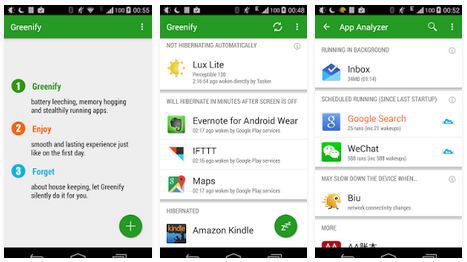
Greenify is one of the best utility app for users of rooted Android devices. Honestly, this app is unrivaled for the functions it provides.
Recently, a version of the app for non-root Android users has been released, but not with limitations that keeps reminding you of the reasons why you need the root version.
Greenify is compatible with (almost) every Android phone out there in tech stores including entry-level ones and can be gotten free from Google play store.
3.
We have used lucky patcher in many instances, some of which is for: removing ads from Sybla Tv app, cr*cking subway surfers and temple run 2, among many other instances.
In fact, we created a text tutorial on how to use lucky patcher apk some two years ago. You can read all of it from https://wp.me/p3eWMZ-gUn or watch this cool video from WizTech that shows you how to do several games/app h*ack with Lucky Patcher root app.
In all, Lucky Patcher is one of the most advanced app(s) that lets you patch an Android application, create modified versions of game in .apk format, block ads in games and do lots of tweaks on Android apps.
As already stated, Lucky patcher app is not available in the Google PlayStore™ but the raw .apk file can be gotten from any of these links:-
- luckypatcher.net/index.html
- lucky-patcher.netbew.com/download/Lucky Patcher v6.5.8.apk
4. Titanium Backup
Titanium Backup has around 23 millions of active users. As the name suggests, you can backup your data. Now unlike generic backup apps, this backup is not limited only to the market apps or the apps you download from out of market sources.
It helps you backup every single piece of your data, including the system apps on your SD Card. You can even freeze this data with the pro version which can be gotten from the playstore market at $5.99.
Download Link(s):
Titanium Backup Free | Titanium Backup Pro
5. Adblock Plus
Now talking of ads and pop-ups, here we present you Adblock Plus. The problem with ads and popups is their existence itself. It filters out almost all the web traffic out of your device.
Though the app works even without rooting, but there’s many limitation that comes with it. Adblock Plus is light and works with (almost) all Android OS version including kernels as old as 2.3 Gingerbread.
6. Xposed Framework
Xposed framework lets you customize and tweak your Android devices like a geek without installing a custom ROM.
From GUI modification, font customization to custom look and fancy notification bar, you can practically tweak your devices like you’d normally do with a custom ROM install.
{Link to Download Xposed Framework .APK file}
7. SuperSu
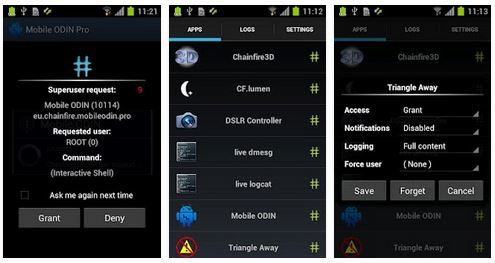
The first thing you need after you root your device is an outstanding interface for managing the superuser access. SuperSu is the best after-root app available to serve for this purpose. The app has been installed over 50 million times on rooted Android Devices. [Data Source: PlayStore™].
SuperSu is not only an excellent management tool, it is best known for being ad-free. Unlike the generic root managers, it doesn’t show you constantly annoying pop-ups.
There is the free and premium version of SuperSU app, all available on Google play store.
8. ADB Wireless
ADB Wireless root app lets you connect wirelessly with desktop apps such as Android PC suits and device managers that requires ADB connection to work.
It is free on Google play store and works by connecting to the network’s IP address. ADB Wireless root app can come in handy for devices sharing the same network with their PCs.
[Download Link]
9. Chainfire 3D
Chainfire 3D is an open graphics library. It adds, or say boosts existing functionalities in your device. Technically speaking, it filters out and decides what is to be shown on the screen.
So consequently it helps you play games or run apps that may require slightly higher configuration than that of your phone.
{Chainfire 3D Direct Download Link: http://bit.ly/2eTy2nL}
10. Link2SD
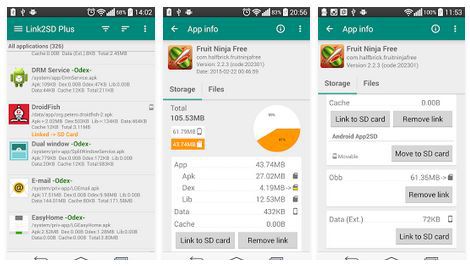
Link2SD is not a strange name to most of our readers. This is because we’ve used it for some of our tutorials on how to increase the internal memory of Android devices.
Quite a few times, you don’t have the access to move an app to the SD Card. This makes the situation even worse when you are running low on internal memory.
Link2SD gives you the access to make changes on the internal data. They even offer you the auto clear cache service when you buy Link2SD Plus from the PlayStore™. It’s one of the best after-root app to install on Android devices.
Download Links:
Link2SD free | Link2SD Plus ($2.3)
11. System App Remover
Bloatware, promo apps and online apps directory install is the bane of most cheap Android OEMs. Even top Android OEMs aren’t left out in this Bloatware madness.
This is where System App remover comes in to deal with those apps you’d never need or haven’t ever used since the day you bought your phone.
System App Remover is much like Link2SD, but primarily used for uninstalling system apps. It is free and can be download from Google play store link here.
12. Full!Screen
Are you using an old Android Tablet with v4.4 in it? Good, this app is for you. With the help of Full!Screen you can hide the system sidebar of your tablet. Basically, it is an alternative to the default system sidebar which can be customized, or say; ‘can be hidden’.
However, the app is limited to kernels older than v4.0, but still has been downloaded over half a million times.
[Download link]
13. Tasker (Paid App)
Tasker is an automation app. You can use it to automate every app in your device, (both system apps as well as the market apps).
It basically allows you to create a list of tasks and then the app executes those tasks. It has been downloaded over a million times on the Android Playstore and comes with a price as low as $1.99.
14. AdAway
AdAway is an open source after-root app that filters out ads in your device. Somehow, the app was removed from Google PlayStore™.
But you can still download it from F-Droid by following after this link or get it directly from their official website at https://adaway.org.
15. 3C Toolbox
What if an app replaces multiple managers like task manager, CPU manager, etc. with a simple manager that does it all?
3C Toolbox provides you an interface to manage possible kinds of settings in your phone. Developed by 3c, it has received somewhere between half a million to one million downloads on the PlayStore™.
Download Links:
3C Toolbox free | 3C Toolbox Pro
15. FlashFire
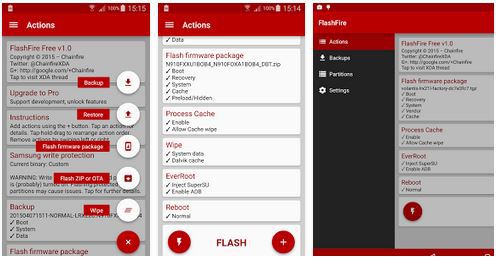
FlashFire is a flasher for a rooted Android device. It can flash full firmware packages from most of the manufacturers.
Basically, it is a better version of Mobile ODIN app. [Caution: Incorrect handling of the app can lead to hard-bricking].
It is a free app and can be gotten from the play store link here.
16. Root Call Blocker Pro
Root call Blocker Pro is the premium version of the root call blocker app. It lets you block calls, texts from unwanted contacts.
With this app, you can block calls from your Ex, tel-marketers, annoying tel-evangelists and what-have-you. It goes for $4.4 on Google play store and it’s compatible with most Android devices including older models.
17. Purify (Speed and Battery Saver)
Even though purify app can be installed on non-rooted devices, the full functions can only be enjoyed largely on rooted phones and/or tablet devices.
It comes with the auto-purify feature that lets you automate the task of killing buggy background apps, thereby, improving your phone’s performance and battery life.
[Download Link]
18. WiFi Tethering
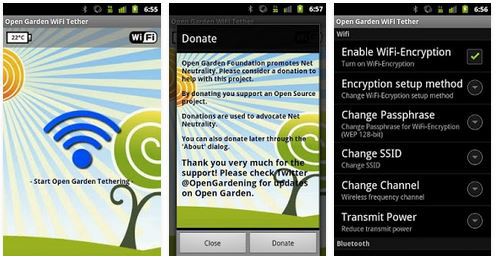
As the name suggests, it is an internet sharing app. You can share your data pack with a Windows, macOS, Linux, etc. without paying any fees.
It is a significant app for the older devices that don’t have in-built hotspot functionality. This app can be downloaded from the playstore link here.
19. Servicely
Servicely provides you an interface where you can manage or select apps which you want to sleep/hibernate after your screen times out.
This way, it prevents those nasty news/messenger apps that keep pushing notifications even after your phone sleeps, hence, sucking down the phone’s battery.
Servicely (download here) doesn’t require any significant permission other than root access.
20. Wakelock Detector
A lot of apps, known as wake lock apps are those apps that don’t let your phone sleep and keep the display on. This way they make a serious damage to the battery.
Wakelock Detector detects those many apps and notifies you about them. This can be a great tool to stop battery drainage. However, the app works not only on rooted devices, as it can be used on normal devices as well.
(Download Link)
21. Flashify
Flashify is also a flasher tool. It is just an alternative to FlashFire. It flashes boot and recovery, zip files, and other types of device data.
The app is free for up-to three flashes a day. However, you can buy its premium version to avoid this limitation.
22. LMT Launcher
LMT Launcher is a gesture-based tool that launches a command (maybe an app or a page) when performed the assigned single/multi-touch gesture on the screen.
The app, unfortunately is unavailable in the PlayStore™, but can be downloaded by following after the pre-download page at http://bit.ly/2gBltBz.
23. ES File Explorer
One of the finest, and most advanced files managing tool available in the market. With ES File Explorer, you can do following things (apart from the general file managing ability)
- Remotely access files in your PC [WiFi File Transfer]
- Remotely access your data in clouds
- Can connect your smart phone to stream on TV [Go Live]
- Can look inside the data in .zip, .rar, 7z files.
- Kill Tasks with a single click.
Other than these features, it is built-in with many other great features such as cache cleaner, auto-start manager, etc.
While the free version of ES File Explorer can be very annoying with ads, the premium version removes such limitation. They can all be gotten from this playstore link.
24. Pimp My ROM Beta
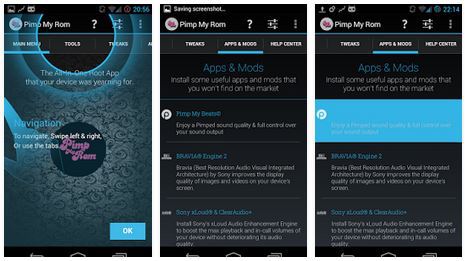
Pimp My ROM is a personalization app that comes with built-in mods that uses your device’s root access to toggle android features, do multitasking, etc.
It helps you to fully personalize every system app in your device. It bypasses your task manager, modifies display density, and makes the device better than ever before.
[Free Download Link]
25. Battery Calibration
Battery Calibration is an app that prepares a data and use it to tell you about your device’s battery.
To calibrate, you’d need to charge it to 100%, then press the ‘Calibrate’ button and after this, you have to unplug the charger.
This way the app learns and prepares data about the battery usage and then gives you more in-depth information about it.
[Playstore Market Link]
26. Terminal Emulator
If you use or have used Linux, macOS, or similar operating systems (OS), you would have seen a built-in app called ‘Terminal’.
That’s the app most programmers uses to compile the codes or to make changes on the disk drives. Terminal Emulator is a great app that serves you as a pocket-terminal.
You just have to install it in a rooted Android device and then get access to the built-in Linux command shell.
Below is a detailed tutorial on how to use Android terminal emulator to do various tweaks on rooted devices.
27. SDFix
The devices launched with Android v4.4 or newer versions have sealed the ability to write files on the microSD card. SDFix, developed by NetApp, Inc. solves this problems by restoring this access.
However, this is a powerful app that is to be handled with care since it makes changes on the configuration file.
28. BusyBox
Over 40 million users have downloaded BusyBox for Android. It basically helps you compile UNIX tools and utilities.
Additionally, it can be used to create flashable ZIP files as well as create shell scripts. This is the link to download BusyBox for rooted Android devices.
29. BuildProp Editor
In every Android device, there exists a file called build.prop that stores all the system information about the device.
With BuildProp Editor, you can make certain changes in the file to suit your configuration preferences. BuildProp Editor has in-app purchases of about $1-2.
30. BetterBatteryStats (Paid App)
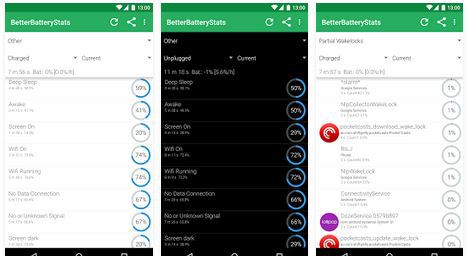
BetterBattertStats is an open-source battery analyzer that spots and prepares a database of overall battery usage.
It is much like Servicely or similar apps, but definitely worth a try. Here’s the link to buy BetterBatteryStats.
31. Kernel Adiutor (ROOT)
Also an open-source. Kernel Adiutor is a monitoring app. It monitors things like BuildProp, Flashes and Backups, minfree settings, CPU, virtual memory, init.d, etc.
Download Links:
PlayStore™ Link | GitHub Link
32. Easy DPI Changer
DPI stands for ‘Dots Per Inches’ which is basically the screen density of your device. It works on all the Android devices that have v4.3 or up and are rooted.
With Easy DPI changer, you can change and reset DPI, padding, resolution, etc. The app requires correct values of DPI; else it may soft-brick.
33. Magisk
Much like SuperSu, Magisk is also a Superuser root access manager. It’s an alternative to SuperSu. In fact, on a few terms, it’s even considered better than SuperSu.
It can completely keep the root out of any app’s sight, and this turns out to be a great feature. For example, you can’t play Pokémon Go on a rooted device but a device rooted with Magisk manager can hide the root from Pokémon Go and make it workable.
For Magisk download Link and Resources, check out their thread at XDA forum or download directly from http://tiny.cc/latestmagisk.
34. DiskDigger Photo Recovery
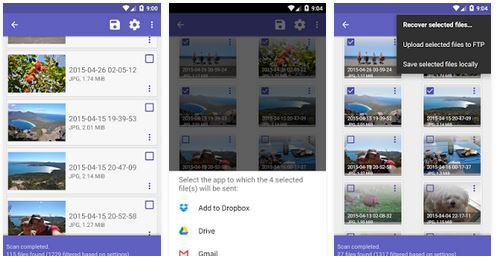
DiskDigger can recover deleted or lost photos or videos from the device’s internal memory or an SD Card. After recovery, the files can be directly uploaded to Google Drive, Dropbox, or other cloud storage services.
However, it is a safe app that can also be installed over an unrooted Android, but the features would be limited only to photos and that too not as deeper as it works in a rooted device.
Download Links:
DiskDigger Free | DiskDigger PRO
35. GLTools
GLTools is a GFX optimiser, or say an alternative to Chainfire 3D. It gives you full control over your device’s GPU features.
It works well on various Android devices, including high-end and low-end Android phones and/or tablet devices.
[Link to Download]
36. Solid Explorer File Manager
Solid Explorer is a file/data encryption platform that works on both rooted (with full features, including the root manager) as well as unrooted devices.
It uses the fingerprint sensor access in order to improve the encryption level. However, it works fine even on devices without any fingerprint sensor (with the help of password/PIN protection).
The app offers a free trial of 2 weeks, and then you can buy the premium version for a small fee.
37. Dumpster: (Backup & File Recovery App)
Dumpster, although works with unrooted devices, is best for rooted phones. It lets you create a trashcan for your Android devices.
This way, accidental deletion of files becomes a thing never to be worried about. Apart from acting as a trashcan, Dumpster just like DiskDigger can be used for file backup and data recovery purposes.
It has been download somewhere between ten to fifty million times on the Google PlayStore™ and can be gotten from this link.
38. Root Explorer (Paid App)
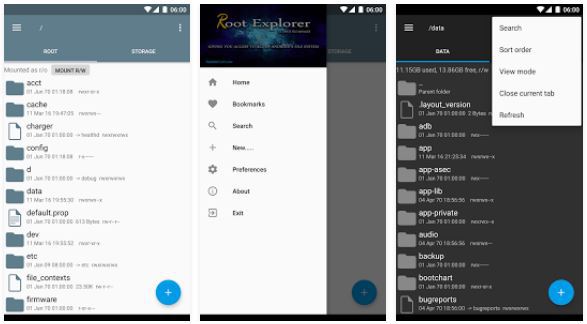
Root Explorer is a premium file management application for rooted devices. It is priced at $3.99 and comes with the most coveted Android file management features. Some of these includes and not limited to:
- Root Manager
- Multiple Tabs
- Text Editor
- APK Binary XML Viewer
- SMB
- SQLite Database Viewer
- Extracts zip or gzip files
- Executes Scripts
39. SetCPU for Root Users (Paid App)
Developed by SetCPU, Inc., SetCPU is a tool that gives you access to change CPU settings of your rooted Android device.
The app can be used to improve the CPU performance, its multitasking ability and a lot more. It goes for just $2 on Google playstore and works with most rooted devices including older kernels.
40. XUI Mod Top
XUI Mod Top is a collection of advanced widgets that can be used to customize your Android phone’s UI to a better, highly personalized version. Some of the features to customize with XUI Mod top root app includes:
- The battery color percentage
- Time count up to seconds in the status bar
- Volume disable in lockscreen mode
- Notification customiser
- Lockscreen touch
Direct download Link: https://bit.ly/2wIYzMs
41. GMD GestureControl
This app uses the multi-touch and multi-tasking features of your Android devices. For example, you can swipe four fingers right to re-open the previous application. You can even create your own set of commands in the form of gestures.
The app is developed by Good Mood Droid and is categorized under Tools in Google PlayStore™. There is the free (lite) and premium ($5.55) version of the app. We advice you test the free version first before trying out the pro.
Market Links:
GMD GestureControl Lite | GMD GestureControl Pro
42. DataSync
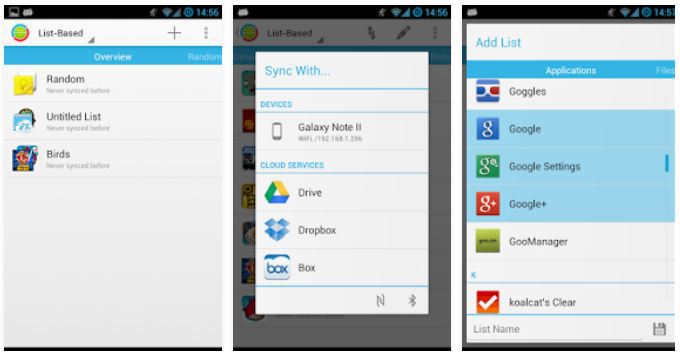
DataSync root app for rooted Android devices lets you share an app along with its data files (app data). This way, you can get access to the same app (and its data) with all your devices. It comes with background syncing support.
DataSync is also integrated with various cloud storage systems like Dropbox, Google drive, and box app. It has the free (beta) and a premium version that goes for $2.7.
Market Links:
DataSync Free | DataSync Pro
43. ROM Toolbox
As the name suggests, the app helps you unleash almost all the features of your rooted Android phone. It is best known and used for installing more than one ROM to the device. You can even change the boot logo of the device.
It requires permission to make contact and SMS backups in your phone, apart from the root access.
44. Boot Animations for Superuser
From the developers of BuildProp Editor, BusyBox, and ROM Toolbox — JRummy Apps, Boot Animations is another popular after-root app that helps you customize or change the existing brand animation to a new one.
It is a free app and works greatly on popular Android devices, including low-end models. The link to download Boot Animations for Superuser app is from their official playstore repository page.
45. Hosts Editor
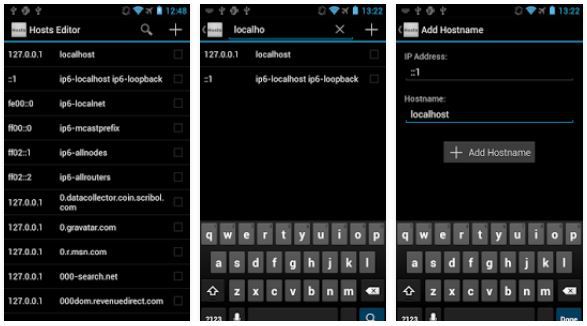
Hosts Editor is an open-source host manager that lets you edit the /system/etc/hosts. The app comes without promotional ads and is useful for testing an app on a specific sever using its IP.
Links:
PlayStore™ | Github
46. Device Control
Another open source app dedicated to Android users that have crossed the “over a million downloads mark”. It have good number of reviews and five-star rating from over twelve thousand users.
With Device control root app, You can change screen color temperature, reduce CPU and power uses, GPU frequencies, and etc. It can also be used as an app manager, CPU and battery monitoring app.
Links:
PlayStore™ | Github
47. Quick Reboot

Quick Reboot has the compilation of all the advanced reboot options. With this app, you don’t need to give terminal commands in order to enter advanced reboot modes.
Quick Reboot has a built-in widget and recently, they have made their premium version a freeware. So Quick Reboot PRO be installed to any rooted device free of any charges.
Market Links:
Quick Reboot Lite | Quick Reboot Pro
48. Nandroid Manager
Nandroid Manager creates packets of data called ‘nandroids’. Then with the help of this app, you can backup, delete, compress, rename, or flash these data packets.
Apart from the root access, it requires an app called BusyBox (PlayStore™ link and app discussed above) to work correctly.
[Download Link]
49. FontFix
FontFix lets you get access to change the system font of your Android phone or tablet device from over 4,300 fonts types available from the app’s menu.
Even though rooting is compulsory for using FontFix on most of Android devices, it can be used without root access on devices that support FlipFont (e.g., most Samsung, HTC devices). The app works on Android versions 4.0 or later and can be downloaded from this PlayStore™ link here.
50. Set DNS
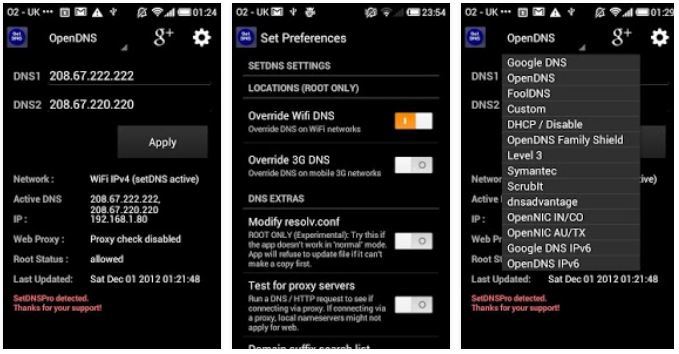
Set DNS helps you use the custom Nameservers on 3G/4G/WiFi, or other networks which can eventually speed up your browsing speed.
It is compatible with both IPv4 and IPv6 networks. With this app, you can choose to use Google DNS servers, openDNS and/or any other DNS service you choose.
There is the free and premium version of Set DNS app and both can be gotten from Google play store.
Market Links:
Set DNS Free | Set DNS Pro
Bonus Addiction (for MTK users)
Owing to the proliferation of newer Android OEMs such as Leagoo, Ulefone, UMI and etc. mostly powered by Mediatek (MTK) processors, We usually put them into consideration when creating an Android-themed content.
Just like we did with the post that talks about how to unroot Android devices, We are going to share some of the root apps We mostly install on rooted MTK devices.
1. Mobileuncle MTK tools
Mobileuncle MTK tools is an advanced root app for MTK devices. It lets you get into Engineering mode, view CDS and radio information, change Android IMEI, Check your Device Info, Sensor, Battery and lots of other functions.
Here’s a video tutorial on how to fix invalid IMEI or change Android IMEI number completely with Mobileuncle MTK tools.
Download Links:
XDA Forum | PlayStore™ | mobileuncletools.com/download.html
2. Super-Sume Pro
We have mentioned about the most advanced superuser root access manager, SuperSU. But, if you have already rooted your device with any of these MTK rooting apps that installs other root managers like KingUser, SuperUser, etc. but wants it to be replaced with SuperSU, you can use SuperSU Me PRO for this.
It was developed by gatesjunior, for the purpose of replacing the traditional managers that pushes constant popups with a clean access manager, called SuperSU.
Links:
3. Entropy
Basically, entropy is the measurement of randomness. The apps running in the background constantly increases the randomness. You can monitor the entropy with the help of Entropy app.
Wrap Up
We’ve given our all on best after-root apps for users of rooted Android phones, Phablets, PDAs and/or tablet devices. The last time we made a huge list like this was when we wrote about Best 55 apps for college students.
Knowing that Android devices in 2009 is quite different from what we have now in 2019, We’re going to update this post from time to time.
We welcome your tips, contributions and questions. Please do use the comment section to share us some of your favorite root apps for Android devices that are rooted.


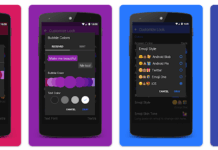
















This Post on Android rooting is more than Great. Thanks for sharing
Hey Obasi,
I wasn’t aware about this. Thanks for sharing a informative article about android application with us!
Keep writing!