Few months ago we published the Nokia XL android Smartphone review that featured a forked version of android codenamed AOSP (Android Open Source Project) with most Google cloud services replaced with that of Microsoft.
Microsoft cloud services coming to android is no surprise knowing that Nokia has been acquired by them, we all thought that the first series of Nokia X android will be their last android phone.
But Hey! We ‘ve been proven so wrong, the Nokia X2 android was released not too long ago with even better features including a 1GB ram and highly improved user-experience.
But our main focus today is how to root Nokia android phones without using a computer.
Our last article on top 9 Free Software-apps to root any android with or without a PC featured some free apps to root android including; Nokia, Gionee, Tecno, Infinix, Samsung, HTC and most other brands around.
In today’s article, we’re going to look into rooting Nokia android phones in seconds without installing any driver or even the need of a personal computer.
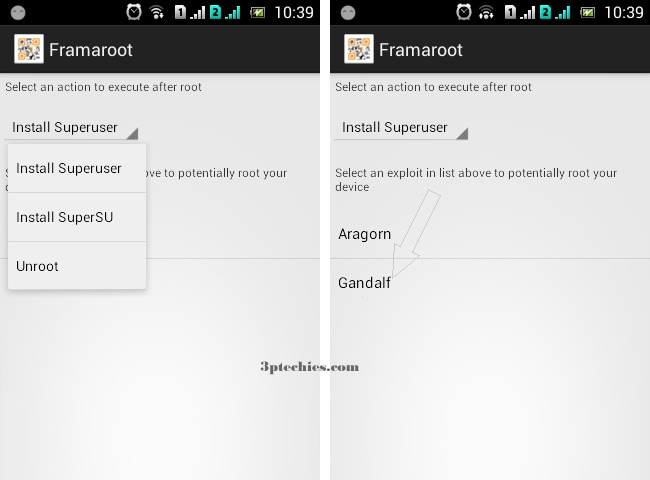
How to Root Nokia Android Without a PC
- Enable unknown sources (disable after rooting)
- Download Framaroot apk file from here or here
- Locate & open the file with your favorite file manager ==> Install and launch the app
- Select Grandalf from the list of exploits
- Reboot your device after the prompt notifying you of the successful installation of Superuser and su binary
- Install the root checker app to confirm your Nokia android device is now rooted.
This is how easy rooting a Nokia android Smartphone is, kindly drop your comments and questions regarding Nokia X series android rooting or check out our list above for how to root other android devices.
Update for rooting v1.1.2.2 or v11.1.1 Nokia X series android firmware
Hi all,
Nokia recent firmware updates has voided the framaroot tweak for recent Nokia Android Devices.
If your Nokia X series android firmware version is v1.1.2.2 or v11.1.1 then, this new guide should work effortlessly for you.
You will need a computer to do this though.
Steps to follow
- Enable USB Debugging from the Developer options in system section
- Download and Install the Nokia X USB Driver following the link and guide here
- Connect your device to the computer and confirm if the drivers are properly installed from the Device Management Section of your OS
- Download Nokia X Toolkit from here or here
- Run the Nokia X Toolkit and notice a screen looking like the one below
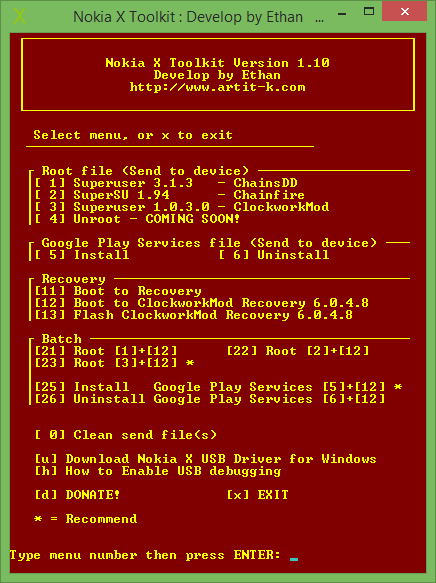
- Select the root Option 21
- Allow sometime for it to get done with its magic; your phone will be booted into CWM once done.
- From the Window ==> Navigate to Mounts And Storage ==> Mount System
- Select Flash Zip from your SD Card and locate the zip of Superuser ==> Flash it and select Reboot after flashing it.
- Select NO when the CWM fixing prompt shows up
- Install the root checker app to confirm your device is now rooted.
Please leave a feedback to confirm if this works for you.
All thanks to Ethan for coming up with this magical toolkit.
Note also that rooting your device will normally void the warranty.


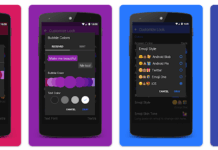















My device nokia xl software version is 1.2.3.1 this software not working for it
what error message are you getting while trying to root your Nokia device with any of these methods?
Can’t root nokia x with framaroot
I can’t root my nokia xl version 1.2.3.1. I’ve tried several root apps, even framaroot and kingroot, none of them are working, and I can’t uninstall kingroot, please help me
I’ve tried all the root apps I know, nothing is working. I downloaded kingroot, and it’s not working, but I can’t uninstall it, and it’s stopping all my apps from functioning. I’m using a nokia xl, version 1.2.3.1. please help…I need to root my phone
What error message do you get while trying to remove the KingRoot app from your Nokia XL device?
I cant root my nokia xl rm1030 android mobile can anything do automatic root to GAPPS I am unable to do so help urgent.18/8/2016
I have some issue to rooting my android phone but read this post i solved my problem thanks to owner of this site
Its not working for me plzz help me i want play clash of clan in my nokia XL
All the stuff u said is not working,, nokia removed developer option,
hello
tell me about the mobile datas after root,
Hello Obasi Miracle I read your article and tried to implement it on my nokia X2 device but it seems to be helpless. Can you please help me in rooting windows device to android.
what’s the firmware version?
From where i get nokia xl toolkit because I can’t root my nokia xl in the above method.I hope you will give a good solution for my problem.
Good morning Mr. Obassi miracle… I’m Marc Lester maderazo … I rooted my nokia xl using root master without a sweat when my nokia’s version is still in 1.1.1.1 but when I updated it to 1.2.3.1 my root access comes offand I’ve tried every applications that I can find to root my nokia xl and still fails me to root my device… Help me please,,, I’m losing my mind, I want to root it again because I wanted to swap my phone storage to my sd card.
Thank you in advance
I already replied to your earlier comment Marc, hope you get over it with the Nokia X Toolkit
Hello.
Please help. No options like in pictures above !
Its like this :
– Tap here if you want to donate
Select an action to execute after root
-Install SuperSU ]
-unroot ]
-Execute Script /sdcard/custom ]
Select an exploit from the list above to potentially root your device.
ARAGORN
are you using the version uploaded above or another version of the Nokia X Toolkit?
I updated my device and I need to root without pc
Have you tried the updated guide, you may have to go with the iroot apk first
I’ve tried iroot but when I tap the root it loads and a few moments my phone restarts but I still have 39%
The updated guide should work flawlessly on all Nokia X devices
I’m using Nokia X. Why it’s not working?
getting this msg: Failed: -(…Try another exploit if available (error #7)
Nokia x Software version 1.2.4.1
Follow the updated guide to root it now
after selecting the otpion 21 what i do? nothing happens
You need give it sometime to boot into CWM
how long? :/
Hello really thank you for your kind information I tried to root my nokia x with framroot but I tried both expolite but it is showingnot available error #7 like this will you please help me to knew whats this please thank you
Did you upgrade your firmware recently?
Check the post again, I have updated it for tips on how to root latest firmware version of Nokia X devices
bro we need to talk personally i have business for you
Hope there’s no issues bro?
Where you able to get yours rooted?
Good morning Mr. Obassi miracle… I’m Marc Lester maderazo … I rooted my nokia xl using root master without a sweat when my nokia’s version is still in 1.1.1.1 but when I updated it to 1.2.3.1 my root access comes offand I’ve tried every applications that I can find to root my nokia xl and still fails me to root my device… Help me please,,, I’m losing my mind, I want to root it again because I wanted to swap my phone storage to my sd card.
Thank you in advance
Check out the updated version of this post where we talked about “Nokia X Toolkit”
It will root Nokia XL easily. Do get back to me if you have other errors with using the Nokia X Toolkit app
im sorry, im such a bird brain :-(
i download the file and extracted it… but i cant RUN it… its a zip, i dont know how
all i know is to play dota :-( sorry
Just right click the archive and extract all content to a folder, run the .bat file to launch the toolbox
i extracted the archive and it seems to have made a folder, now in the folder it have made i cant seem to find the run button / .bat file to launch the toolbox
sorry for the trouble, i’m not that good with computer
Download the other archive that doesn’t have “flashable aprt” attached to it. You’ll see the bat file to use for launching the toolbox
After installing framaroot and selecting the Gandalf option it reports of an error. What do I do?
Can I know the very model of device reporting error
I have downloaded it but I don’t get to see the Install Superuser and Gandalf. Unable to root please suggest
Sorry for the late response bro, do you still need help with this?
Yes… There is no option of Superuser and Gandalf
What do you normally see on the screen when the Framaroot apk is launched?
It only shows Install SuperSU and unroot option
Your phone is probably rooted, download root checker app from https://play.google.com/store/apps/details?id=com.joeykrim.rootcheck&hl=en to confirm.
Thanks for your patience
Even this dosen’t work! it crashes and dosen’t show anything
There are many root checker apps on the Google play store, just download one and confirm your phone is already rooted.
No the phone is not rooted
Probably you’re on with the latest firmware version of the Nokia X devices.
Try downloading the latest version of the framaroot apk from http://framaroot.net/ or try https://www.3ptechies.com/mobile/android/vroot-rooting-method-for-android.html
Thanks your patience all along
uNABLE tO DOWNLOAD FRAMAROOT… please provide the new link
Hi tabloidjanke,
I have uploaded it to other sources, kindly use any of the links below to download it.
https://app.box.com/s/3f4nen33bd11usltup3e
https://www.dropbox.com/s/4o9f5qv9k5rexcb/Framaroot-1.9.1.apk
Kindly notify us if you ‘ve rooted it successfully.
Thanks