
Today, I bring to you my list of the Top 15 free Software-apps to root any Android device with or without a Computer. They’re the best Android rooting tools for phones & tablet devices. There’s no risk at all in trying out this rooting software as they aren’t going to brick your devices.
You are free to try another if the first one doesn’t root your phone and/or tablet device. You just need to do us a favor – by reporting the model of your phone/device and what rooting tool or software among our list could root it successfully. Also, on Thoughtsoncloud you can find more information about development on Kotlin for Android.
Preparing to Root Your Android Devices
Here are a few things to do before attempting to root any Android phone. They’re the first steps to take to fully prepare your phone for rooting. It must be followed for manual Android rooting or for when using any PC root software.
- Charge your phone battery to at least 50%
- Install proper ADB (Android Debug Bridge) drivers for your phone/devices (links for Android ADB drivers download)
- Enable USB Debugging on your phone/device by going to ==>Settings ==> Applications ==> Development ==> USB debugging (for older operating system (OS)) or ==> Settings ==>Developer options ==> “USB debugging”(for newer OS), also check the “stay awake” option.
- Enable unknown sources (if you want to root without a pc).
- Download the root checker app from Google play store: It is used for confirming that your phone or device is now fully rooted after using any of the listed best rooting methods below.
the Top Rooting Apps & Software to Root Android Devices
These top free rooting software and APKs (apps) below will root your Android phones and tablet devices within a few minutes. They’re the best in the business of rooting Android devices.
You can choose to go with the rooting software programs or the Rooting APk apps. Either of them can root several models of MTK and Qualcomm devices easily. For most newer Andriod phones, we’ll recommend that you go with the PC root software before attempting the Root APKs. This is because the rooting software tools have support for more devices than the Rooting APKs.
1. Iroot (formerly Vroot) Rooting Software
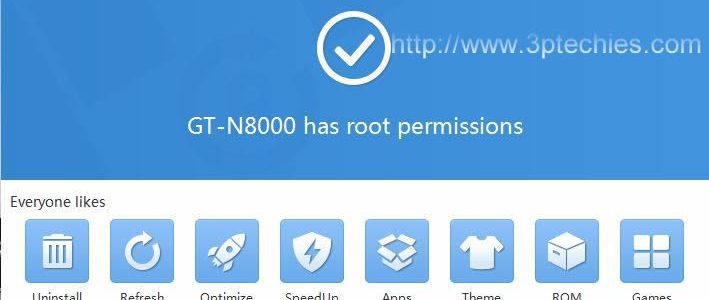
This is the best software for rooting any android phone, judging from the wide range of coverage and deep support for older operating systems, I will lightly advise you to try it first before the other ones in this list.
Vroot for PC software is a top tool for rooting/unrooting Android phones or devices. It can root almost all Android devices running on 2.2 (Froyo), 2.3 (Gingerbread), 4.0 (Ice Cream Sandwich), 4.2 (Jelly Bean), 4.4.2, and newer Operating Systems (OS).
The vRoot software was recently re-branded and code-named iRoot. The latest version of the app can be downloaded from here, while the older version that was used for this rooting guide can be obtained from the mirror site where we uploaded it.
We already have a detailed page that shows you how to use the vRoot software root method and the basic tips to use computer programs for rooting Android. You can read up the vRoot guide here or continue with the other rooting methods below.
2. kingoapp Root [Roots with/Without Computer]
kingoapp root software solution is just as effective as Vroot, although I have recorded more success with the former, I still rate it as highly as any other one-click root android software.
kingoroot android PC version is a big player among the best computer software to root and unroot any android phone. It works seamlessly with all major brands of Android phones, tablets, and other devices.
Kingo root app works best for computers that are connected to the internet. It is required that your computer remains connected to the internet before launching the kingo root software. Click the root button to root the connected device once the kingo root software has detected it.
How to Root any Android Phone with KingoRoot Tool
- Download the latest version of Kingoapp from here or from the mirror website at http://kingoroot.org/kingo-root.
- Ensure that your phone or computer is connected to the internet.
- Install the Kingoapp or rooting software (depending on if you are rooting with or without the PC).
- Launch from the home screen icon and click on the root button command to get root access.
- Use the root checker app (linked above) to confirm that your phone is now rooted fully.
The super alternative is the kingoroot apk that works seamlessly on most Android tabs. You can download kingoroot apk to your SD card, and launch it to complete the root process.
3. SRS Root Software
SRSRoot software solution was one of my favorite for rooting android devices before Vroot came to the scene. Although I haven’t used it for a while now, I can still recommend it for persons that didn’t have success with the previous two.
It has been in the space for long and has garnered many a-positive reviews from beta testers and regular users of this awesome rooting tool.
You can root lots of android phones and devices with it. As a 1 click root app, it only needs you to download the app, install, launch and follow the on-screen instruction to complete rooting with SRS rooting method.
Download Link: srsroot.com
4. Framaroot (apk) App (Roots without PC)
Framaroot instant root apk is the best app so far for rooting and unrooting android without a computer. It has support for even the latest android operating system (OS).
Rooting and unrooting with Framaroot is as easy as installing the app ==>launching the same ==> and choosing from the list of available rooting exploits.
A wide range of successes have been recorded already with this little miracle-app; even newer devices such as Samsung Galaxy, nexus devices, Tecno R7, Nokia XL android, Huawei Ascend, and several others have been rooted with the Framaroot apk app.
For all tested devices and the exploits used, refer to http://framaroot.net/devices.html. Note also that Tecno, Gionee, iTel, Infinix, Micromax, and most MTK-based phones will normally use the Barahir exploit.
How to Root with FramaRoot Android APK Rooting Tool
To root android phones with Framaroot as your favorite Android jail-breaking method, follow after the video guide above or complete these steps to gain root access on your android phone/device.
- Download the latest version of framaroot apk from here.
- Send it to your phone or device (if downloaded with a PC) and make sure that the apk is in your phone’s memory.
- Install the framaroot app (after enabling unknown sources for your device).
- Launch the app from your home screen icon and select the install superuser option present on the app’s screen.
- Select an Exploit (List of exploit methods for device and processor types would be listed at the end of this guide to serve as a pointer in helping you select the best exploit for your phone) and complete the actions.
- Wait for the Success, SU binary, and superuser installed message that confirms that your phone is now rooted.
- Restart the device and launch the rooter checker to re-confirm your phone is rooted completely.
5. KingRoot [Roots With or Without a PC]
KingRoot is a potent rooting tool just as iRoot and KingoRoot apps. The software is light-weighted and worked flawlessly on some selected models of MTK devices we used for testing out their performance and reliability.
Their latest version supports a wide range of devices (as opined by some of our other editors), including Samsung, HTC, Motorola, and Sony Xperia droid devices. We hope to keep testing this app for a possible stand-alone review as soon as we can.
Tutorial on Rooting Android With or Without a Computer
To root with KingRoot software or app, all you’d need to do is ==>
Download the English version of the root software from here or search Google for KingRoot Apk to download the root without the PC version.
==> Hit the corresponding download button from the download options and ==> complete the rooting process from the GUI of the app. Install the root checker app to confirm that your device is now completely rooted.
New Update!, the latest version of the KingRoot tool (for the new Android version) has gained support for almost all popular Android devices running on the 5.1 Lollipop Operating System (and newer). It is now a top one-click root for PC software.
Note: Rooting your device with KingRoot or any of the aforementioned rooting tools will make it possible to access hidden features on your device including the ability to use after-root apps, block intrusive ads (the guide on Vpsserver will come in handy for this), play internet games offline, tweak system apps, and lots of super features that weren’t readily accessible before the rooting exercise.
6. Unlock Root Program
I had success with this awesome rooting program in the past but can’t vouch for it now since it isn’t fully available for free any longer.
You should be thinking of it as an alternative only when the Vroot and/or kingoapp root software solutions fail to root your device.
We’ll test the app on newer devices in our care to see what max Android OS version it can root comfortably and how well it works for MTK powered smartphones.
Download Link: Unlock root program can be downloaded from http://www.unlockroot.com/download.html.
7. Root Master (apk that roots without a Computer)
Root Master will root your phone or devices without the need for a computer, you should think of it as an alternative only where Framaroot fails.

It is a good rooting tool for a lot of android phones and devices. The latest English version of this rooting app has been tested to work with Tecno, Samsung, Gionee, iTel, and other popular Android OEM brands.
Reading the how-to root guide for the app below will guide you towards rooting your android devices effortlessly with the root master application.
How to Root Android Phones with Root Master APK
- Download Rootmaster APK android application from here.
- Install the application and launch it from the home icon.
- Click on the Tap to Root option and wait for the rooting tool to perform its magic.
- Wait for the success message after your device might have restarted severally.
- Install the root checker app (linked above) to confirm if your android device is now completely rooted.
- Delete the raw APK file after rooting confirmation to save space.
8. iSkysoft Rooting Toolbox
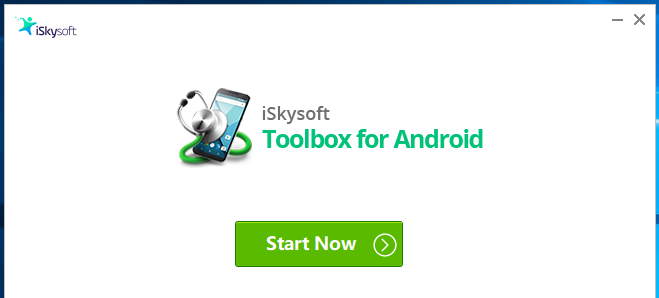
iSkysoft Android device rooting software is a solid PC android management tool that can be deployed for rooting android 6.0.1, Android 7.0 Nougat, and other tougher Android phone versions (with unlockable bootloader).
The iSkysoft rooting toolbox is a risk-free and 100% secure rooting software from iSkysoft. It claims to be able to root over 7,000 different Android devices, but we’ve tested it on three devices only.
How to Root Any Android with iSkysoft (Android Rooting) Toolbox
Just like Wondershare MobileGo and TunesGo Rooting Software, iSkysoft toolbox is not free, but lets you use the software for a few days until the trial version ends. Rooting with iSkysoft is fast and easy, as it uses rooting methods that let it root lots of Android phones and devices with ease. It is as simple as completing the following steps:
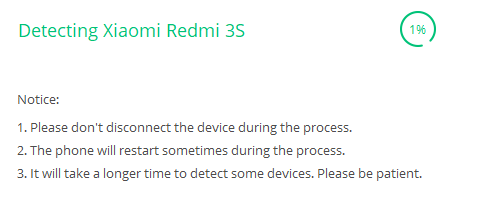
- Install the official version of iSkysoft Toolbox for Android by downloading it from here.
- Launch iSkysoft Toolbox by clicking on the desktop icon or via the taskbar shortcut.
- From the options displayed, locate ==> Root and click on it.
- Enable USB debugging on your phone or tablet device and connect it to your PC.
- Allow iSkysoft Toolbox to detect your device and find a proper package to root it correctly.
- Wait for the phone to reboot as many times as possible until the rooting task is completed.
9. Universal Androot (apk) Root Tool
Universal Androot is a popular systemless root for Android devices. It lets you root several android devices without the need for a computer. There are several versions of the Universal Androot app, but we do recommend that you use the latest version of Androot APK, depending on the Android device you’d like to try out the app on.
To download the latest version of Universal Androot, Google search with the “Universal Androot latest version download” keyword.
Note: The section below would come in handy for those willing to experiment with their device’s rooting with a few more harmless apps. These tools were tested on few Android devices before being listed here (as we hardly mention or recommend apps on 3rd Planet Techies without trying them out on our gadgets first).
10. Easy rooting toolkit (apk) App
Easy rooting toolkit; an app developed by DooMLoRD can root most Android phones without a PC. It lets you get root access to older devices in seconds and works flawlessly on rooting most tablet devices.
It was really a fantastic rooting tool back in the days and has continued to work as a reliable rooting app for everyday users.
Download Link: http://forum.xda-developers.com/showthread.php?t=1321682
11. Towel Root Apk Rooting Tool
Towel root is a mobile app that lets one gain root access on Android devices without connecting to the PC. It works for most devices and can be downloaded with the phone’s default browser.
Using the Towel root apk tool to root Android devices is a straight-forward step. This is because it follows the same steps as the rooting software listed above.
All you need to do is: download the latest version of towel root APK from https://bit.ly/1p1OP2D or from the mirror website at http://towelroot.org, install it, and follow the screen prompts to root your chosen device.
12. Baidu Root [Roots with/Without a Computer]

Baidu Root, just like the towel root apk listed above is a versatile rooting tool that lets one root from a phone or PC. It has so many positive reviews from users and doesn’t charge users for rooting Android devices with it.
Baidu Root is a Chinese rooting app developed by Baidu Inc, a leading Chinese internet company that’s headquartered in Beijing, China.
It has support for over 6,000 models of Android devices and lets one root either directly from his phone or by connecting to a computer that has the Baidu root software installed in it.
Just like the other rooting software listed, Baidu root (.exe software, or .apk file) can be obtained from http://baiduroot.net, and the screen prompt followed to root any Android device of your choice.
13. Wondershare Mobilego Android Device Rooting Software
Wondershare Mobilego isn’t an android root software specifically, as it’s a premium computer software that lets you do android data recovery, Android device management, iOS device management, etc. But for this rooting tutorial, we are going to focus on how to root android phone and tablet devices for free using the trial version of Wondershare MobileGO.
How to Root Android Phones with Wondershare Mobilego
The steps to root an Android phone or device with Wondershare MobileGo are similar to those of other rooting software and apps listed above.
- Install the proper USB support (ADB) drivers for your phone using the link mentioned in the ‘preparing to root‘ section above.
- Download and install Wondershare MobileGo from the mobilego review post here.
- Launch the app and connect your android phone to the PC (after the USB debugging option must have been enabled)
- Allow wondershare mobilego to detect your device (while still running on the 16 days trial version, ie. assuming you don’t intend to buy a licensed version of the software)
- Locate the One-Click Root button and click on it to root your device.
14. Root Genius
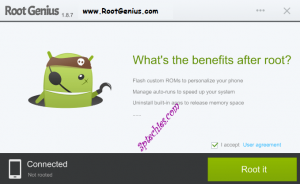
Root Genius is a top rooting tool/software that is similar to KingRoot and works the same way as the other root android with PC software listed above. You can download the latest version of it from http://rootgenius.com and give us feedback if you were able to root your phone with it.
It is indeed a top root app to root android without a computer and works exactly as mobileGo rooting tool. Root Genius works well by not installing too many unwanted apps, like the iRoot app referenced in #1 above does.
Even though we are yet to root any Android 6.0 Marshmallow device with Root Genius rooting software, we must mention that – they have received a large number of feedback from Tecno, Wiko, MicroMax, Gionee, Xiaomi, and Infinix Android smartphone users who have appraised it as a formidable rooting app.
15. TunesGo Rooting Software [not a 100% free Rooting Tool]
TuneGo root, just like Wondershare MobileGo isn’t specifically created as a rooting tool, but works great in rooting most Android phones from popular OEMs such as Google Nexus, Google Pixel, HTC, Motorola, Acer, Sony, Samsung, Huawei, LG, etc.
Wondershare TuneGo roots Android with one click. In practice, it is a versatile music management tool for Android phones. It comes with many useful add-ons such as media sharing, recording, and the root Android function.
It is a paid tool, but can be used for free within the 16-day trial period. The steps to use Wondershare TuneGo as a rooting tool are the same as those stated above for the MobileGo Android toolkit. The trial version of Wondershare TunesGo with the rooting function add-in can be downloaded from our TunesGo root review page here.
Is it Advisable to Root Android Phones in 2025?
Well, the answer to this is no and yes.
No, because most of the tweaks that make rooting Android compulsory are now added to the most popular OEMs by default. Latest Samsung, Xiaomi, OnePlus, and Google Pixel smartphones give the user more freedom to tweak stuff than it was in the past.
Features such as aggressive battery saving, call recording, call blocking, keyword blacklisting, message blocking, unique fonts selection, and many others are now a click away unlike before. So, unless there are some special functions you’d like to use, I don’t see the need for rooting your phones immediately after a new purchase.
And yes, because developers need rooting to enjoy their Android phones and devices. Popular root apps like Lucky Patcher, Xposed Framework, System App Remover, and the rest of them need root access to work properly.
A lot of developers and super users can’t use an Android device without some of these apps. So, rooting for them is crucial irrespective of 2020, 2025, or even 2050.
Wrap Up on the Best Software Apps to Root Android Devices
Well, the simple steps to root with the Android app or the PC have been outlined for you: Once again, it starts by preparing your device for rooting with a software or Android rooting APKs.
And after preparing your phone/device for rooting, you’d need to decide whether to go with the method of using a computer (best if you have one) or by installing a root APK app on your device. Either way, these rooting apps and software methods should be able to grant root access to your Android devices and let you use any app that’s meant for a rooted Android device. Also, you should be able to unroot them when the need arises.
- Note 1: For most devices, rooting preparation includes custom ROM, unlocking bootloader, fixing grub bootloader, working with Android SDK, custom recovery, phone’s bootloader, and lots of technical jargon, while most devices would get root permission by simply adding the root apk or plugging it to the root software interface.
- Note 2: It is important to understand what rooting an Android device means and what it does to your device before attempting to use the supersu app or any of these Android root tools. Note also that for most manufacturers, a rooted phone will lose its warranty as soon as it’s rooted.
- Note 3: Most forex and Crypto exchanges will not allow you to trade with a rooted phone. Even some bank apps and popular financial services providers will restrict some functions if your device is rooted.
- Note 4: We included some paid rooting programs from Wondershare Inc. This is because their root tool is a good utility software that comes with a trial version for users to try the rooting function before deciding to go for it.
As a solid rooting tool, it doesn’t need root user or superuser permission to work. It’s a viable root Android software for every Android user. Also, our guide on how to root all Android phones with Vroot (linked above) should serve as a reference for using the computer root programs.
A Few Things to Know About Rooting Modern Android Devices
A lot has changed in the Android Ecosystem, judging from when this guide was first written. A lot of things that require rooting to work are now hard-coded into most ROMs. Features such as call blocking, call recording, etc. come by default with Xiaomi MIUI and similar brands. Here are some answers to clear your doubts about rooting Android Devices.
Unlike before, most features that require a tweak or rooting to work are now hard-coded into ROMs. If you’re fortunate to have one of these ROMs that includes custom fonts, call blocking, ad blocking, call recording, etc., then there’s no need to root your device.
Some devices, such as Xiaomi, Google Nexus, and Pixel devices, are safer to root than most others. This is because they have unlockable bootloaders, can be rooted easily, and also have system images that can be used to restore the phone or tablet in case something goes wrong. In all, we strongly advise against rooting for regular users; only advanced users who need superuser access should consider rooting their phones.
Well, lots of threats and malicious apps are released daily, and since rooting grants you superuser access, such apps can exploit these loopholes and make away with your sensitive data. Warranty loss, phone bricking, and malware spread are some of the major risks that are associated with rooting Android devices.
Irrespective of a newer or older device, using a malicious “root without PC” app is one way to expose your phone to multiple security risks. I’ll recommend only trusted root apps that are downloaded from their official websites for such. Always do a full ROM backup before trying any root app you aren’t sure about.

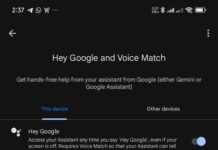


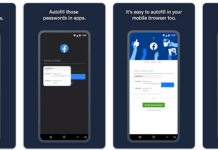


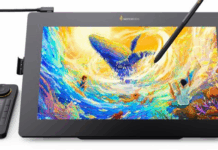









Great list of rooting apps! Thanks for sharing. I’ll give these a try and report back on which worked best for my device. For anyone looking to root their Android, this guide covers all the necessary tools and steps. Be sure to follow the preparation tips to avoid any issues. Happy rooting!
Which one click root app is best for my Mi Xiaomi Redmi 6 pro Android 9 without pc?
I have a LG Q7+. System 9…I have literally tried them all..most just crash…so I don’t even get a chance, like towel, kingo, etc…king is stuck at 20% and just can’t be pushed further…root master gave me a tish of hope, then said nope! I’ve been trying for 2 weeks. My pc is not available at the moment..or I would have gone that route, sigh. Frustrated completely at this time! Any help? Not sure why most of the apps open and shut down as soon as I push the button..but I want to rip my hair out!
Hi sir I tried many apps to root my phone that is Techno LA7 version 8.1.0, like iroot, kingoroot, kingroot, super-su, and so on but I could not succeed, can you help me?
so vroot now has a virus in it avast would not allow it to run.
Hi Bob,
Is this for the old vRoot software or their latest app code-named iRoot?
Good Android software rooting guide for new Android version. It includes so many valuable rooting apps and solid rooting programs. Thanks a Lot.
Error is fail to root on both pc and non pc Version
I’ll try getting this model to see what’s best for rooting it
No possible way these work on the SM-T818T Tab S2. Very frustrating
What error message do you get with kingroot on this device?
How to root letv 2 mobile .which is the best one can you suggest one
Kingroot should be able to root this model easily.
Oke.. thx Obasi..
Looking forward for your update.????
Hi Obasi.. I try several root apps but none of them works on my galaxy A5 2017 7.0.
All apps tell me root failed.. ????
Only the paid one tells me root is possible but if not…. i paid for nothing.
What your best advice?
Greetzzz
HI Ritchie,
I’ll try to see if I can place my hands on this exact model and then give you an update. But then, there’s a money-back guarantee for the paid premium rooting app(s).
Hey… whats the best rootapp for Galaxy A5 2017 android version 7.0??
my mobile is micromax A104 which root apk will root my mobile
iRoot and kingo app can easily roots Micromax devices
Hi bro I want without using PC apk bro please help me
Hi bro
My phone is Motoe3power which apps good for rooting my phone
Hi YMR,
You can try kingroot/Kingo app apk on this model.
Right now there are number of rooting tools available in the Android market, among them SuperSU Pro can be named as the best ever rooting tool which gives number of stunning features for the end users. Just try SuperSU Pro the best Android rooting tool.
Good day!
My phone is FIREFLY_AURII_XR_V9_20170111
I tried many rooter app to root my phone but they do not work. Suggestions please…
Help. Thanks!
What error did you get while trying to root with kingroot PC software?
How can i root my q mobile CS1 Plus …7.0 operating system
What error message are you getting while trying to root with these apps?
How to root xiaomi redmi note 4????plzzzzz answeerrr
?????
can i root htc one m8s
I feel really happy to have seen this rooting guide. Thanks for sharing
Hi I’ve been trying to root my Xgody X11 but I’ve tryed all the software it just doesn’t work I don’t have a PC I’ve tryed all but still nothing Not even king root works and I don’t want to try ROMS last time i did that I bricked my phone and had to get a new one So please help thank you kind regards kallum P.S I have a Chinese model phone
Hey guys don’t install KingRoot app it’s dangerous for mobile… It’s draining battery….
I have tried every root apk that I can. None seem to work. Has anyone had success rooting Lenovo Phab 2 Plus?
CANT ROOT ZTE BLADE V7 LITE WITH ALL ROOT SOFTWARE ABOVE
Thank You for sharing lots of rooting processes.
this method not work on huawei y6II model cam-l21,
and i try all method of this post can you help me please…
Actually, it works in my case.
im 4.2.2 it dosent work pls help me
What error message do you get while trying to root and what app gave you the best near-root experience?
I just downloaded vroot on my Vodafone smart speed 6 but it is not loading please I need your hewlp to operate vroot
I cant root my samsung galaxy j200h………….
I tryed all method but i cant root
Plz help me to root my phone
without pc
Sir which root can I use for my Xperia E4g
Have you attempted the kingoroot app on it already?
My Phone is already Rooted and the rooting tool I used is called one Click Root. It’s a nice tool to be honest.
That costs almost $40, and $10 more per phone. Motorola will HELP you root your phone for free. Free, like these methods shown.
Once i have rooted my phonr with kingroot then i tried again then the divice not granting root acess in switch off
Any advice on rooting a LG g pad x 8.3 from Verizon wireless? It’s running 5.0.2 android. Exact model is vk815 running software version vk81511A.
I’ve tried many methods, they all fail at the same step; once in download mode on the device and connected to my pc via “send_command.exe \\.\com5” the command “sh /data/local/tmp/lg_root.sh dummy 1 /data/local/tmp/update-supersu-v2.46.zip /data/local/tmp/busybox” does not properly run, in fact it failed each of the 100+ times I’ve tried.
I’ve tried most of the “one click” softwares listed here, they have all failed in total, not even getting a partial root.
Without root android isn’t any better then a windows or apple phone, both of which I consider bricked from the factory.
This tablet is the only Android I’ve not been able to root, and I have a nice collection, starting with gingerbread up to lollipop. (2 devices I have WERE running newer versions but I was able to find downgraded roms to make them run lollipop, as it’s my favorite version of Android.)
I would be most grateful for any help with rooting this tablet.
Been trying to root tecno phantom 6 plus. Tried with kingroot… Saying no available exploit yet. Please help
I am trying everything for the SM-j320A. Yes at+t makes it hard to root. Any suggustions?
It’s stop at 65% process using kingroot. Then I tried install super su and open the super su app, a message appear told me to root the phone 1st. I re-open the kingroot app back then try to continue the root process, still failed at 65% With a message no solution to root my Lenovo k5-t3 note
Hello sir, I’ve tried root my Lenovo k-3 note using kingroot and kingoroot..both failed..any solution sir?
What failed error message do you get when trying to root the phone?
Hi, sorry for the late comment, but i have a Huawei Y330-U01, and the only method that worked for me was Root Genius (pc version) but when i restart my phone, the root acces go’s away. I though it was because i have a locked bootloader, but i doesn’t have a bootloader, so do you know what I should do?
Try loading the official super-su app after successfully rooting the device or try a later version of the root software
Thanks for fast responding! When i root my device, and i open SuperSU, it said that i need to update my SU Binary, is that something good?
Sure thing that Joran,
That’s the essence.
How can i fix this? I can’t unlock my bootloader, and can’t install a custom recovery, what can I do?
I have Samsung Galaxy S2 GT-1900G version with custom Omni rom… I tried Kingroot before and it doesn’t successfully root it… It get stuck at 60% or so and freeze… I tried this multiple time but still fail… The apps said that 13 people succeed in rooting it… I need help
Try loading super-su to it. The rooting will get completed, once you allow it to load the binaries
How to root Xiaomi note 3 can u pls tell me in my email!!!!!!
You can root Xiaomi note 3 device with the iRoot app. Both the PC and apk versions works flawlessly on it
Do you know of a way to root lg volt 2 I’ve tried many apps but none work. And it’s hard to do with PC I prefer an app. Any ideas? Please help.
KingRoot should be able to root this model easily. What challenges do you have rooting it with the kingroot app?
if I may add the app again towel root root that may be useful
How to root vivo y51l? Tried almost all rooting apps but failed. Plz guide. Thanks..
Im having trouble rooting a lgl52vl please help 5.1.1
I cant root my samsung j5 5.1.1 plzz help me
I have a ZTE avid plus #Z828 I have tried many versions of rooting. IRoot, KingRoot & KingoRoot none of these have worked Is there anything I’m missing? Why will this device not take root? Thank-you
i cant root my zte grand x2 x850 ive tried everything my galaxy s6 was easier and thst was the hardest phone ive ever rooted also im stuck with googke verification lock on my samsung j1 6
You can format your device to bypass the Google verification screen, All you need do is follow after the tips here.
U forgot to mention all of the unwanted apps installed without permission
depends on the rooting app Victor, they are mostly store links and can deleted via the apps-uninstaller
When I try to root my moto e 1st gen. running 5.1 using kingoroot, after completion of 90% process it gives out an error code 0x1ED1BA what do I do to overcome it.
I cant root my phone with this all apps
What Android device are you trying to root Sabin?
How to root a VIVO X6S A ??
which app should i use to root moto g3 with android 6.0.1
Dear Obasi Miracle can you please help me to root my lenovo Vibe s1 mobile with easy method.. .
Thank you.. ..
Hello im french
Root Wiko Sunny 6.0 marshmallow
9apk = root failed :(
Help help please
I can’t root my Samsung galaxy j7ooH 5.1.1 lolipop. please help me out to root it.
Lg lgl52vl do you have a method for it yet? Thanks
Hi!
Thanks a Ton for this great post.
My phone is LY L7.
1. Vroot Software did not work.
2. kingoapp did it.
Initially what I thought was, rooting is a very complex and a risky thing. But rooting with these tools was a breeze.
Keep up the Good Work!
Thank You.
Thanks for sharing your success story Arjun, do have a lovely day ahead
the apps works perfectly but one problem??
What difficulty are you having with the apps aqib?
hai may dear I have alcatel POP 8 (Tablet). king root soft it work this tablet.?
Please tell me how to root vivo y51l. I had tried vroot kingroot kingo but it doesnt rooted my phone.
Plzz help me bro
I can’t even get to downloading iroot. It either installs an apk for a completely different program or gives me a broken zip file
You can use the version we uploaded to mediafire
KingRoot = JUNK!!
1 bunch of advertising files
1x junk files games
few, and difficult to remove.
also remove the program itself gives much trouble !!
Yes . Right .
Only flash ROM cleans the ads .
iRoot also acts like this . :-(
You can reverse root by KingRoot by using the desktop app Alex and the junk app loaded during root is their Chinese appstore bloatware. It can be removed normally or with the help of system app remover, one of the root apps featured here.
I have a lgl 52 vl. And I can’t find a way to root it anywhere. Please help me
Hey man i have a Samsung SM-G531F (It’s Samsung Galaxy Grand Prime).Wich software do i have to use to be sure it will root my phone?
is it successful for samsung galaxy 5303 ??????
It should work for that model easily, else, your best bet is CF-auto root
how can i root my it1507 none av tried Is working
Have you tried using vroot on pc? It works great for itel devices
Sup man, i have lg vs920 and its showing no service even though am able to receive messages but i cant make calls or switch on the data. I wanna know if rooting the phone can help solve this problem. Thank You.
What type of processor is that and have you tried a hard reset yet?
I find this post helpful as I was able to root a difficult tab with it. I switched to supersu by downloading it from play store
Thanks for the feedback Dan, I’m glad we were able to help.
I had a stylo 6.0 marshmallow i rooted it with the king root app and after it rooted and rebooted it said secure booting error 1003. Im afraid if i root it with my zte warp elite it would do the same thing any suggestions
Have you been able to fix the challenges with your Stylo 6.0 device?
Hey Man, i’ve been trying to root my galaxy ch@t 4.1.2 with odin stuck on NAND Write, What shoukld I do?
Are you sure that the firmware file you were trying to root with is for this exact model? That’s where to start your troubleshooting from as trying to use a wrong firmware file to root would usually fail in most cases.
You can attempt rooting with any of the all-in-one rooting methods to see if any works for your device.
Sir I want to root my HTC t_-mobile my touch 4G , but non of these softwares are helping me out
Would update for HTC devices, Once I have got one here to test for HTC-specific root methods
When I use kingroot, it roots my phone to 70%,then it says that root strategy isn’t available. What does it mean??
I will advice you install the SuperSu app after the partial rooting and accept when it asks you to Update the SuperSU binaries. That should resolve the partial rooting challenges in most cases.
I’m using micromax q380.I’ve tried kingoroot and kingroot but they didn’t work.plz help
They (PC version) would sometimes root it partially, but installing the super SU and binaries would help in such cases, else I would take this model into consideration when updating this post in future.
helo
i have haier esteem i80
i used kingoroot, v root one click root but it fail to root….. help me it has android version 4.4.2 kernel version 3.4.67
What message fail/error do you normally get when trying to root the device
it just says root fail or root not possible try again…. i used mobo genei. kingo vroot etc
I would take up this model and see what rooting tool that’s best for it once I have time in my hands
Hey guys can u help me root my gionee p4(android 4.4.2) plzz
Iroot and kingroot mobile can root this model easily. Just give it a shot and get back to us if there be other challenges
Hi Miracle? Remember my HTC One S? Got some news for me? :D Pls don’t foget me man
Trust me bro, I won’t. Would notify you once I’ve got one to toy with here. All the best already and do have a wonderful week ahead
HI
WHICH ONE SHOULD I USE TO ROOT MY SONY Z5 PREMIUM DUAL SIM E6833 ?
PLZ HELP
Try the kingroot software or iRoot and give us a feedback on the success rate or not.
Hi guys. I have an lgl 52vl. It is running Android 5.1.1. I have been trying desperately trying to root this phone. As far as I can tell, it’s currently not possible. I have tried EVERY rooting app I can find… APK’s as well as PC-based applications. Every one of them fails. I root all of my Android devices, and this one is essentially useless to me without root access. Any help would be greatly appreciated
What message did you get while trying to root it with Wondershare mobilego?
Admin you did a good job, I was able to root my h3 at last after trying many times without success
that’s good a thing to know Duru, do enjoy the rest of the day, and your device too
hello, my mobile is nokia x dual sim I am try to root how to root nokia x jelybean?
have you tried the tips at https://www.3ptechies.com/root-nokia-android-without-pc.html
How can i root my samsung galaxy s duos…gt S7562
You should be able to root it with the kingroot software
I can’t find nothing useful and also work for rooting my HTC One S :(. Can you help me?
Have you tried rooting your HTC device by the WeakSauce APK method? what errors do you get when trying to root with the other apps here?
Vroot (iRoot), Framaroot 1.9.3, KingoRoot (PC and apk method; got FC after installation ) and WeakSauce, haven’t solved nothing.
SRSroot has broken links, and the kit hosted by mega.nz, my Bitdefender woun’t let me download it.
UnlockRoot has broken host.
KingRoot has the program in chineese, and i tryed to work things blindfolded, and when I reached the step to press the big blue button on (PC version), nothing happened. Also, I tryed apk version (3 times) and no succes. I’ve uninstalled the again and again, and last time the app sayd that “Root access is unavailable”.
RootMaster apk is in chineese and at one point i couldn’t understand what he asked me so i canceled the installation.
z4root apk freezez my phone.
Universal Androot can’t be installed.
Depending on what message you do get while trying to root with either vroot or kingroot software? it could be a question of partial root, in that case, installing super SU and the binary files should be able to complete the rooting. Else, I’ll look out for your device model and see what tool currently works for it.
Edit!
Attempt rooting it with the trial version of Wondershare mobilego software and see how far it goes
on iRoot says that “HTC Z520e cannot root permanently” and kingroot showed me at the final of the process: one and a half star, 0 19 and 478. Still no root :(
Try the tool recommended in the updated part of my comment, if no success, I’ll look for this HTC model and update you on how best to root it
MobileGo asked me to allow Superuser Request, so he can continue his thing, but Superuser say’s that “There is no SU binary installed and SuperSU cannot install it. This is a problem!”. What’s the next step?
So i installed WondershareMobileGO, run it (4th times, still no root). First and second time asked me to grant acces to SuperSU to do his thing, but an error came up, something about Binarys. 3rd time the program managed to show me the SuperSU with Grant acces button, but after reboot, there was no more root. And now Wondershare is working from about an h, and nothing showed, my phone not even rebooted during this process :(. What should I do? Close the program and try again?
Seems to have have rooted temporarily but not completely. I’ll take up this device model and update you with an app to root permanently once I replicate same from my end. Sorry for the many inconveniences so far.
How can i root my nokia lumia 525 device with or without pc…
Is there anything exactly you’d like to accomplish on the Windows device you aren’t able to do right now? Windows doesn’t have as much apps as android which makes the rooting not as advantageous as the android counterpart.
Anyways, to unlock the bootloader of any particular Nokia Lumia and/or Windows mobile Phone models, and rightly enable the Root Access on windows, you’ll need download and use the awesome tool at http://www.wpinternals.net/index.php/downloads
The Windows Phone Internals app works well on rooting several Windows phone models
How can i root my windows 525 device with or without pc…
Sir, which version of Vroot software will root this device Galaxy Star Pro GT-S7262. Reply me soon Sir. Thanks…!
We used the earlier version of vroot to completely root our Samsung galaxy star device, but then, any other version of it should work easily. Else, it is save to try out any other rooting tools in our list here.
Thanks for your post, Sir! I was trying to root my Samsung galaxy star pro GT-S7262. But there is no use of it. Please Sir, tell me a best software to root this device. Please reply me soon sir…
I rooted a similar model with the Vroot software, takes about five minutes to complete rooting. Please try it out and get back to me.
Hii sir i am having asus zenfone 2 laser ZE550KL and i tried king root,kingo root, Franaroot, Towel root but it is not rooted i am having version 5.0.2.
Hey how to root vivo y51l i tried vroot,kingroot and framaroot but it doesnt rooted my phone so please tell me how to root vivo y51l
Seems to be a newer brand, would see if I can get a sample and update you with a proper rooting tool for it.
heyy plzz help me my mobile name model is INTEX AQUA DESIRE.. I have tried many apps to root it but I get failure from start and now too … plzz suggest me a good and working root as comparable to my device plzz …
You can root this exact model with the PC version of kingoroot app. Make sure you are connected to the internet and your USB debugging mode properly configured before attempting to root.
itel it 1506. how can it be done
You can root this model by following after the tutorial in the “how to root” section or by using one of the root apk files here.
i cannot root my iball slide 3g q81 tablet.pliz help
What message do you normally get while trying to root the device and what rooting method have you tried yet?
how to root vodafone smart prime 6 pls what kind of methods do i need to use and this is my first time rooting my phone
The towel root method works flawlessly for this model. Hope you succeeds and enjoy the freedom that comes with having a rooted device
i can’t fine a way to root my Samsung SM-J100H
I have laid my hands on this exact model yet, but will look out for it and update you once I do.
Regards
how to root sm j100h it always fails
or the device gets bricked
Which of the above software will work for moto e 1st generation(5.1 lollipop)?,and is this software safe for rooting?
KingRoot will work for this model. they are safe to use.
Regards
please what version of Vroot program are you having a challenge with Ishaan?
Am unable to root my Infinix Hot2 x510 with any of the softwares listed above they all say root fail. what could be the problem?
did you try the latest desktop apps yet?
you can remove the two other careless apps that’s usually installed prior to rooting your device. the only important app after rooting is the kinguser for managing root permission
hello Obasi, i have a clone of iphone running on android 5.1 ,64 bit ,mtk 6735 i have tried almost all ways but nothing happened can you tell which app or software i should use with or without pc
my phone is goophone i6s plus
do you still need a help with this?
I am having moto g 2nd generation with android version 5.0.2,which of the above software will be best for me.
iroot or latest version of kingroot should work for this model
My phone is karbobb a35 which app will be best for it.
I am Anukool again ,what is the need of ADb drivers at a same time you are saying that whole process will not require pc
Hi anukool,
root apk doesn’t need the ADB drivers or even a pc but root software does. So it all depends on the method you prefer, iRoot and kingo root app should work for this model
what is the best software to root vivo x3s?
vivo x3s is an MTK device, iroot or kingo root app would root it easily. Let me know if you need help with something else
what is the best app for rooting a galaxy note 4 sm-n910p updated to 5.1? If it is iroot what version of iroot is the best for rooting my note 4. So far I have had no luck. Thank you
The latest version of iRoot should serve, else try root genius or kingo
Do you know of ZTE Warp Elite (Model N9518) can be rooted from any of these?
Firmware (SW) Version: N9518V1.0.0B08
HW Version: cwxB
Kernel version: 3.10.49-g3d22cfa-00530-ge15ae4a
zte-kernel@Zdroid-SMT
Android lollipop 5.1
iRoot and kingo root app works for almost all MTK devices and so should work for this model
Thank you for your quick response. I have tried software and apk versions of both of those and both failed. Srsroot came close. It said “root completed,” but root didn’t work, even though the Twitter page says they have just released support for this model. Maybe it’s my driver? Could you please post a new link where I might find ZTE USB drivers for win8.1? The link you provided is no longer working. I looked everywhere! Thank you in advance
I’ll update the driver links as soon as i can sir. I’d advice you uninstall the active driver, restart and use of the universal android adb drivers installers to run the full installation again
Hi
I forgot my gmail Id and I just did restore factory setting. Now I am stuck for my phone to log in
Can u guys help me
Hi Mann,
It is relatively easy to get access to android once the access ID is forgotten, just follow the simple guide at this page.
Sir
The thing is I bought this phone from someone and before if was working when I check.
But when he take out his sim and restore the phone.
I didn’t know I need his Google id and password and it’s locked now.
Try to talk to that guy but he is out of states.
Don’t know what to do.
I can’t use this handset unless he put his id and password ?
Hi Mann, I’ll ask that you send us a contact request via the contact form. I’ll guide you on what to do via mobile
Kind Regards
Obasi Miracle
Tech Blog *|* Diary *|* Ewtnet
How to do that
via the contact page of the website sir
I did send a request
Will wait for your reply
Thanx
Frama root there is a thread about it in XDA with download link and instruction read the forum thread about it before download because there is a specific way to use frama root
I was tried everyone method to root my Samsung Galaxy Grand Neo Plus (GT-I9060I), but neither can do this. Is there anyone who know how can I root my device?
see https://www.google.com/search?q=how+to+root+Samsung+Galaxy+Grand+Neo+Plus+(GT-I9060I)&oq=how+to+root+Samsung+Galaxy+Grand+Neo+Plus+(GT-I9060I)&aqs=chrome..69i57.19178j0j7&sourceid=chrome&es_sm=122&ie=UTF-8
I was tried everything what i found in google search, but nothing help me.
I have rooted this version in the past mate, you just have to follow the guides carefully and pay rapt attention to the kingoroot part of the tutorials
KingoRoot make just partly root on my mobile. I can’t stop automaticaly started apps because I haven’t fully rooted device.
You are very correct axel, Writing boot.tar to your device with Odin app does part of the rooting while kingo completes it for absolute rooting.
It is this easy mate
In the end I rooted my phone on 100%! KingoRoot was root it only on 40%, but after that I instal SuperSU. When I started SuperSU, it ask me to update his binaries, then I agreed and…VOILA! “You successfully rooted youre device!”
Wow! that’s good a thing to hear from you axel. Thanks for sharing, could come handy for others facing similar challenges.
Do have a great weekend already
ATENTION! I using a Windows version of KingoRoot and mobile version of SuperSU. Android version of KingoRoot is unuseless!
i unlocked bootloader but can’t root my mobile
model is MOTO E 5.1
what error message do you get while trying to root it? And what app(s) have you tried yet?
Which software do you recommend for rooting moto e (1st Gen) ?
iRoot should root this very model effortlessly
My device name is Micromax Canvas Knight 2 E471
Please find me a way to root it.
Thanks
iRoot and Kingo is great for all MTK devices including this model.
Thanks for dropping by
Hello, I’ve tried all the methods known to man to Root but no luck. Its a Alcatel Onetouch Pop astro, Model 5042T, Firm 4.4.4. Any ideas? Thank you!
You mean to say: you have success with neither towel root, kingo, iroot nor root genius?
I’ll take up the device and see what exploit can work for it
Obasi, were you able to find the solution to root for the Alcatel that Ryansfeet mentioned?
Alcatel Onetouch Pop astro Model 5042T, Firmware 4.4.4 same thing here trying to root no one of this methods working need help please
The latest version of KingRoot APK (not kingo app) should be able to root this model sir. You can download it from kingroot.net
We rooted our lg g flex with kingo then got twrp manager from store tried to install custom recovery now phone wont even com3 back on
Are you still facing the error and was there a previous backup of your factory ROM before attempting a custom one?
Cant root my samsung SM-T217S sprint tab. Or my att sansung S4 active sgh-i537 att. With none of these roits without pc. Thanks
Can anyone help me ?
what message do you get when trying to root with kingo/iRoot?
the all softwares described above cant root huawei ascend p7-L10 why ?
rooting this model is easy sir, download huawei ascend P7-L10 drivers from http://consumer.huawei.com/minisite/HiSuite_en/
Install, enable USB debugging and Connect your device via a USB cable. Once the device displays the options to use, select the daemon and use the root genius app to root in seconds. You can get the root genius app from the Android root software post here.
Pls help me
How to root my Micromax bolt a065 without PC
Hi
hi Madhav, have you tried using the kingo root apk and/or iRoot apk app?
there are more root without PC options @ this page.
i can´t root my Tablet Stylos Nuba “TAB7”, y tried all the programs and apks, but i can´t
What android version is that?
the android version is 4.2.2
I think it’s because I don´t have the correct drivers, because mi tablet hasn´t official drivers, but I do not think it impossible to root , because I’ve seen in a forum where someone did it (almost i think), here is the link if you want to see: https://fandeljoystick.wordpress.com/2014/03/26/stylos-tech-la-tableta-mexicana-todo-lo-que-querias-saber-de-ella/
Have you tried this same method without success?
Don’t you think that using any of the recommended universal adb drivers installers can help with driving this device?
I tryed some universal adb drivers but only show error messages like: device not found, or: cant install drivers. Do you know “Stylos” tablets?
Please can you link me up their website?
I think I’ll be able to help
The link to their oficial page is: http://www.stylos.mx and the device i have is the “Nuba” or “Tab 7”
The link to their oficial page is http://www.stylos.mx the device i have is the “Nuba” tablet or “Tab7”
i think is that my tablet don´t have drivers
I think I’m pretty late. But can you help me root myphone Rio craze? Vroot,kingoroot,frameroot andtowelroot won’t work. Plz help
Please on what android operating system version are you having this issue?
tried using Vroot,, but it gave me a link to an app called iRoot saying that it was the former vRoot, but then as I used the app,, it says thers is no root permission
What’s your device model? Have you tried either of kingo root, root genius?
i want to root my sony ericsson E15i, how can i do so, plz refer to some free and effective rooter.
There are many free tools for 1 click rooting of all android phone and devices – see the ones we feature at this link or see this thread at forum.xda-developers.com/showthread.php?t=906195
I can’t to root ViewSonic 10e tablet :(
iRoot and unlockroot should be able to root this model easily, what’s your experience?
how to root my samsung galaxy s3 ntt docomo sc-06d?? help me please :(
what message do you get when rooting with iRoot?
Any offer for moto e 1st generation. All above apk are rubbish!!
towel root apk should work with it
sir please recommend me a software to root sony xperia e3 dual d2212 plz sir
use iRoot apk, works flawlessly with this model
Which one to get super user in xperia t2 ultra dual
Is it now with a root access?
I’ve been trying to root my galaxy s4 sgh i337 but no programs seem to work can you help?
What message do you normally get while trying to root with the vroot software sir?
very nice article thanks for pleasing comment on your website
I want to learn how to root the phone android jelly bean
what device exactly are you having a problem with the rooting?
I want to root my Samsung galaxy s3 gt-i9300 but framaroot failed and a cant coonect my phone with pc. What can i do??
Hi nick, what problem are you having with connecting your device to the PC and have tried the iRoot apk app yet?
Nothing was able to root my Samsung Galaxy S3 (SC-03E) any other solutions ?
Root Genius should work fine with this model, Towel root is yet to be tested with it, see here for more details.
it doesn’t work for my HTC Inspire 4g. I downloaded vRoot first, it says my phone has been rooted but when I checked it on Root Checker, it’s still the same
Do you still need help with this?
is there any way to root offline…..
help me out plz…
IRoot and most of these rooting apps do not need an Internet connection to work. Only the kingo root app does
iroot or vroot not worked on honor 3c . when i use root master it get rooted and after rebooting my device root lost.. i want help…
You still need help with this?
Finally was able to root my Alcatel one touch fierce did it with vroot
Please what version of vroot did you used to root this model?
Thanks
how ROOT young samsung sm-g130h?
I need your help, I always failed ..
What message are you getting when trying to root it?
Please anyone knows how to root acer b1 750 ??? please help
Hello, have you tried vRoot software yet?
Yes i tried and it didn’t work
In that case, I’ll go with root genius. It works great with recent devices – see https://www.3ptechies.com/mobile/android/top5-1_click-root-software.html for more
Nope bro, didn’t work neither vroot nor root genius nor kingo root nothing!
I even tried apk versions like towelroot androroot ect :(((
I’ll see if I can lay my hands on any custom ROM for this model.
Thanks for the quick update
any other suggestion it’s an intel z3735g tablet running android 4.4.4
Vroot installation is too long ? Is it normal ?
There’s seems to be a bit of bug with the latest version on older PC, try downloading the exact version I use from this link. I uploaded it some days ago.
Regards
how to root samsung duos S7262?
Vroot should root this model easily
Can I route samsung duos S7262 with Root Master?
You can attempt any from the list and give feedback.
there’s no risk in trying them out
I have xolo 8x-1000, i want to root this android 4.4.2. Kitkat mobile,please suggest me the best and safe root and unroot apps without pc.
i have micromax canvas2.2 mobile.i lost my IMEI number.can u help me how can i get this.???help plz anyone,,?
Hi Satish,
Do you still need help with this?
I rooted my piece of crap LG Optimus Net but i cant root my ZTE Valet z7665c. The Valet is way better.
What’s the firmware version of your ZTE device and have you tried using the iRoot software?
Most of these links contain viruses OR McAfee sucks.
You can scan web files using virustotal.com before downloading
please help me..please…hope you will find a solution to root my Asus
Zenfone 5!! I tried with all of these software but it still won’t
working,,,
Should I upload the older version of vRoot for you to try with?
What error message are you getting?
please help me with Fujitsu F-05D, i have tried all those programs and apps. i have also tried its root kit but in vain. it always fails to write on /data/local/tmp: permission denied… Android version 4.0.3/ Built number V08R31C HELP!
Hi Sami,
I’m very sorry for responding to you this late, just wanna find out if you still need help regarding this device.
Best Regards
Hi Obasi! Yes i am still trying to figure out how to root this F-05D.
I start to lose hope in it. That permission denied in the middle of the root process is driving me violently crazy.
Do give me a hand friend.
Thank you!
Have you been able to find a solution for it yet?
Nope, i have not found any solution at all yet :((( do you have an idea how to get it rooted really?
I haven’t laid my hand on this device model yet, i’ll advice you look into the recently updated 1-click root software or look for a custom ROM for your device’s model.
I have tried 1 click root a couple of weeks ago but it fails. the device when updated to 4.0.3 it becomes almost “impossible” to be rooted. I think i wont be able to install the custom ROM unless rooted. when in recovery, i cant find any option for zip/backup install. all i can do is either factory reset or update via the official ROM .enc file. I will try again with 1-click root. Thank you for your time ☺
See the updated list of 1-Click root software that really works at https://www.3ptechies.com/mobile/android/top5-1_click-root-software.html
I have just downloaded and tried cydia impactor but unfortunately the result is :((( “Error /data/local/tmp/impactor-1”
I also tried again all of the other 1 click root programs but no new result although i tried them all over and over again in the past. I am not newbie in this field and i did root devices like Samsung, HTC, Huawei and Evertek but this Japanese one got me crazy man!
in that case mate, your best bet will be to post a “custom ROM request” at xda forum.
You never can tell, a developer there might have time to hack in a solution for this.
I haven’t got the chance to touch one from here.
All the best
That’s the last thing to do mate. I have no other clue.
Thank you so much for your time and help. i appreciate it.
Cheers!
My phone is HTC desire 516. how to root..
Have you tried the iRoot software already?
ALL OF THESE DO NOT WORK ON MY SAMSUNG GALAXY J1 MINI 105F
What OS and Firmware version?
I can’t root my Alcatel OT 991/991D I used all apk to root but nothing . I can’t with pc (broken) HELP!
Have you tried the iRoot apk, that could help.
Let me know if you have success with it.
Regards
hey i tried every software and apps and it works. but do you know how to get superuser instead of supersu and kinguser? because i used to root my old phone and got superuser which is easier for me. now i forgotted where i downloaded that root file. pls help me out
What device is that?
Which root app.Can I use on my jiake g910 Chinese Android with out a computer ?
try vRoot first, if it doesn’t work for you, do let me know ASAP
what’s your device’s model?
Vivo y51l
Hey thanks bro but I am Searching for an app which can Root my Samsung galaxy s duos 3 , I have downloaded many and searched a lot for it but nothing is working ..
Plz give me reply .
Have you tried iRoot without success?
I meant for not dor
Have you tried the Vroot software yet?
Is there a root dor lg D415
What firmware version?